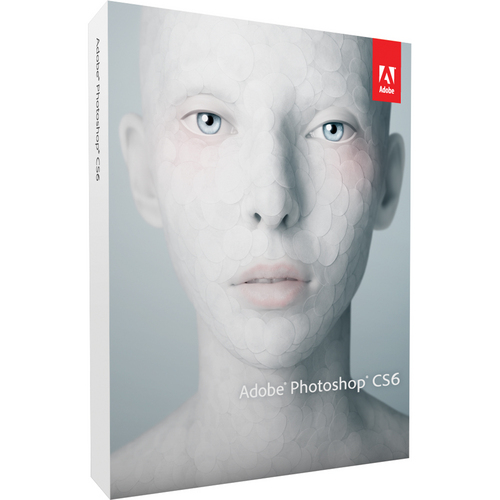
Earlier this week, I tried to open Photoshop CS6 and received a message that I could continue with a free trial or put in my serial number. Even though I had been using Premiere Pro CS6 all day and they are both part of the same Creative Cloud subscription, Photoshop just wouldn’t open for me. After two hours of troubleshooting and a call to Adobe customer support, I was finally able to use Photoshop again.
As it turns out, this was a bug and an update is available to fix this problem for both Creative Cloud users and boxed-copy users with serial numbers. Details from Adobe on the update below.
Today we released Photoshop update version 13.0.4 (for Mac perpetual customers) and version 13.1.2 (for Creative Cloud members, Mac and Windows), resolving this licensing issue:
- Trial screen displays when you open Photoshop CS6 – When you open a copy of Photoshop CS6 that you purchased, a notice displays that you can try this product for 30 days
How to get the Update
1. In Photoshop, choose Help > Updates.
2. The Adobe Application Manager will launch. Select Adobe Photoshop CS6 and choose Update.
How to confirm that the Update worked
1. In Photoshop, choose Help > About Photoshop (Win), or Photoshop > About Photoshop (Mac)
2. For Mac perpetual customers, the version at the top should be Version: 13.0.4
3. For Win/Mac Creative Cloud members, the version at the top should be Version: 13.1.2


My box version that I bought a number of years ago and had on another computer won’t load on my new computer. I contacted support and they told me it’s a fake. I bought it at a Staples I believe. Like I said, it’s been at least 4 years or more.
Any idea how to get it to recognize the serial number/install at all?? Your tip would help if I could get it to install in the first place. Tips/suggestions??