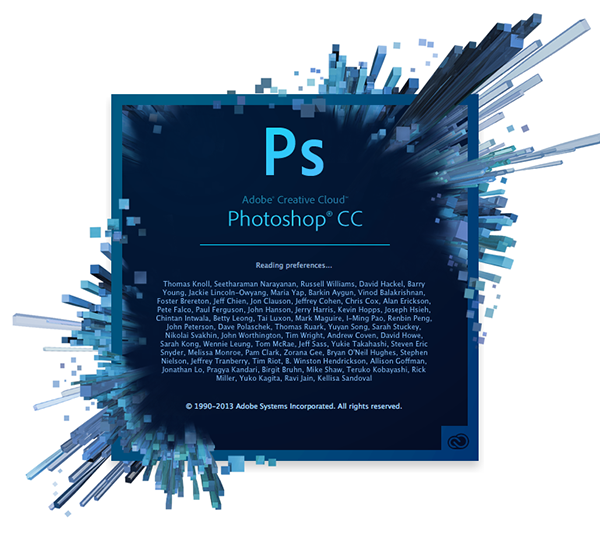
Along with Lightroom 5.5, Adobe has released Camera Raw 8.5 for Photoshop CC and Photoshop CS6. A final version of the free DNG Converter 8.5 is also available for those using older versions of Photoshop.
While Camera Raw 8.5 provides several new features, they are only available to Photoshop CC users. Those using Photoshop CS6, however, do get the new camera support provided in Camera Raw 8.5.
Camera Raw 8.5 includes several new features for Photoshop CC users and include the following:
- Modify Graduated and Radial Filter masks with a brush:
- After adding or selecting a Graduated or Radial Filter instance, click the new ‘Brush’ mode (next to existing ‘New’ and ‘Edit’ mode buttons) to reveal brush controls that allow you to modify the selected mask.
- Use the ‘Brush +’ and ‘Brush -’ icon buttons in the brush controls pane to add to or erase from the selected mask.
- Press the ‘Clear’ button to remove all brush modifications from the currently selected mask.
- When a Graduated or Radial Filter instance is selected, Shift-K can be used to enter and leave brush modification mode.
- Mask visualization is now available for the Graduated and Radial Filters. Use the Mask checkbox at the bottom of the Local Corrections pane or press ‘Y’ to toggle the mask overlay.
- Added Per-Panel Preview default toggle button
- If the current panel’s settings are not the ACR defaults, clicking the new Per-panel Toggle Button will reset the panel to the ACR defaults.
- Clicking the button again will restore the previous settings.
- This is a standalone feature, separate from the new Preview controls.
- The changes are applied to the main view; if you have both the Before and After panes visible, changes will appear in the After panel.
Below is a video showing the new filter brush in Camera Raw 8.5 for Photoshop CC.
[youtube https://www.youtube.com/watch?v=TDGXkGm4CU8&w=700]Additionally, Camera Raw 8.5 provides new camera support for both Photoshop CC and Photoshop CS6 users (and DNG Converter 8.5 for versions prior to CS6) with the following camera models:
- Canon PowerShot G1 X Mark II
- Fujifilm FinePix S1
- Nikon 1 J4
- Nikon 1 S2
- Nikon 1 V3
- Olympus OM-D E-M10
- Panasonic DMC-GH4
- Pentax 645Z
- Samsung NX3000
- Sony DSC-RX100 III
- Sony A7S
- Sony Alpha SLT-A77 II
Adobe has also added new lens profile support for several new lenses, as well as addressing several bug fixes from prior versions.
Camera Raw 8.5 is available via the update menu in Photoshop CC and Photoshop CS6. DNG Converter 8.5 is available to download from Adobe (Windows | Mac).

