
Samsung has released the source code for its NX2000 and NX300 cameras as open source. Along with the open source release, Samsung is also providing build instructions for each camera.
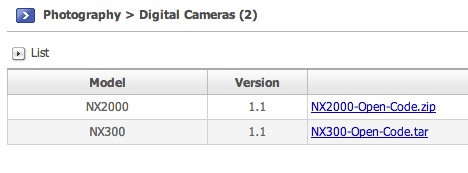
You can find the open source downloads here on Samsung’s website.
See the NX2000 build instructions below.
[ BUILD instructions ]
GPL/LGPL software for the Samsung NX2000 Series
This software distribution consists of GPL and LGPL components used in the Samsung NX2000 Series
Samsung Electronics, Co. Ltd. (°?Samsung°±) is pleased to make available to you the various source codes (“Source Codes”) for download from this website (°?Download Service°±) at no charge.
By using the Source Code and/or the Download Service, you expressly assume all risk and liability associated with and/or caused by the same and complying with all applicable user agreements
that accompany each Source Code. To the extent any of the Source Codes are licensed under public licenses such as the GNU General Public License and/or GNU Lesser General Public License,
such licenses can be found in each of the files containing the Source Codes.
SAMSUNG PROVIDES THE SOURCE CODES AND THIS DOWNLOADING SERVICE “AS IS” WITHOUT REPRESENTATION OR WARRANTY OF ANY KIND AND ALL SUCH WARRANTIES, EXPRESS OR IMPLIED, ARE HEREBY DISCLAIMED,
INCLUDING, WITHOUT LIMITATION, WARRANTIES OF MERCHANTABILITY, FITNESS FOR A PARTICULAR PURPOSE ACCURACY, COMPLETENESS, CURRENCY, AVAILABILITY, TITLE, OR NON-INFRINGEMENT.
SAMSUNG WILL NOT BE LIABLE FOR ANY DAMAGES OF ANY KIND ARISING FROM THE USE OF THE SOURCE CODE AND THIS DOWNLOADING SERVICE, INCLUDING, BUT NOT LIMITED TO DIRECT, INDIRECT, INCIDENTAL, PUNITIVE, AND CONSEQUENTIAL DAMAGES. YOU ACKNOWLEDGE THAT SAMSUNG IS NOT OBLIGATED TO PROVIDE AND DOES NOT PROVIDE ANY SUPPORT OR ASSISTANCE WITH RESPECT TO THE SOURCE CODES OR THE DOWNLOAD SERVICE.
This downloading service shall not affect nor extend any warranty or disclaimer which Samsung makes in each of Samsung’s products in which the Source Code (or object/executable code based thereon) is incorporated.
System requirement (Strongly recommended)
* OS: Ubuntu 10.04 or newer
The NX2000 Series has an Embedded Cortex-A9 (800MHz, L1 32KB, L2 256KB) with Neon processor;
the software is normally cross-compiled for that processor.
All of those softwares have to be built with the ARM toolchain gcc.
(arm-none-linux-gnueabi-gcc (Sourcery G++ Lite 2009q1-202) 4.4.1)
* Building Linux kernel and private drivers
* Unpack the nx2000.tar.gz into your home directory
* cd TIZEN/build
* Run “make nx2000_config; make bootloader; make kernel; make firmware”
* Check if TIZEN/build/binary/firmware/nx2000.bin is exist
* Building a package
1. Extract sbs module
* Place sbs.tar.gz into your home directory
* tar xvf sbs.tar.gz
2. Extract sbs-install module
* Place sbs-install.tar.gz into your home directory
* tar xvf sbs-install.tar.gz
3. Build a package
* cd ~/TIZEN/build
* make nx2000_config
* cd ~/TIZEN/packages/<package name>
* sbs -b
4. Install your package
* You can find 3 deb packages ( xxx.deb, xxx-dbg-xxx.deb, xxx-dev-xxx.deb)
Just ignore dbg and dev packages
For more information, refer <package>/debian/control file
* Install package with following command
(e.g.) sbs -et dpkg -i libscl_0.1.0-5_armel.deb
* To apply your package, please run next command in ~/TIZEN/build
– cd ~/TIZEN/build
– make nx2000_config; make bootloader; make kernel; make firmware
last updated: 2013-05-07
[via Photo Rumors]

