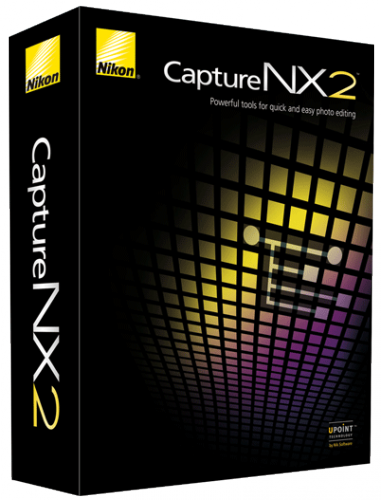
Nikon has released Capture NX 2.4.4, which adds RAW file support for the new Nikon Coolpix P7800, along with several other modications noted below.
Modifications that apply to both the Windows and Macintosh versions
- Support for RAW images captured with the COOLPIX P7800 has been added.
- An Automatic (Underwater) option has been added to the Auto Distortion pull-down menu under Camera & Lens Corrections in the Adjust section of the Edit List.
However, the Automatic (Underwater) option is only displayed when all of the following conditions are met.
The image was captured with an advanced camera with interchangeable lenses that supports underwater automatic distortion control, and a lens that also supports the function.
The image was captured in RAW format or in JPEG format with the camera’s Auto distortion control function disabled. - The following issues have been resolved.
When the slider bar was manipulated while applying settings such as Gaussian Blur, High Pass, or Colorize, flicker in the form of random blocks was sometimes displayed.
Additional modifications to the Windows version
- When OK in the Page Setup dialog opened from the Print layout dialog was clicked after changing printers using the Print button in the Print layout dialog, only the default printer (that normally used) was named in the Printer section at top left in the Print layout dialog.
- “aaa…” was displayed for Artist in the File & Camera Information section of the Metadata palette. (Language versions other than the English version).
- When a date was entered in the Date Created text box in the XMP/IPTC Information section of the Metadata palette, and the user attempted to save the image, an error was displayed and the image could not be saved. (German language version only).
- When an image was edited using the LCH tool in the Adjust section of the Edit List, a message prompting the user to restart the application was sometimes displayed.
You can download the update here on Nikon’s website.

