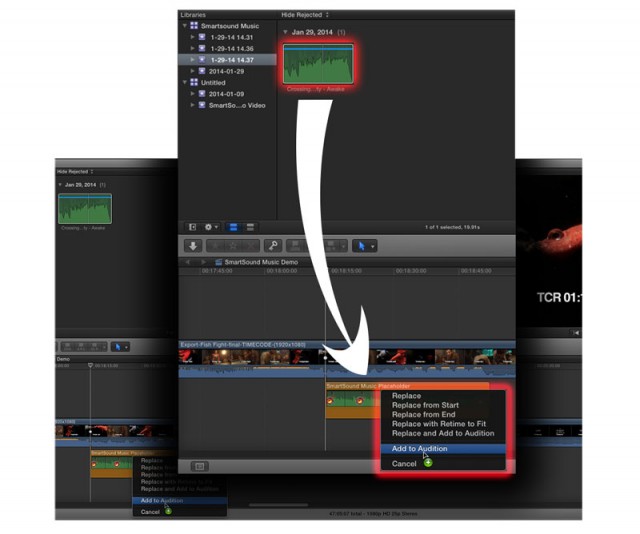SmartSound.com is a royalty-free audio library featuring tracks that can be customized with length, instruments and intensity using its proprietary Sonicfire Pro software. It’s pretty powerful stuff that offers timing control, mood mapping, custom length, variations on the tracks and the ability to search all of the tracks directly and make purchases without leaving the software application.
I’m a big fan and frequent user of Smartsound. All of the music from my recent short Nerfed and my intro segments from my CES videos were built inside Sonicfire Pro 5.8.3 and, ultimately, ended up in my final sequences in FCP X. Now, the company has extended the power of Sonicfire Pro with a plugin for Final Cut Pro X, which allows you to use a generator to create a custom length audio track and then select a track from Sonicfire Pro to send to a library within FCP X.
The FCP X plugin runs $50 and requires FCP X 10.1 and Sonicfire Pro version 5.8.3. You can find it here on SmartSound.com.
Here’s how Smartsound breaks down the plugin’s workflow for adding tracks to FCP X:
1. Drag a SmartSound Music Placeholder from the Generators section onto the FCPX timeline where you want to add music, and extend it to the desired length.

2. In the Inspector, click the “Generate Music” button to launch Sonicfire Pro as a plugin. Optionally, you can select a Library, name the new Event that will be created, name the audio clip, and add Keywords.
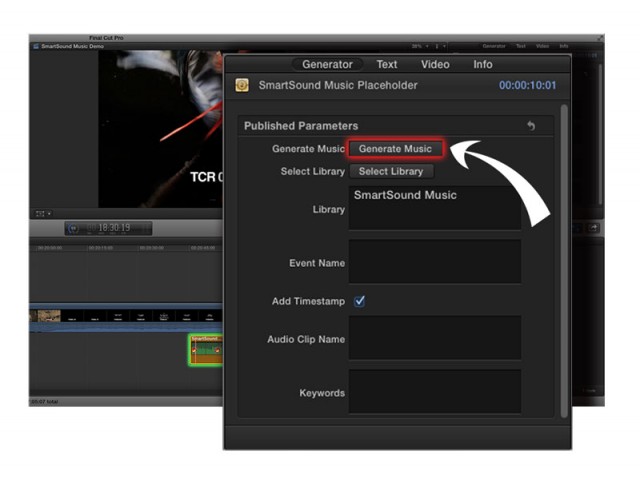
3. Select or Purchase the music you need inside Sonicfire Pro. The Length is automatically set so you can directly experience our unique music customization features. We always offer multipleVariations matching the desired length, and our multilayer tracks allow you to adjust the Mood to find the perfect instrument mix. When ready, click the “Send” button to import your customized soundtrack into FCPX as a new Event.
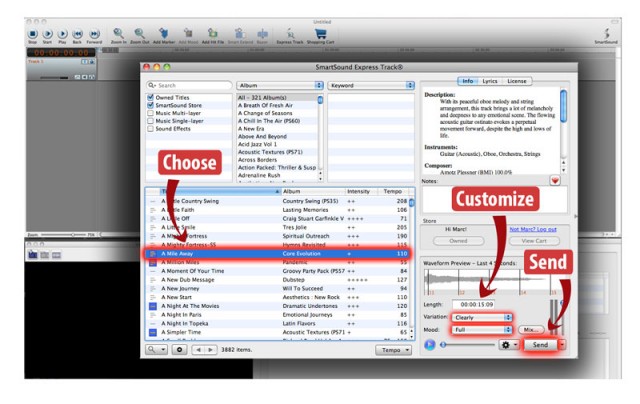
4. In Final Cut Pro X, drag the newly imported SmartSound Music Clip onto the existing SmartSound Music Placeholder and choose either “Replace” or “Replace and Add To Audition“.