Check out this video from Photoshop Principal Product Manager Bryan O’Neil Hughes as he shows how to use the DNG Profile Editor (Mac | Windows) to adjust color and light.
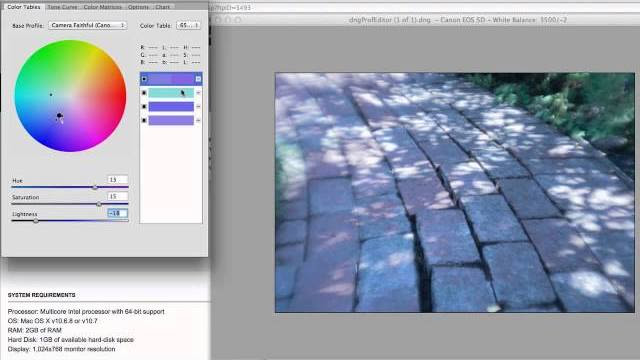
The DNG Profile Editor is a free utility from Adobe. You can use it build profiles for camera and lens combos, which he shows in the above example. These profiles can be used in Camera Raw or Lightroom under the Camera Calibration pane.
If you want to learn more about using the DNG Profile Editor, check out this PDF help document that provides an overview of the application.

