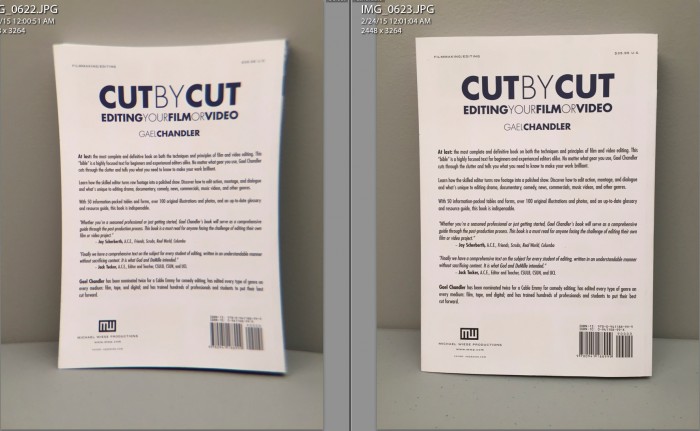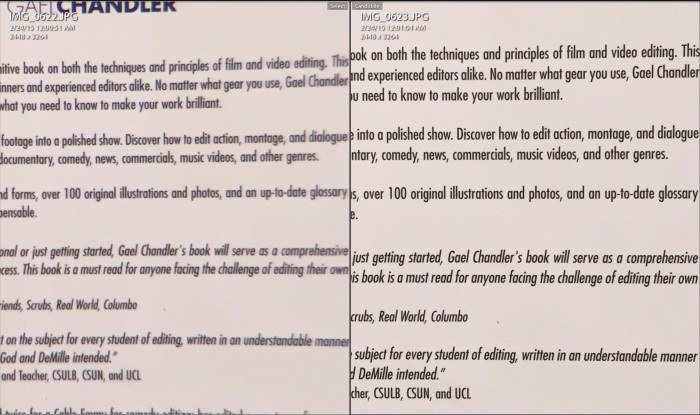ExoLens is a new accessory for the iPhone 6 (and soon the iPhone 6 Plus) that provides the ability to attach external lenses to your iPhone. Included with the ExoLens kit is a 4x telephoto and a 165° wide-angle lens.

The lenses attach to the iPhone by virtue of a exoskeleton frame that slides directly onto the bare iPhone body. It has padded contact points so as not to scratch your iPhone. The lenses then screw into a mount that is centered above the iPhone’s built-in rear camera.
The ExoLens frame features a built-in 1/4″-20 tripod mount on the bottom for attaching the iPhone to a variety of mounts.
The kit includes front and rear lens covers for both lenses. The telephoto lens also features a removable lens hood, which you will need to keep on because it is prone to significant lens flare in many situations.
The ExoLens frame appears very well made. It is machined aluminum and painted a nice tungsten gray color. There are appropriate cutouts for the iPhone’s buttons and nothing about the frame gets in the way of normal iPhone operation.
The good thing about the ExoLens frame is that is quick and easy to get on and off. Those who prefer to use their iPhone with a case, however, may be disappointed that the ExoLens frame doesn’t provide greater protection for their iPhone. I have gone back and forth over the years and now use a case all of the time, so I would personally prefer to use it with a case – even if it was just a full case in the exoskeleton design of the ExoLens.
The lenses feel well made and attach easily to the ExoLens frame. Everything about the standard operation of the iPhone camera remains the same other than the field of view change from using the lenses.
There is somewhat of a drop-off in sharpness, which is particularly noticeable when shooting with the telephoto lens attached. Although, this is to be expected in the trade-off for the 3x magnification of the telephoto reach.
Below is a rudimentary example of the loss in sharpness from the telephoto lens attachment.

ExoLens Comparison (left ExoLens – right iPhone standard lens)
In these two photos I tried to get reasonably close framing for the box in the center of the frame and specifically looking at the text on it. First, the 100% crop from the standard iPhone camera.
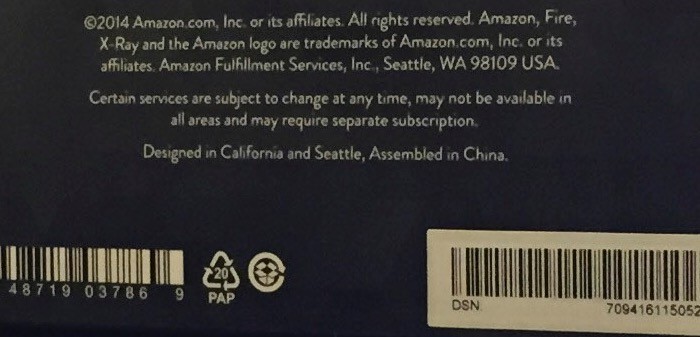
And now, see the ExoLens telephoto attachment 100% crop below.
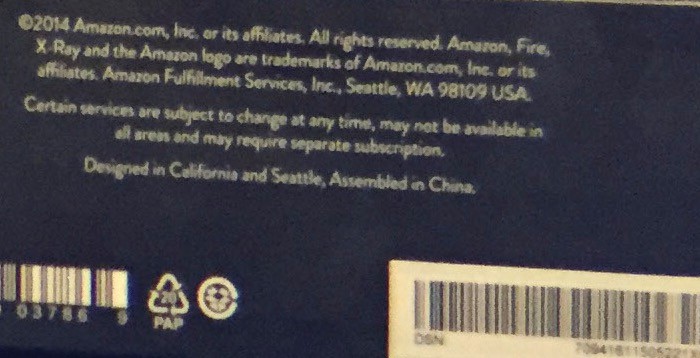
So, you can see there is quite a bit of sharpness lost. Again, this is to be expected; however, I was a little surprised at the difference.
Because the metering is off a bit in the above two images, you might think the sensitivity is causing the loss of sharpness in the text. And that could be a contributing factor in that specific case; however, the below image should further demonstrate my point with both frames shot at ISO 64.
Now, a 100% frame comparison of the above image.
The other downside of the telephoto lens attach is extreme pincushion distortion. In fact, I was more surprised at this. It is immediately apparent in any images with straight lines and tight shots of faces. Of course, it is correctable in post processing, but we are talking about iPhone shots here.
You can see some signs of it in the top frame of the two sample images above. In the Amazon box image, compare the edge of the monitor on the right edge of the frame and the bookshelf on the left edge of the frame. In the book image, it should be obvious at first glance.
Below are some images that show the effects of the wide-angle and telephoto lenses compared to the standard iPhone camera.

First, we have a shot with the standard iPhone lens to compare. Next, let’s look at the telephoto lens on this scene.

As you can see in the above shot, some heavy pincushion distortion is obvious along the bottom of the frame. I imported the file into Lightroom and dialed up -24 distortion in the Lens Profile menu to correct it with the below results.

Much better.
Now to the wide angle lens.

The 165° field of view really opens up the frame on the iPhone. I enjoyed this lens more so than the telephoto even if the image is softer than the standard iPhone lens. Both lenses go very soft in the corners as well. You can tell even in these web-sized photos.
The trade-off in the telephoto’s sharpness is not so bad when you consider the reach advantage.
Below is a 100% crop of the iPhone 6 standard lens.

Now, look below at a 100% crop of the ExoLens telephoto lens. Even though the lens is not as sharp, you are getting a great deal more detail due to the magnification.

If you can live with the distortion (or correct it) from the telephoto lens, it will provide a better telephoto shot than trying to zoom in for a tighter crop on the iPhone 6 standard camera lens.
There are a lot of trade-offs with the ExoLens that you need to consider before clicking the order button. It is a cool device that definitely adds some pizzazz to your iPhoneography; however, the optical deficiencies will really annoy some serious photographers.
The ExoLens retails for $129.95 for the iPhone 6 and is available here at B&H Photo. The iPhone 6 Plus version is expected in May 2015.
More details available on the ExoLens website.