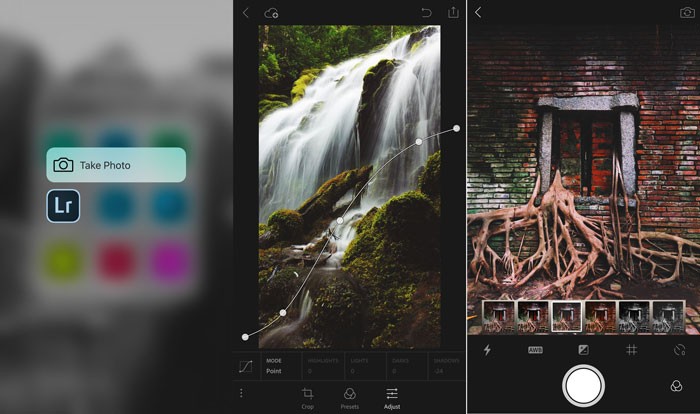
Adobe has release Lightroom mobile 2.2 for iOS, which brings full-resolution output from the app. Additionally, it adds 3D Touch support in the Camera Roll browser view to quickly preview your image with Peek & Pop when browsing.
The full resolution output support, of course, requires the image to be added to your device in full resolution. The most common application of the feature likely applies to images imported from your Camera Roll. Likewise, if you’re pulling in external images from Dropbox, Google Drive and the like, you’ll get full res support there as well.
Unlike Lightroom for Android 2.0, however, you can’t edit DNG raw files in the updated iOS app. This is a feature photographers have been asking for since the before Lightroom was launched for iOS devices. Unfortunately, you’ll have to wait a bit longer for that to happen.
You can download Lightroom mobile 2.2 for iOS in the App Store for iPhones and iPads.

