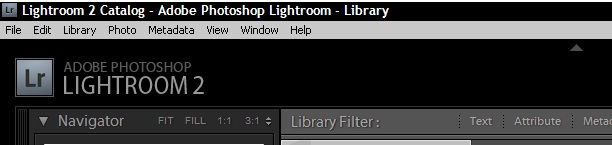
If you use Adobe Lightroom as part of your post-processing, then these free resources can help you get the most out of your final images.
1. Lightroom Killer Tips – Lightroom Killer Tips is the gold standard for tips and info on using Adobe Lightroom. Matt Kloskowski heads up this blog with frequent updates, which includes regular presets for download by readers.
2. Using Adobe Photoshop Lightroom 2 – The official Help section from Adobe for Lightroom 2.
3. Using Adobe Photoshop Lightroom 3 beta – The official Help section from Adobe for the beta of Lightroom 3.
4. Lightroom Journal – Tips and advice straight from the Lightroom team.
5. The Lightroom Lab – A series of tutorials from the Lightroom Lab.
6. 10 Things I Wish I Could Tell Every New Lightroom User – Rob Sylvan’s tips for Lightroom noobs.
7. 10 Things I Would Tell New Lightroom Users – Scott Kelby’s take on the LR tips for noobs.
8. 10 Things I Wish I Could Tell A Slightly Less New Lightroom User – John Beardsworth provides 10 practical points of advice to keep you out of trouble in Lightroom.
9. OnOne Lightroom Presets – 140 develop presets for Lightroom. And yes, they’re free.
10. Layers Magazine – Check out the Lightroom section of the popular Layers Magazine.
11. Lightroom Blog – Lightroom tutorials, tips and news from Sean McCormack.
12. Lightroom for Digital Photographers – Loads of podcasts for Lightroom.
13. Presets Heaven – Regular updates with Lightroom presets.
14. Inside Lightroom – A Lightroom blog authored by Richard Earney, who also wrote the book Inside Lightroom 2.0: A Serious Photographer’s Guide to Lightroom Efficiency.
15. Top Free Lightroom Presets – A collection of links from Yanik’s Photo School that serve up a number of free Lightroom presets.
16. Lightroom Secrets – Another frequently updated Lightroom blog.
17. Lightroom News – Another blog and resource center dedicated exclusively to Lightroom.
18. John Nack on Adobe – John Nack is the Principal Product Manager for Adobe Photoshop and, while his blog covers many topics outside the scope of Lightroom, it is a great way to keep your ear to the ground and pick up good tips and tutorials occasionally in the Lightroom world.
19. Lightroom Forum – Adobe’s official Lightroom forum.
20. Lightroom Presets: The Ultimate Free List – More free presets.
21. Lightroomers – Rob Sylvan’s Lightroom blog. Good stuff.
22. 4 Quick Ways to Boost Lightroom 2 Performance – From JMG Galleries.
*These final few links are videos that come from Matt Kloskowski in Adobe’s Design Center.
23. Adjust an image’s color using the Vibrance slider in Lightroom
24. Synchronize settings in a group of photos in Photoshop Lightroom
25. Use Collections to organize your photos in Lightroom
26. Personalize your Lightroom workspace by changing the Identity Plate
27. Remove redeye with Photoshop Lightroom
28. Adjust hue and saturation in Photoshop Lightroom
29. Create a web gallery in minutes using Photoshop Lightroom
30. Fix the white balance of a photo in Lightroom
31. Straighten crooked photos in Photoshop Lightroom
32. Adjust shadows and highlights in Photoshop Lightroom
Do you have any additional tips, tutorials or other resources to add? Let me know in the comments below.


great resources thanks
This was a very interesting Forum Question remains how do I get the free lightroom tips,tutorials and resources ? Camera raw 5.6 all for the Macintosh.
Mac boook pro 17″Dual processser.
Thank you for your quick responce.
Ron gulsvig
So much to thank for this article. All is given the tutorial, links, and tips very helpful and considering that this is all free to learn. Hope to see more of your post, Congrats!