
Alright, so you’ve shot some great home movies on your DSLR or camcorder. Next comes the part nobody looks forward to. Getting your media off the camera, onto your devices and onto YouTube.What if there was a program that did all of that for you?
Well, Elgato has released a new program which does this with simplicity, elegance, and most importantly . . . speed. The new Turbo.264 HD will not just convert your videos but it will sync them with iTunes and upload them to YouTube.
Using Turbo.264 was easy. Simply pull your files straight into the interface, choose your format, and go. By selecting one of the YouTube presets, you can upload your video directly to your YouTube account.
It even comes complete with customizable settings giving the advanced user control over additional aspects of the popular H.264 codec and export options. Turbo.264 even recognizes when the clips were shot and gives you the option to group them into one file by turning on “events”.
Not only does Turbo.264 take QuickTime, MPEG, and AVI files; it will handle nearly anything you can throw at it.
I recently purchased some instructional video’s offline that came in an MPEG 2 (VIDEO_TS) format. I tried to use the free and rather popular Handbrake to convert it to an mp4 format. The compression took hours and the video came out with A/V sync issues. And, if you’ve used Handbrake, you know the interface can be a bit clunky. I used Turbo.264 and it was finished in nearly half the time, with no issues.
A feature that I really thought was nice was Turbo.264 not only gives you the option to trim the beginning and end of your media, but you can trim in the middle of the clip as well. Just add some markers, move them into place, and done.
In less than an hour’s time Turbo.264 converted months of accumulated files. And that’s just the standalone software. Elgato also offers a hardware accelerator which supposedly makes this program really burn. Although I did not get a chance to use it, Elgato claims it more than doubles the speed of this already fast program.
To me, the $49.95 price tag (not including the hardware) is a bit steep – especially when Apple’s Compressor is the same price. However, this product targets a different market.
Though I won’t be using Turbo.264 to compress a feature film, I did find it to be extremely simple and intuitive – perfect for anyone just wanting to save some time and a few tedious steps. This is a program even the tech-challanged could figure out.
As a professional videographer I spend enough time at the office editing, compressing and uploading. At home, I want to spend time with my family, not clicking away through menus. Turbo.264 allowed me to do all this in a few very simple steps. So hop on over to Elgato’s website and try a free version of the software for yourself or download the full version of Turbo.264 HD on the Mac App Store.
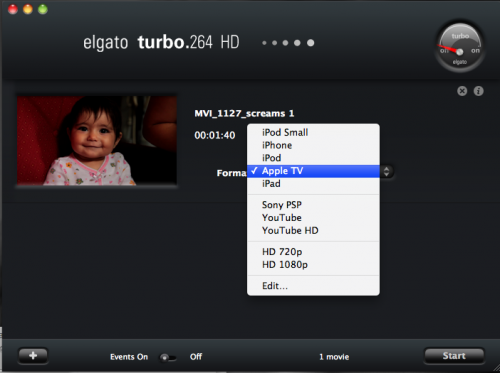

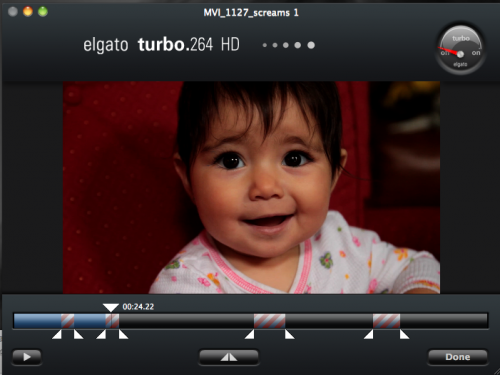


looks nice. I want it.
Anything that saves time in compressing and uploading is a winner! Sounds cool.
I NEED THIS! I have a mac, iPhone and ipad and this would make life so much easier sharing videos!
This is great! I have been looking for a software that would relieve me of the time and effort to convert videos taken from my Canon 7D, and be able to share them with my friends via Youtube. Thanks to Photography Bay for the tag…
Thank you , Thank You and Thank You. Looking forward to explore more videos that I took with my canon 60D and my Macbook Pro. Thank You again.
THIS IS THE BEST, BUT NOT FOR THE REST!
This appears to be a nice format to work from on home movies taken from my Nikon D7000.