
The Fotodiox RhinoCam is a new camera system that essentially converts Sony NEX cameras into a medium format-equivalent camera to deliver images up to 140MP using cameras like the Sony NEX-7.

More details, images and sample crops below.
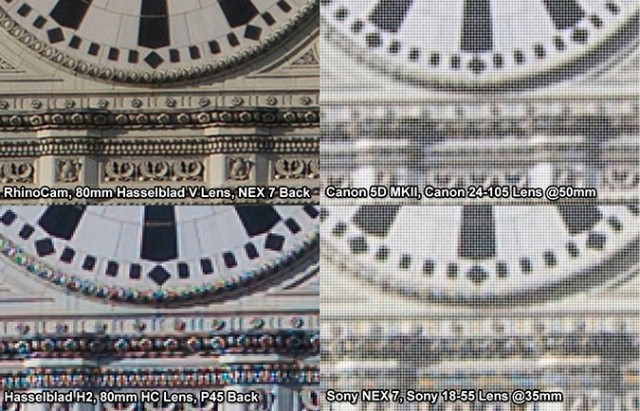
The RhinoCam uses Pentax 645, Mamiya 645, or Hasselblad V medium format lenses. “The built-in Composition Screen enables photographers to preview the composed shot. The lens remains firmly in place while the RhinoCam’s moving platform positions the NEX sensor for multiple precisely-positioned exposures. RhinoCam also mounts directly onto a 4×5 board to open up additional possibilities with wider angle lenses, tilt shifts, bellows systems and more.”
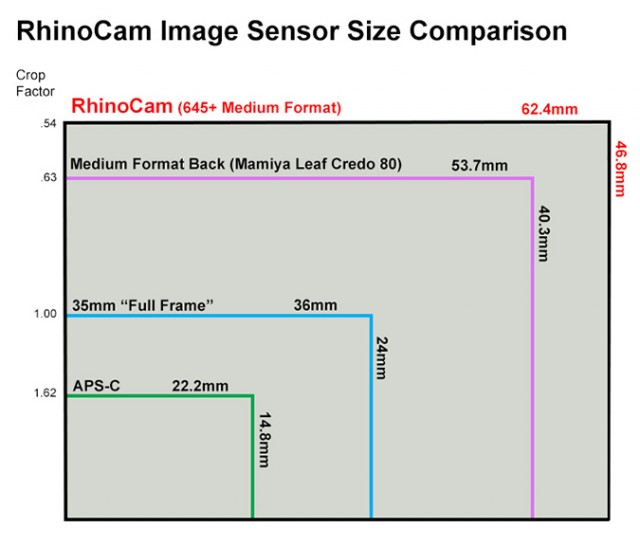
The process involves stitching the final image together, but it’s not quite the same as traditional panoramics.

“Photographers use the RhinoCam’s Composition Screen to align their shots and captures 6-8 images. The lens remains firmly in place while the RhinoCam’s moving platform positions the NEX sensor for multiple precisely-positioned exposures. RhinoCam images are finalized using a flat stitching method, avoiding the perspective errors and curvilinear distortion present in images joined via spherical stitching often found with motorized systems that move both camera body and lens.”
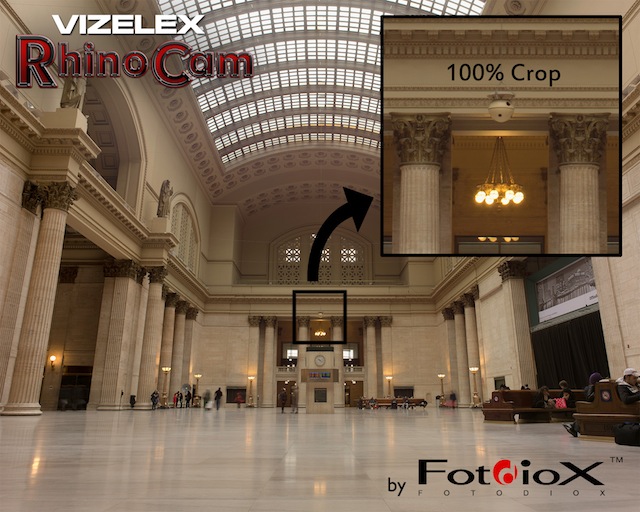
The RhinoCam is available for $500. More details here on Fotodiox’s website.



Does this mean one has to buy the Hasselblad, Mamiya or Pentax lenses separately as well, or can Sony E-mount lenses be used?
You have to use medium format lenses. The Sony E-mount lenses wouldn’t give an image circle large enough to accomplish this.
WOW – Looks well awkward but look at the results.
I hope that it will be available in the future a Bronica SQ adapter!
For studio and landscape artists like myself this looks like an amazing solution! When the 7n comes out and I find some spare cash around (not likely, being a grad student hah) I’ll be eyeing this system.
So what exactly do you use the view screen for? To view the final scene composition through a prism. Like a DSLR.
Do you have to move the camera on the plane manually?
Hopefully there are guides of some sort.
Clicking links can help you with this ;)
There is a demo on Youtube, linked from their site.