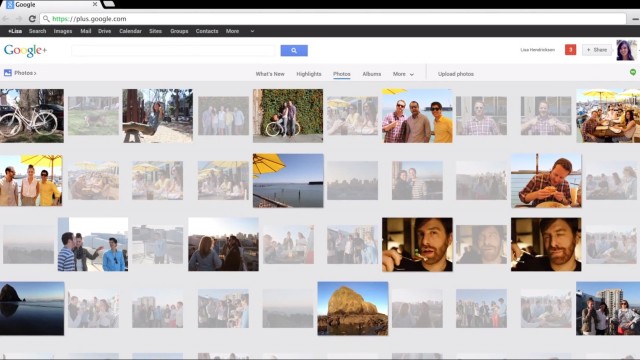
Google is rolling out some major updates for Google+ this week. One of the big changes is the way your photos are handled on Google+.
[youtube http://www.youtube.com/watch?v=PmQ-d71GdPc&w=640&h=360]The key new features in Google+ Photos are:
- Auto Backup
- Auto Highlight
- Auto Enhance
- Auto Awesome
Auto Backup allows you to backup images instantly as you shoot them on your smartphone and allows for unlimited backup at resolutions below 2048px and up to 15GB of free storage for higher resolutions.
Auto Highlight takes the sorting out of your hands if you are willing to pass that over to Google. Auto Highlight will sift through your images and suggest the top images by culling duplicates, passing on blurry images or bad exposures and look for people, landmarks and “other positive attributes” that it thinks are noteworthy. The selects will appear under the Highlights tab in the Photos section of Google+.
Auto Highlight is a bit scary and a bit genius at the same time. I realize a lot of folks are going to be cautious at giving Google the culling power for your images; however, there are so many photos across our devices nowadays that it’s hard to deny how nice it would be to have a computer do some sorting for you. The one thing I hate the most in the photography workflow is culling images – particularly the tons of images my wife and I take when on vacation. While I love the images and memories, I hate the workflow and I just want to see the good shots of our kids.
Trey Ratcliff goes so far to suggest that Google+ and its new Photos features could take a chunk out of the Lightroom market. I think Trey makes some compelling points, particularly with regard to casual images that lie dormant in our Lightroom libraries for months before we get around to editing them. This hits home for me because I finally got around to editing our September 2012 Disney vacation photos a few weeks ago (in April 2013).
Auto Enhance takes the power of Auto Highlight a step further and goes to work on post-processing for your images by correcting things like brightness, contrast, saturation, noise and so on. Of course, you can undo these changes if you don’t like the way Google handles your edits.
Google touts its recent acquisition of the Nik Collection as the driving force behind the new Auto Enhance feature. Based on what we see in the above overview video, Auto Enhance could very well be a hit feature for those casual images.
Auto Awesome steps up the Auto Enhance game even further by creating new images from your uploads by animating images that appear to be in a sequence (is it reading EXIF date/time?) and compositing multiple shots from a family photo to get everyone’s best smile in a single shot, among other things like creating panoramas, filmstrips and more.
Just looking through my own Google+ stream, I already see many of the new features in use, including the animated sequences. Google has jumped on the photographer bandwagon with continuous updates aimed squarely at photographers since its inception. These new updates are a huge step in features and performance, and I can’t quite wrap my mind around all the possibilities that Google+ opens up for photos.
What are your thoughts on the new Google+ and the way it handles photos?


I’m going to go out on a limb. Given the flap over Creative Cloud, Google will eventually develop a “Photoshop”. They’ll either offer a box or a free download. One thing will lead to another and Google will eventually have their own creative suite. If anyone can or will do it, it’s probably Google.
Agreed. Along these same lines, I wonder if Google now regrets killing Snapseed for the desktop.
One of the changes I’ve seen alluded to but not specifically spelled out is a change to the maximum image size that can be uploaded. I would find that enhancement more useful than any of the auto processing features that grabbed the headlines. Then again, I’m not Google’s target market with that stuff.
Be sure you are happy with the terms under “Your Content in our Services” here;- http://www.google.com/policies/terms/ before jumping on the bandwagon. You may find your images popping up in places you didn’t anticipate -all under their t&c’s.
Nothing better than keeping edit and storage local to protect your images. Once an image is out there your sell value plummets.