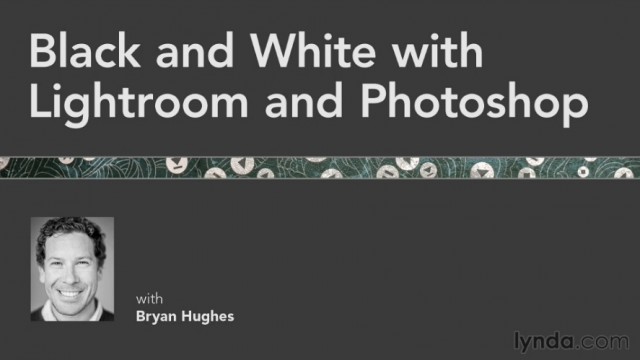
Lynda.com has a free post-processing course, Black and White with Photoshop and Lightroom, now through June 21 from Photoshop Product Manager Bryan O’Neil Hughes.
From the course description:
Shoot in color, but think in black and white. In this course, Adobe Photoshop Senior Product Manager Bryan O’Neil Hughes shares his favorite techniques for transforming color photographs into black and white, a technique that provides more creative options than using your camera’s black-and-white mode. Learn how to prepare and fine-tune your photographs in Lightroom, and then move them into Photoshop to take advantage of its nondestructive adjustment layers. The course also introduces techniques for using Photoshop to adjust the color of video clips.
- Why black and white?
- Shooting with black and white in mind
- Setting up Lightroom and creating image versions
- Utilizing presets effectively
- Creating black-and-white HDR images with Lightroom and Photoshop
- Taking advantage of black-and-white adjustment layers
- Adjusting the toning of images
- Working with the Silver Efex plugin
No strings attached. Lynda.com training is generally solid through and through. And you can’t beat free. Check it out here on Lynda.com.

