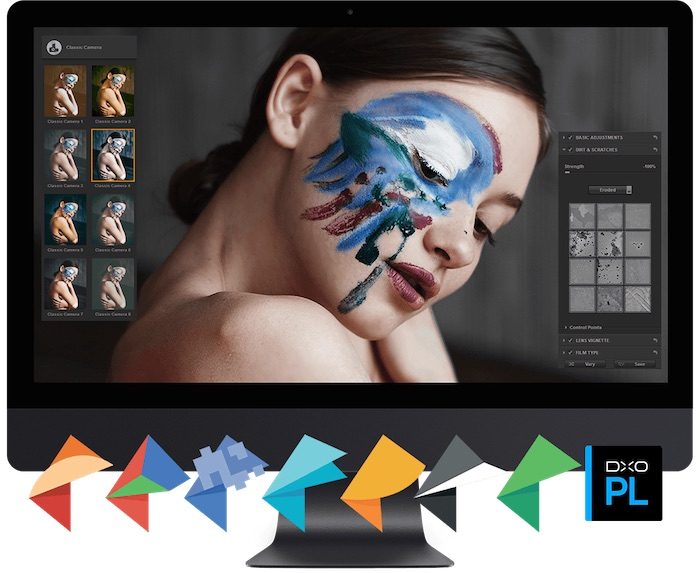In the above video, Adobe’s Julieanne Kost shows us how to create composites using these three image blending techniques in Photoshop. It’s a short video but these are great techniques for working with layers and masks, along with good references to shortcut keys to make your workflow more efficient.