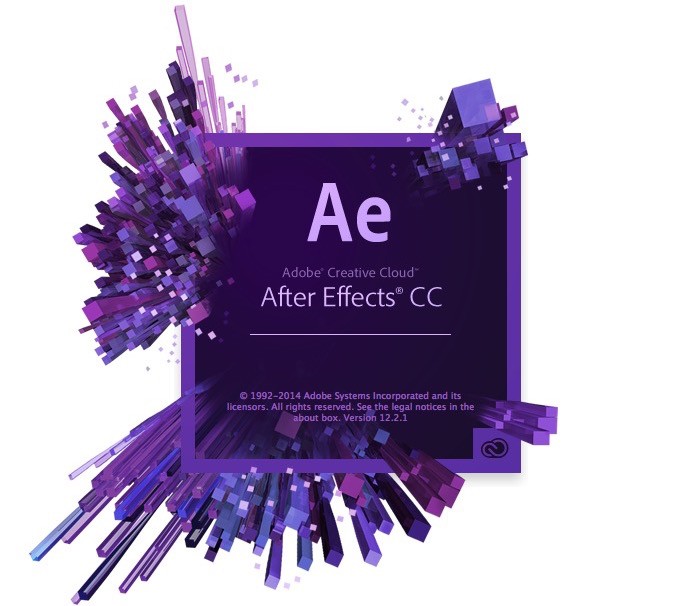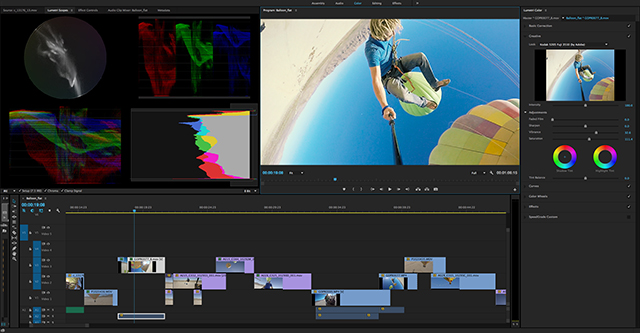Red Giant this week released a new VFX Suite featuring loads of visual effects tools for Adobe After Effects. Red Giant VFX Suite offers a powerful toolkit for realistic VFX composites, automatic chroma-keying, lightning-fast and accurate planar tracking, object replacement/removal, photo-realistic glow effects, beautiful prismatic displacement effects and camera-inspired lens flares for visual effects and motion graphics. [Read more…]