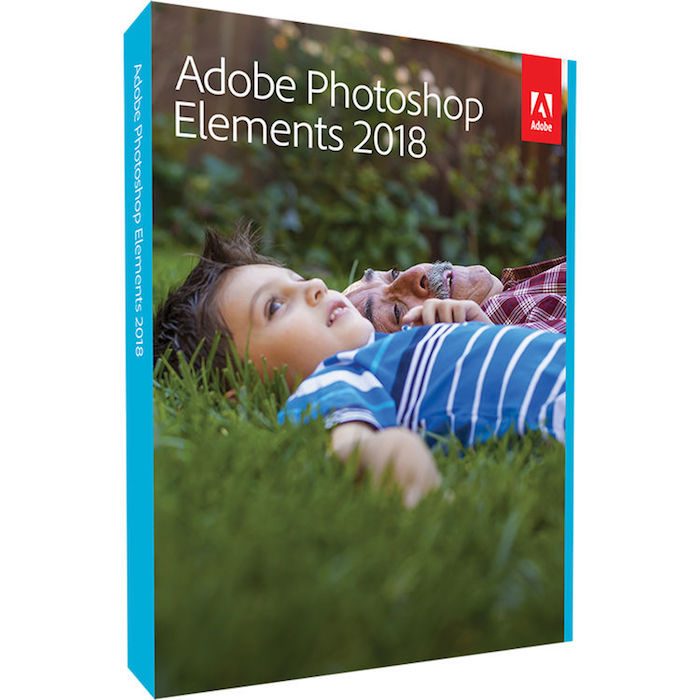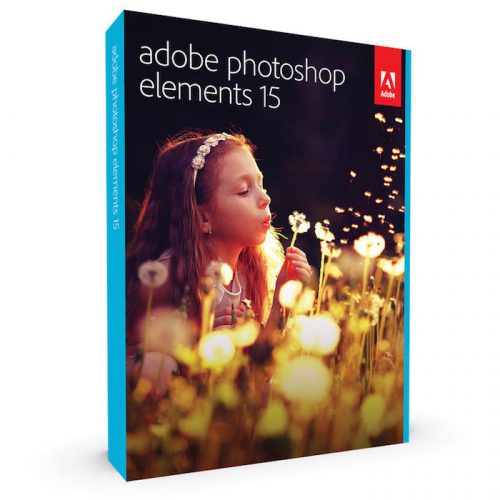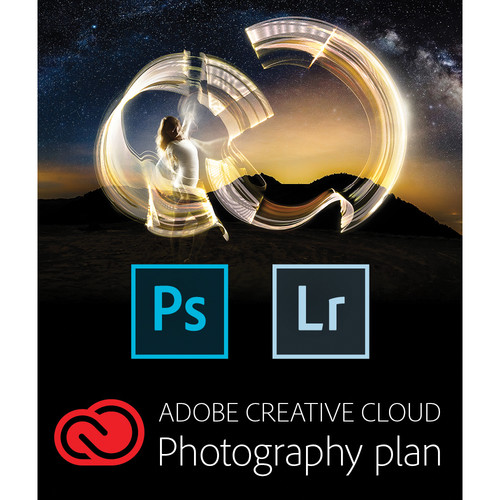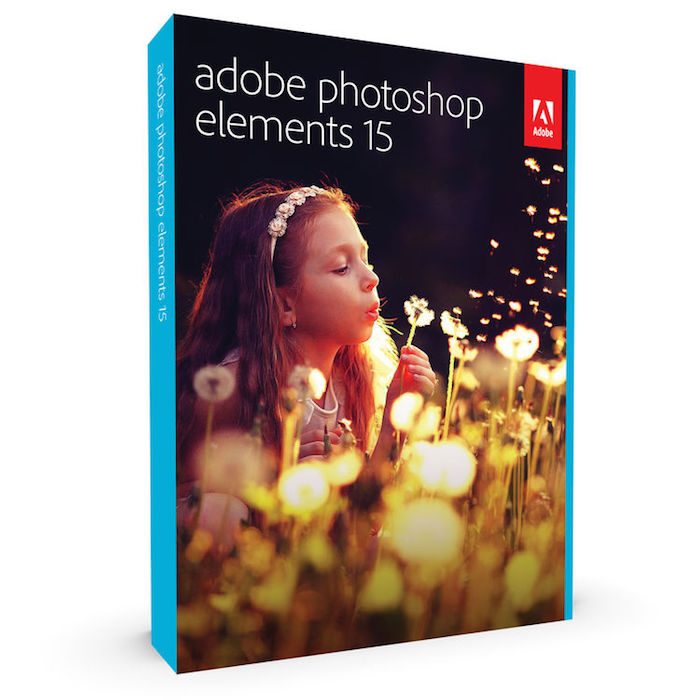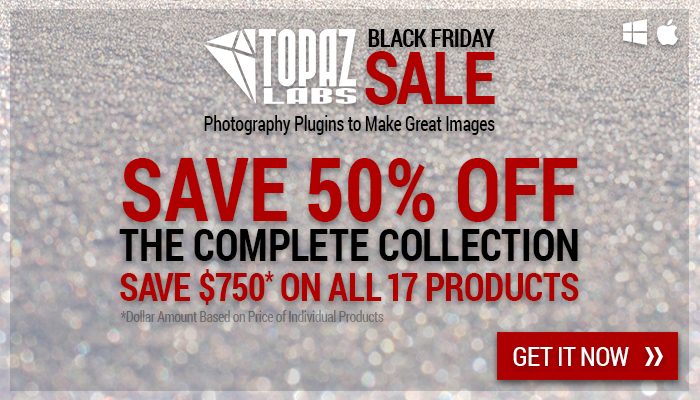Topaz Labs plugins are 75% off this weekend for Black Friday and Cyber Monday. The complete collection is now $250 (reg. $500; or $1000 if purchased individually) when you use the coupon code BLACKFRIDAY17 at checkout.
This is a rare deal from Topaz Labs that shows up for the Cyber Weekend sales. Check it out here at Topaz Labs’ website.