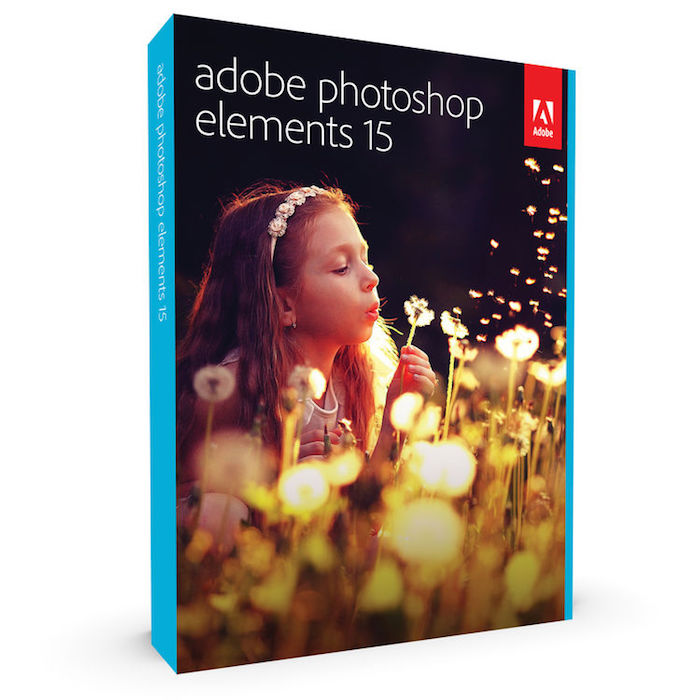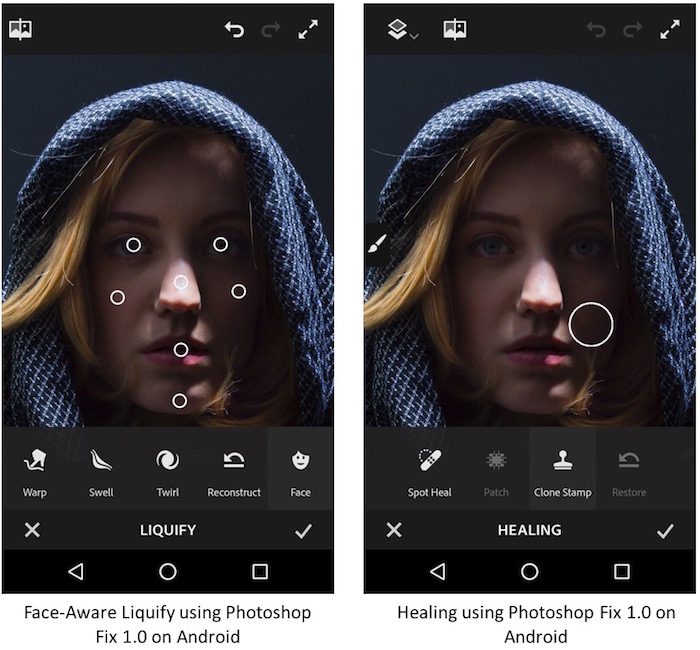
Adobe has release Photoshop Fix 1.0 for Android, which includes features like Healing and Liquify. Additionally, Mix 2.3 adds support for Android tablets.
You can download Photoshop Fix for Android here on the Google Play Store. You can download Photoshop Mix for Android here on the Google Play Store.