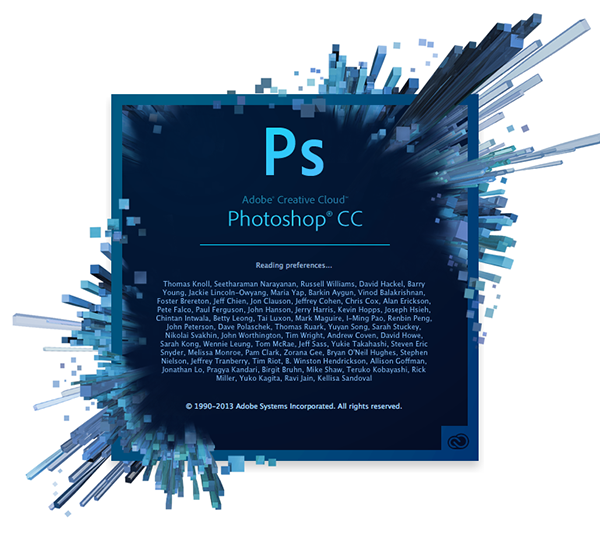
Along with Lightroom 5.3, Adobe has released Camera Raw 8.3 for Photoshop CC and Photoshop CS6 users.
Camera Raw 8.3 includes several new features for Photoshop CC users:
- Auto straighten: You can automatically straighten a picture in three ways: (1) double-click on the Straighten Tool button icon in the toolbar, (2) with the Straighten Tool selected, double-click anywhere within the preview image, and (3) with the Crop Tool selected, press the usual command key (on Mac) or control key (on Windows) to temporarily switch to the Straighten Tool, and double-click anywhere within the preview image.
- Whites and Blacks now support Auto Levels-like functionality via shift-double-click on the sliders.
- Added separate Auto Temperature and Auto Tint feature. Shift-double-click to invoke “auto temperature” and “auto tint” separately.
- Added feature to set the background color of the work area and toggle the visibility of the hairline frame around the image. Context-click outside the image in the work area to select an option from a popup menu.
- Added option-click shortcut in Synchronize, New Preset, Save Settings, and Copy/Paste (Bridge) dialog boxes. Option-click a checkbox to check that box exclusively. Option-click again to toggle previous checkbox state.
- Added Camera Matching color profiles (Natural, Muted, Portrait, Vivid) for several Olympus cameras.
Additionally, Camera Raw 8.3 provides new camera support for both Photoshop CC and Photoshop CS6 users with the following camera models:
- Canon EOS M2
- Canon PowerShot S120
- Casio EX-10
- Fujifilm XQ1
- Fujifilm X-E2
- Nikon 1 AW1
- Nikon Coolpix P7800
- Nikon Df
- Nikon D610
- Nikon D5300
- Nokia Lumia 1020
- Olympus OM-D E-M1
- Olympus STYLUS 1
- Panasonic DMC-GM1
- Pentax K-3
- Phase One IQ260
- Phase One IQ280
- Sony A7 (ILCE-7)
- Sony A7R (ILCE-7R)
- Sony DSC-RX10
Adobe has also added new lens profile support for several new lenses, as well as addressing several bug fixes from prior versions.

