
Nikon has posted a knowledgebase article highlighting a problem with certain batches of Lexar 400x and 1000x CF cards when used with the Nikon D4S.
Below you will find Nikon’s instructions on identifying the cards and getting replacements.
It has been reported that there are a small number of a specific type of Lexar CompactFlash® memory cards that may have a problem communicating with your Nikon D4S DSLR camera. This article describes how to identify the problematic cards and what to do if you have one.
Identification Instructions
1 – Remove your CF® card from your camera.
2 – Look for the serial number on the edge of your CF® card.
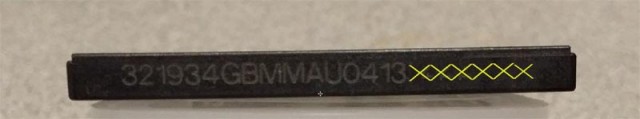
3 – Identify if the last six part numbers (shown highlighted by the yellow X’s) contain 1 of the following 2 sequences :
a – 8BAFBE
b – 8DCB61
4 – If your CF card’s serial number contains 1 of the 2 sequences listed above, you must contact LEXAR support to replace your CF® card.
5 – If your card does not contain either of the 2 sequences, then your card is fully compatible.
Replacement Instructions
1 – Please contact customer support to place an RMA for a replacement CF® card.
a – US & Canada: 1-888-747-4031
b – Freephone in the United Kingdom: +44 (0) 0800 013 7411
c – Japan: 570-12363
d – All other areas: 1-208-363-5862
2 – OR contact customer service online HERE.
[via Nikon Rumors]


Hello, I am the Product Marketing Manager at Lexar and we have worked closely with Nikon to provide a support process and resolution for this firmware issue, as it was previously determined that a very small percentage of Lexar CompactFlash cards produced over 18 months ago are incompatible with Nikon’s newest firmware release. If you have gone through the identification process and deemed your product incompatible with the latest firmware update, please contact Lexar’s customer service group and we will replace your card with no questions asked. We want you to get back to capturing life’s important moments as quickly as possible, and Lexar remains committed to providing the highest quality memory card products in the market.
To contact customer service, please try:
US & Canada: 1-888-747-4031
Freephone in the United Kingdom: +44 (0) 0800 013 7411
Japan: 570-12363
All other areas: 1-208-363-5862
OR contact customer service online at lexar.com/support
Buongiorno,
sono andato dal mio Dealer a Brescia per un test con la nuova D4S e ho portato con me una mia scheda già iniziata sulla mia D3S.
Il problema si è identificato perchè la Camera, dava errore per scheda danneggiata o incompatibile. Per fare il test ho dovuto sostituirla con una nuova.
Non ho ancora verificato il numero della scheda e la sequenza, perchè ho letto adesso la notizia, appena a casa la verificherò.
Intanto grazie a Lexar e a Nikon.
La D4S la acquisto e naturalmente sarà equipaggiata di schede LEXAR!
Saluti