
Apple’s upcoming iOS 8 update adds plenty of new features for photographers and opens up doors for other applications to make an even greater impact on photography with an iPhone.
Apple is adding several features to the built-in camera, including a built-in timer with 3 second and 10 second exposure delay options. Additionally, the Camera app gets separate focus and exposure controls, which can be adjusted on screen and toggled via taps.
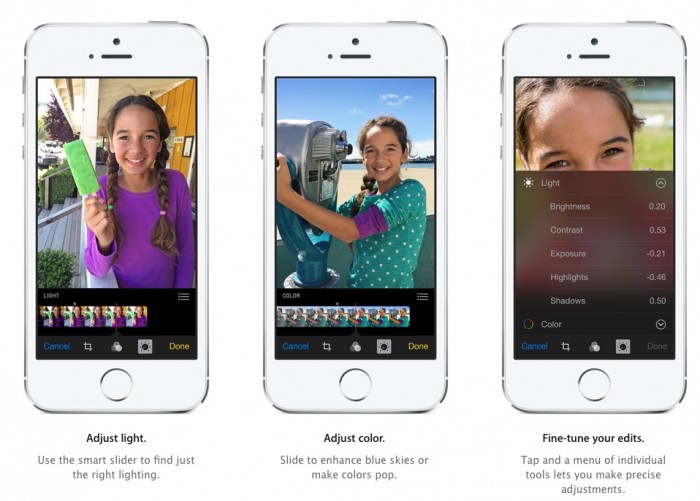
Editing also gets a more robust bump in features with more intuitive and more powerful controls.
iOS 8 also introduces time-lapse recording via the Camera app and will play back the images as an animation after the time-lapse is complete.
Perhaps what is happening on the developer side in iOS 8 will be even more exciting once the unlocked features start trickling out through third-party apps.
The biggest news for iPhone photographers is that Apple has finally unlocked manual exposure in the camera controls for developers. Camera apps, although apparently not the built-in Camera app, will now have the ability to shoot in full manual mode with access to ISO, shutter speed and aperture settings. Of course, developers will need to build this mode into their app . . . and I bet plenty of the popular camera app developers are already hard at working on making this awesome.
Another cool feature in iOS 8 for developers is PhotoKit, which allows developers to access photos directly from the Camera Roll, which means that you’ll no longer have multiple copies of images for processing in various apps. Additionally, you can use app extensions to make certain processes inside of the standard Photos app without needing to open up a separate app.
Apple is also pushing all photo storage to iCloud and combines a library across all your devices. The first 5GB is free and pricing has dropped on other tiers.
- First 5GB is free
- 20 GB for $0.99/month
- 200GB for $3.99/month
- Tiers available up to 1TB
With the full resolution photos stored in iCloud, iOS will optimize photos viewed on your device so you aren’t using up so much storage. (Think like Smart Previews from Lightroom 5.)
iOS 8 will be available in Fall 2014 as a free update for iPhone 4s, iPhone 5, iPhone 5c, iPhone 5s, iPod touch 5th generation, iPad 2, iPad with Retina display, iPad Air, iPad mini and iPad mini with Retina display.


Apple lost me with iOS 7. Three months or so after iOS 6 was introduced I finally seemed to have the kinks worked out and my 4s was again stable and reliable. It all went out the window with iOS 7. Someone lost sight of the maxim “form follows function”, putting fancy (and processor hogging) graphics ahead of efficient function. My once smooth and responsive phone now operates like a precision mechanical device smothered in molasses, every function is delayed. After communication, the calendar is my most used function and some bright light decided that it would be “oh, so pretty” if the date and time were selected by spinning slot machine like rollers. Try that on a cold morning with arthritic fingers, then when finally set, try scrolling down to set an alert without changing the date/time setting. Of course it is really moot as the calendar has been rendered useless anyhow. I can make an entry to remind me of an appointment two days hence complete with an alert, then, when the day arrives and I remember the appointment before the alert sounds and delete the entry, the alert sounds anyway even though the entry is not visible on the screen. I often set repeating events, some long term but many for shorter periods. If the need for the repeating entry ends before the set end date, I simply delete the remaining instances; that, at least, is the way it used to work. Now, the repeating alerts keep sounding until the originally set end date occurs, again, even though no entries are visible when the calendar is opened. It’s more trouble than it’s worth.
The camera is handy for quick snapshots to send to someone, but if I want to make a photo so important that manual exposure is required, I’ll make it with a real camera. The ones I’ve used the most for over 40 years have “Canon” prominently displayed on the bodies and one or another of the current crop is never more than a few steps away. I’ll be getting a new Android phone soon, and the selection process won’t be predicated on it’s merits as a camera.
Well then you are in the minority among photographers and professional photographers. The iPhone is the world’s most used camera because of it’s accessibility, resolution and unintrusive size and specs. I use it alongside my Canons, even when I shoot a wedding. I will add that I always get the latest version of the iPhone at its highest storage capacity, so I don’t experience iOS issues with updates.