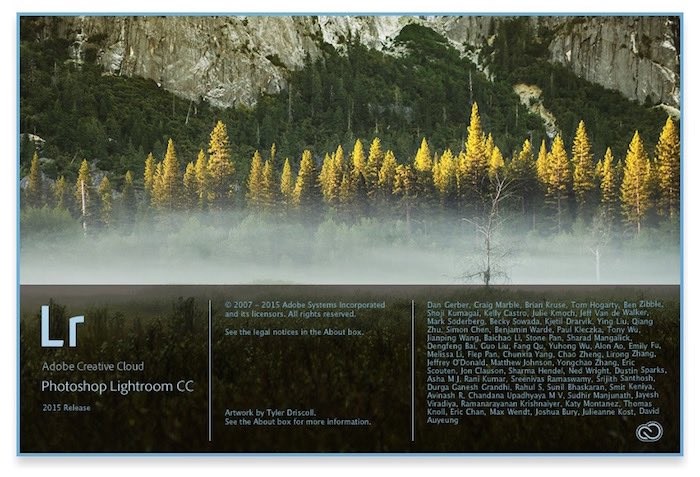
Unfortunately, this is a rather common occurrence after major software updates with Adobe’s Creative Cloud system. Today, tons of users are experiencing crashes when trying to open Lightroom CC for the first time. I was one of them.
While it is frustrating, the solution is rather simple.
In most cases, you just need to log out of Adobe Creative Cloud and then log back in.
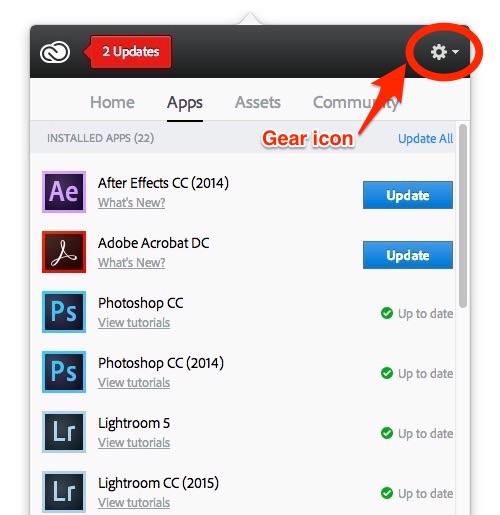
- Mac users can do so by going to Applications > Adobe Creative Cloud (folder) > Adobe Creative Cloud
Windows users can go to the Start Menu, click Search, and type Adobe Creative Cloud
If you have the CC app in your task bar on OS X, you can also access it from there. - Once you have the application open, click the Gear icon in the upper-right corner.
- Select Preferences.
- Then under the General tab, click Sign Out.
- Then just sign back in with your username and password.
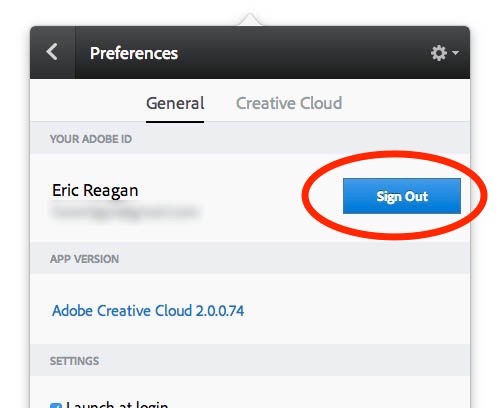
Hopefully, that fixes the problem for you. It instantly solved the problem for me and several other users who have been dealing with this today. If not, you may need to reach out to Adobe in order to troubleshoot the issue further.


This solution worked perfectly, never had this problem before. I Installed Lightroom CC on my macBook Pro with no problems but it crashed everytime I tried on the Mac Pro,
Thanks for the solution.
Glad I could help.
I’m using a Mac. I went the route via Applications that you describe but clicking on the Adobe Creative Cloud icon results in no response. Any suggestions plse?
Are you double-clicking? Maybe right-click and choose “Open” …?
Otherwise, try using Spotlight to search for “Creative Cloud” and open it from there.
If you have Creative Cloud installed, any of these options should work to get the app opened up.
Hi,
i am using windows 7. And it didn’t work.
I have the same problem. LR starts but when i try to click on a it, it displays no response. :(
FRUSTRATING.
Are you sure you signed out and back in from “Preferences”? I found if you just sign out from the general dialogue box it doesn’t help. Good Luck
Bingo!
Thanks for the tip.
Hi Eric,
what are you doing afterstep 5?
Starting lr again, or is lr running during all this steps?
Thanks in advance
Hannes
Lightroom is closed during these steps. After step 5, Lightroom should open. If not, something else is wrong.
I heard back from someone else that this didn’t fix their problem either. If you find the solution to your problem, please follow-up with us here so we can help out other Lightroom users.
Thank you Eric, even if it didn’t work.
Another try
https://helpx.adobe.com/lightroom/kb/unable-launch-lightroom-55.html
I found this
https://helpx.adobe.com/lightroom/kb/unable-launch-lightroom-55.html
But what helped was a user change. Yes that’s boring, as i don’t want to change the user
to use lightroom, but it helped.
So it seems to depend on the lr data stored for me.
Eric-
It worked GREAT! on my Mac Mavericks. I can’t tell you how much I appreciate it. I almost trashed my preferences etc. as some others have suggested. I think the problem others might be having is not signing out from “preferences” and just signing out from the “Home” or “apps” window to sign back in.
Hello Eric,
thanks a lot dir the Tip! The solution works fine with me (iMac late 2009)!
Regards,
Peter
Thank you! That totally fixed my spinning beachball at launch! I have no idea why I was logged out of CC, but I was. Logging in fixed it.
Legend!
Fixed it right away.
This worked for me. It was because I had conflicting Lightrooms for awhile. I installed the one provided by CC and it stopped working.
A life saver! Thanks :)
thank you sir, you saved me a lot of nerve… works like charm.
Hi Eric! I don’t have Creative Cloud and am just using LR 6. For days now LR has been stuck when I open it up and the spinning rainbow wheel just keeps going and going. Any advice? I’ve tried re-starting several times..
Have you tried deleting the preferences file? If not, Google for instructions for your operating system and Lightroom 6 preferences. There are a number of things that could be going on, but that’s where I would start.
OMG, it really helped!
Worked. Thank you.