
Instagram is singlehandedly responsible for the resurgence of the square format photo. It’s the reason we have a square photo template available in the iPhone camera app.
And now, Instagram is opening its doors to non-square formats. So, finally, we don’t have to squeeze a landscape or portrait image into a square frame. With this new version, you can share photos and videos with aspect ratios between 1.91:1 and 4:5.
For the most part, I have enjoyed the challenges associated with framing an image for Instagram. But there are days that I just want to upload a shot they way I shot it.
Unfortunately, however, I’m afraid this move will further the vertical video syndrome that plagues the web today. Thankfully, the 4:5 vertical aspect ratio limit will at least pump the brakes a bit on vertical videos.
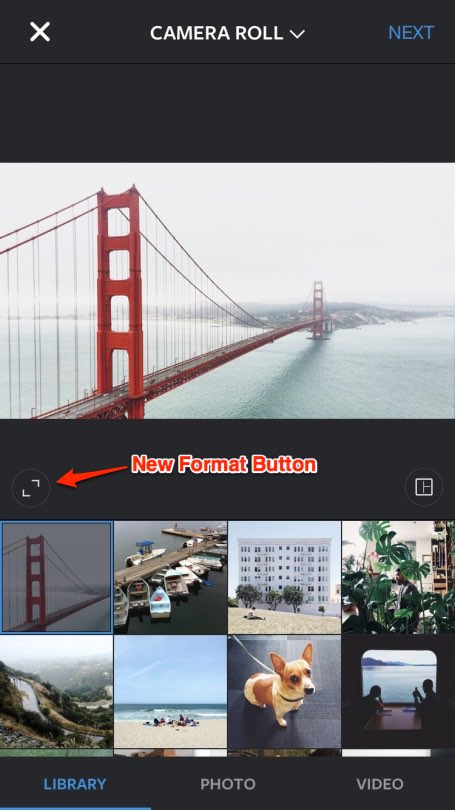
A format button will be available in the lower left corner of the image, which toggles the aspect ratio between square crop and the photo’s native format.
Instagram will retain the square crop format for its user profile grid views. Accordingly, in grid view on your profile, photos shared as a portrait or landscape will appear as a center-cropped square.
The new Instagram update (version 7.5) is available today for both iOS and Android.
Follow Photography Bay on Instagram.
[UPDATE: My initial download of version 7.5 does not have the new format button available on either my iPhone 6 or iPhone 5c. Other users are reporting the same issue.]
[UPDATE #2: About an hour after the initial update on my iPhone 6, the aspect ratio format toggle is available. Still waiting on the 5c, which was updated a little before the 6.]


It’s about time!!!
It would also be nice if Instagram ‘allowed’ us to upload images from our computers as well.
Square resolution can be found here:
https://help.instagram.com/276722745781769?sr=1&query=maximum+resolution&sid=0KexXz6skffvvWan8
Just waiting to find out what the limits are for the new crop ratios.
They may not update that. Technically, 2048 x 2048 as max resolution also defines new crop ratios at 2048 on the long side… And the Instagram camera remains a square crop.
Makes sense. Now I’m going to create a new Lightroom crop preset for Instagram’s 1.91:1 ratio.