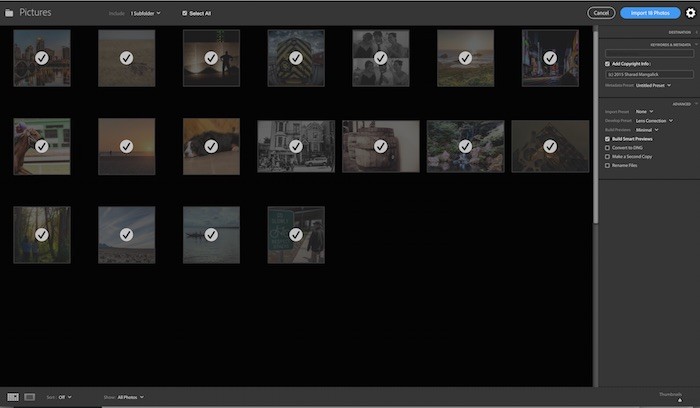
New Import Screen
Adobe updated Lightroom last week with Lightroom CC 2015.2 and Lightroom 6.2. In the update, Adobe provided a totally revamped import screen and process. The changes, according to Adobe, we implemented to make it easier for new users to import photos into Lightroom.
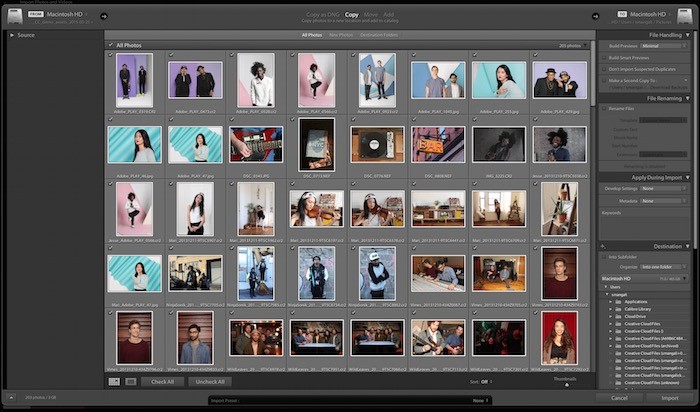
Previous Import Screen
Unfortunately, in dumbing down the import dialog, Adobe has taken away some features that some users have relied on for years. Many of these users are (somewhat justifiably) flipping out.
Adobe took away the Move feature during import. Only Copy and Add are options now. You can no longer allow Lightroom to eject your card after import. Duplicate photos can’t be imported.
Trying to organize on import using the into one folder setting instead of by date requires you to navigate to the designated folder via a system file menu (Finder on Mac) instead of using the simple file tree on the previous version of Lightroom, which clearly contained locations that were part of your existing catalog. Now, there is no indication that you are outside of your photo library and will be adding a new location.
Additionally, the entire file tree for the destination panel is gone. Previously, this showed you where your images were going and if the system was creating new folders for you. I can’t count the number of times, this preview helped save me from making mistakes of importing photos into the wrong location.
Thumbnail filtering by Destination folder is gone. Total file size is gone from the bottom left corner. The filename preview (when renaming) is gone.
Lightroom was a Professional Product
Emotions among established users are running high. Personally, I’m not a fan of the update either. Anytime you take away tools that users rely on every day, you are going to make people unhappy.
My first revulsion to the update was simply the appearance. It doesn’t look like a Lightroom panel or window. It looks and feels like an iPad app window and is completely foreign to the well-established Lightroom user experience. (I’ve been a Lightroom user since the pre-version 1 beta) On a smaller scale, I feel the same kind of reaction as when Apple introduced FCP X. It just looked like iMovie. Ok, but it’s not that extreme, I know.
But Adobe has dumbed the experience down and taken away features from power users. That’s not cool.
And this comes at a time when Adobe is adding more and more features to its apps but requiring you to subscribe through a monthly payment process in order to get them.
If this trend is going to continue, that’s not cool.
Lightroom needs to keep its power user experience in place because, at its core, Lightroom is a professional tool.
If Adobe wants to dumb things down for new users, then I have a better suggestion…
Make a Lightroom Elements Product
Isn’t that why we have the professional Photoshop application and the Photoshop Elements application?
Photoshop Elements introduces people to image editing and really holds their hands through the entire process. Why can’t Adobe do the same for Lightroom?
Now, if this all ends with the Import dialog, maybe that’s an overstatement, but if Adobe has plans to “revamp” the other modules and neuter powerful editing tools, then I hope that Lightroom Elements could be on the table…
Adobe can package a dumbed-down version of Lightroom along with Photoshop Elements until new users are ready to put on their big boy pants and step up to professional applications.


Adobe *should* be getting lots of pushback for changing things like this.
I really liked the “Move” feature, and even wished it did “Move & convert to DNG”.
And WHY remove filename preview (when renaming)!?!?!
This makes no sense at all!
Still waiting for the ability to export PNG files from Lightroom. Oh well….
Great idea about “Lightroom Elements” but I don’t know if Adobe would want to fragment this product. They need to just leave it the way it is, and have a “Basic” and “Advanced” toggle switch. When new users are ready for ‘grownup mode’ they can click the “Advanced” button and check it out.
?
Good points.
I also like the idea of an advanced mode toggle.
How to lose customers:
Dumb down Lightroom to make Lightroom Elements. Charge $9.99 a month to use it.
Make photographers pay for the full CC suite to get the full Lightroom.
= BYE Adobe.
Geez David. You might be onto something. Going with a Lightroom Elements as a perpetual license would be one way to move Lightroom “pro” as a CC option only…
Yeesh.
I was just about to upgrade to LR CC!!! I won’t do it now if the trend continues to be dumbing down the product.
Went to do a quick port after update and couldn’t figure out where a thing would go. Held off until I have time to figure it out. Stupid change.
All I can say is that whoever at Adobe was the brainchild behind revamping the import function of Lightroom should be immediately fired and never allowed to work in the industry again…
I, too, have been considering moving up to LR6 and/or LR-CC. but With the dumbing down started and probably continuing, I am more inclined to continue seeking other applications, like ONONE 10.
Not going to upgrade period.
Not having the honor of getting the dehaze plugin as a punishment for preferring the traditional home based L.R.?
Are they nuts?
They deserve customers’ punishment!
There are ways around the ‘dehaze’ feature if you’re still using LR6. I’m able to use dehaze just fine, but only as an overall effect. I can’t brush it in/out of an image. Fine enough for me.
Have dealth with Adobe a few months ago write the top no reply from the CEO , got the impression he is to good for us. Yes this moves are for greed and to force you on their plan , if you have Lightroom not on the plan they monitor your backend of the machine every time you load up this machine stays off the internet at all times only briefly on startup to satisfy Adobe then I turn right off , if you turn off your internet you are force to reboot the program , a lot of this is to force you on the , in my option the people that due are stupid , simple if you add up the fees in the long term you are really getting screw and for what the program’s use with out this stupid plan. Really think about what your getting big the cloud so anyone can break in from the back door if they know what there doing with reverse engineering if you write it they can break it nothing save on the web
Have dealth with Adobe a few months ago write the top no reply from the CEO , got the impression he is to good for us. Yes these moves are for greed and the Adobe is forcing you on their plan , if you have Lightroom not on the plan they monitor your backend of the machine every time you load up My machine stays off the internet at all times only briefly on startup to satisfy Adobe then I turn the machine right off , if you turn off your internet you are force to reboot the program , a lot of this is to force you on the on the plan in my option the people that subscribe to this are stupid , simple if you add up the fees in the long term you are really getting screwed and for what , Really think about what your getting big deal the cloud so anyone can break in from the back door if they know what they are doing with reverse engineering if you write it they can break it nothing safe on the web . Sorry about the spelling and other things just got real upset with Adobe I have been with them for years and now I really can not stand them , they know they are the only game in town , and they are forcing your hand to take or leave it they do not care , point is they are to Dam big.
I bought the LR6 standalone.
Adobe has glombed onto my LR and tarred it with the CC crap which I don’t want.
This bullying tactic is unacceptable.
Capture one was the best choice for me 4 months ago, better quality, good choice of license plans, fast learning curve.
the update has left me with a product that locks up everytime I try to use it – even with the disabled import screen
So, this is progress!!
just updated to the latest ‘fix’, which doesn’t fix anything.
Same issue – develop 1 image then lock up when trying a second!