
When Blackmagic Design unveiled Davinci Resolve 12 a couple years ago at NAB 2015, the company raised lots of eyebrows with what it presented as a full-fledged NLE for video editing from start to finish with all the power of Resolve’s color grading tools in it as well. It had a dot-five upgrade last year to give us Resolve 12.5 and this year gets a full version-and-a-half jump with an impressive set of new features.
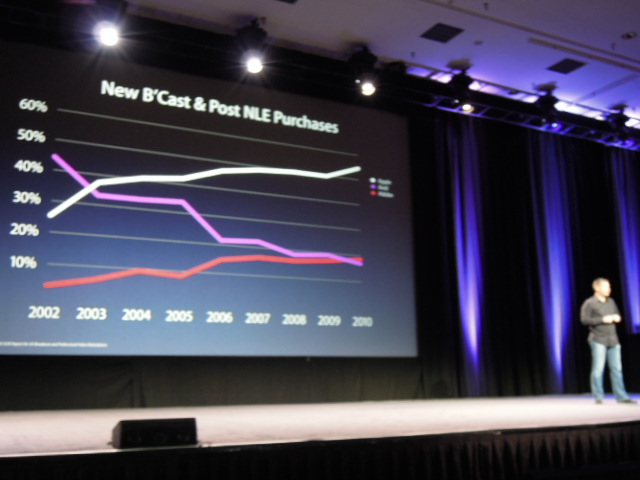
The NLE market has been a bloodbath since Apple announced Final Cut Pro X in 2011. I remember Apple mocking Adobe at the Supermeet before it announced FCP X by saying Adobe was in a race for second place with Avid. I’m still amazed that no one at Apple pumped the brakes long enough to recognize that FCP X was gift-wrapping pole position for Adobe’s Premiere Pro.
Now, Adobe offers nothing but a subscription option for Premiere Pro, which it bundles with its other software programs for $50 per month. Now, Apple and everyone else is playing for second place in the pro NLE market.
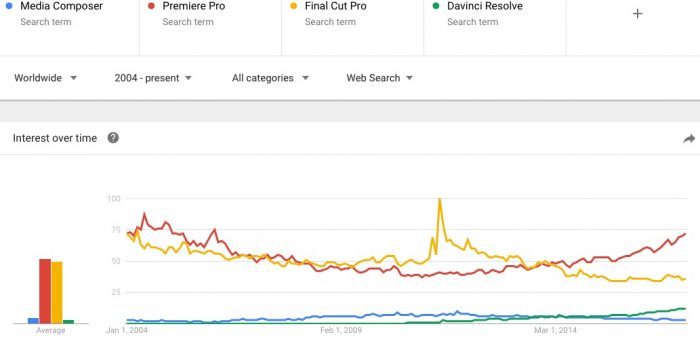
If anything, Blackmagic Design is a disruptor. While there have been plenty of hardware hiccups along the way, BMD’s cinema cameras came in at much lower price points at the time of launch than the rest of the market. It’s switchers and other live video production equipment make professional video production within reach for markets in which it was previously not accessible.
Davinci Resolve has even been available with a free version for several years now, which is largely the same as the premium version of the application except for a few high-end and collaboration features. In addition to all of the advancements brought this year in Resolve 14, Blackmagic is lowering the price of the premium version from $999 to $299, which is the same price as Final Cut Pro X.

Moreover, Blackmagic claims a 10x performance improvement with better threading and GPU pipelining, lower latency, much faster UI refresh rates, support for Apple Metal and more. We should see less restrictive hardware requirements and should be able to edit 4K video on a laptop now.
There are plenty of smaller editing tweaks but the speed improvement is the biggest news on the editing side of things. The major jump for Resolve 14, however, is in the audio editing department.

Last year, Blackmagic purchased Fairlight for its decades-worth of audio mixing tech development. In about six month’s time, Blackmagic has built Fairlight’s core into Davinci Resolve.
Now, we have a a massive set of professional audio tools for recording, editing and sweetening, professional bussing, mixing and routing, and multi-format mastering to 3D audio formats such as 5.1, 7.1, Dolby and even 22.2. In addition to the software upgrades, BMD is putting out new modular audio desks that run Davinci Resolve for tracking and editing audio.
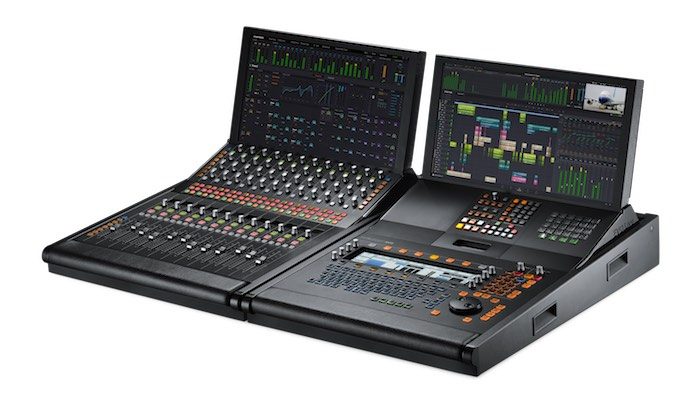
Some of the biggest news from Adobe at NAB is the revamped audio tools in Premiere. It’s almost like Blackmagic is trying to one-up Adobe before it is even in the same ballpark of Adobe’s market share. Ask Sony how that works.

There are also several new collaboration features that allow multiple editors and colorists to work simultaneously in the same project. You can learn more about this and the other new features for Resolve 14 over on BMD’s website. The public beta is available today for free if you want to check it out for yourself. It’s available for Mac, Windows and Linux.
Davinci Resolve 14 Press Release
Blackmagic Design Announces DaVinci Resolve 14
Revolutionary new tools for editing, color correction and professional audio post production has been designed to enable a historic leap forward in post production workflows!
NAB 2017, Las Vegas, USA – April 24, 2017 – Blackmagic Design today announced DaVinci Resolve 14, the biggest release in the history of the product, and an update that has been designed to be more than an incremental software update, but a complete revolution in post production. Blackmagic Design believes the new DaVinci Resolve will break through the stagnant toolsets used in post production, and offer a new path forward for the smallest as well as the largest facilities in the world.
New features include up to 10 times performance improvement, a whole new audio post production suite with Fairlight audio built into DaVinci Resolve, and multi user collaboration tools that let multiple people edit, color and mix audio from multiple systems, all in the same project at the same time.
What this means is that DaVinci Resolve 14 is like 3 high end applications in one. Customers get professional editing, color correction and the new Fairlight audio tools. All it takes is a single click to switch between editing, color and audio. Then the new multi user collaboration tools let everyone work on the same project at the same time, so customers no longer have to import, export, translate or conform projects.
DaVinci Resolve 14 dramatically changes post production from a linear to a parallel workflow, so everyone can work at the same time, giving editors, colorists and audio engineers more time to be creative.
A public beta of DaVinci Resolve 14 will be available today and for immediate download from the Blackmagic Design website. DaVinci Resolve 14 will also be demonstrated on the Blackmagic Design NAB 2017 booth at #SL216.
DaVinci Resolve 14 Detailed Overview
DaVinci Resolve 14 features a new high performance playback engine that’s up to 10 times faster than before.
In addition to extensive CPU and GPU optimizations, customers also get better threading and GPU pipelining, lower latency, much faster UI refresh rates, support for Apple Metal and much more. This makes DaVinci Resolve 14 faster and more responsive than ever so customers get incredibly fluid performance and more precise editing, even on long timelines with thousands of clips. Scrubbing and playback are instantaneous and there is powerful new acceleration for processor intensive formats like H.264, making it possible to edit 4K images on a laptop.
Legendary Fairlight audio is now fully built into the DaVinci Resolve 14 application itself. Fairlight is famous for being used at the world’s highest end studios for audio post on film and television. Fairlight is known for both its superior sound quality and its speed. Customers get a massive set of professional audio tools for recording, editing and sweetening, professional bussing, mixing and routing, and multi format mastering to 3D audio formats such as 5.1, 7.1, Dolby and even 22.2. The state of the art, super low latency audio engine is designed to work with 192kHz 96-bit audio and delivers up to 1,000 tracks with real time EQ, dynamics processing and plug-ins on every track when used with the Fairlight Audio Accelerator. Plus the new Fairlight audio can record up to 96 channels while simultaneously playing back up to 150 audio channels, while mixing it all in real time! There simply is no other software available with this level of dedicated audio power.
The new Fairlight audio in DaVinci Resolve 14 features a full multi track timeline for subframe editing of audio, down to the sample level. The mixer is designed to let customers create sophisticated sequences and has several main, sub and aux buses for mastering and delivering to multiple formats at the same time. Every channel on the mixer features real time 6 band parametric EQ, along with expander/gate, compressor and limiter dynamics. Clip time warping lets customers stretch or compress audio without shifting pitch. In addition, every single parameter can be automated, even VST plug ins, using a variety of automation modes.
In addition to audio editing, sweetening, and mixing, Fairlight audio in DaVinci Resolve 14 also includes multi channel recording tools that are far superior to those found in most editing systems. Customers can record voice overs or even an entire symphony orchestra while also monitoring video and multiple channels of dialog and sound effects. The advanced monitoring can handle buses up to 24 channels wide with customizable fold-up and fold-down for crossing between formats. Monitoring can be done on up to 16 different sets of speakers, including massive cinematic installations.
DaVinci Resolve 14 works with the Fairlight Audio Accelerator card, which gives customers up to 1,000 zero latency tracks and real time effects processing for EQ, dynamics, and up to 6 VST plug ins per channel. Even without the accelerator, most modern computers can still process more than 60 tracks in real time. In addition, DaVinci Resolve 14 can also be used to drive the entire line of Fairlight hardware mixing consoles, which makes working on complex multi track projects faster than any other system available.
The advanced busing and mixing architecture also allows multi language and multi format delivery to be handled simultaneously from the same project, dramatically reducing the time required to deliver final masters.
All this editing, color correction and audio post production power also means multiple people need to work on the same job, at the same time. This is where the revolutionary new collaboration tools are vital to the dream of revolutionizing post production. The new collaboration tools completely redefines post production workflows by supporting simultaneous editing, color correction and audio post. Assistant editors can prepare footage while editors cut the picture, colorists grade the shots, and sound editors mix and finish audio, all in the same project at the same time.
New bin, clip and timeline locking lets users safely work on a specific part of the project without overwriting each other. There’s also a built in secure chat client that lets team members talk to each other from within DaVinci Resolve without the need for an external internet connection. This secure chat is vital because most high end facilities are unable to use services such as Slack or Skype for messaging because they need to remain completely disconnected from the internet to ensure security against hacking.
The new timeline comparison tool makes it fast and easy to see differences and merge changes between two timelines by viewing a side by side comparison of every single change made between users. Best of all, DaVinci Resolve 14 works with the storage you already have. There’s no need to buy expensive or proprietary storage and servers to work collaboratively.
The new multi user features of DaVinci Resolve 14 eliminate the need for importing, exporting, translating and conforming projects. Customers no longer have to wait for a locked edit before starting color and audio work. Switching between editing, color and audio is just a single click away. That means picture editors, colorists, and sound editors can all work in parallel, making DaVinci Resolve 14 the fastest way to edit, grade, mix and deliver projects.
In addition to the incredible performance improvements, editors also get new slip and slide trim commands that make it easier to dynamically trim live on the fly during playback. They can now save interface layout presets, view multiple bins at once and open multiple bin windows. New marker overlays, audio only and video only edit tools, track colors, and subframe audio editing make it the world’s most powerful creative editor.
For colorists, there are over 20 new Resolve FX filters that make it easy to remove dust, fix dead pixels, warp images and more. The amazing new face enhancement tool automatically recognizes and tracks facial features so colorists can quickly smooth skin, adjust skin tone, brighten eyes, and even change lip color, all without having to manually select or rotoscope any part of the image. The face enhancement tool is an indispensable feature that colorists will use every single day. In addition, there are new stabilization, match move, and other image processing tools that give colorists more creative options than ever before.
Customers can add a DaVinci Resolve Micro Panel, DaVinci Resolve Mini Panel or a DaVinci Resolve Advanced Control panel for the ultimate high speed workflow. All controls are logically placed near natural hand positions and are made out of the highest quality materials. Smooth, high resolution weighted trackballs and precision engineered knobs and dials feature the perfect amount of resistance for accurately adjusting any setting. The DaVinci Resolve control panels give colorists and editors fluid, hands on control over multiple parameters at the same time, allowing them to create looks that are simply impossible with a standard mouse.
“The overwhelming success of DaVinci Resolve has been incredibly exciting. It has become the world’s fastest growing editing system and now we’re taking it to the next level with DaVinci Resolve 14,” said Grant Petty, CEO, Blackmagic Design. “With this new version, we didn’t want to do an incremental update. We wanted to make a large leap forward and break new ground. It’s also much more exciting for the whole engineering team here at Blackmagic Design! We are really excited about how quickly editors are switching and we hope that a new generation of audio engineers will enter the industry. Together, we can all work to continue making it the best editing, color correction and now audio software in the world!”
Blackmagic Design also announced a price reduction for DaVinci Resolve Studio from $999 to only $299. It costs less than most annual cloud based subscription plans, making DaVinci Resolve more affordable to more customers.
The free version of DaVici Resolve is also available with the same powerful new editing and audio post production features. The $299 DaVinci Resolve 14 Studio version adds the new collaborative multi user tools, over 20 new Resolve FX including the advanced face enhancement tools, 4K and 120fps project support, stereoscopic 3D, optical quality blur and mist effects, film grain, de-noise tools and much more. Best of all, DaVinci Resolve 14 Studio does not require a connection to the internet or a cloud subscription to work.
In addition, Blackmagic Design has also announced a new worldwide training and certification program, along with certified curriculum for DaVinci Resolve. Customers can learn at their own pace by purchasing the Blackmagic Design series of books, or they can take training courses online or in person at certified training centers. More details are available on the DaVinci Resolve website.
DaVinci Resolve 14 runs on all major platforms, including Mac, Windows and Linux, making it easy to integrate with existing systems and workflows. Customers running Red Hat or CentOS Linux can even build their own workstations using low cost motherboards, extremely fast processors, massive amounts of RAM and up to 8 GPUs for incredible real time performance.
Availability and Price
The public beta of DaVinci Resolve 14 is available today as a free download from the Blackmagic Design website for all current DaVinci Resolve and DaVinci Resolve Studio customers. DaVinci Resolve Studio is available for $299 from Blackmagic Design resellers worldwide.


Worth noting, AVID is also coming out with a MEDIA COMPOSER | FIRST – a free version of Media Composer (their main editing software). Available this summer.
http://www.avid.com/press-room/2017/04/free-media-composer-first
As for Adobe – as long as I continue to do motion graphics work, I will be with Adobe and Premiere Pro as my main editing software. I’ll dabble with alternatives on some pet projects when I can, but at the end of the day I need After Effects, Illustrator, Photoshop, and even Acrobat on an almost daily basis. With Premiere Pro “bundled” in the same package, just makes total sense to stick with it and makes my workflow that much easier and faster. Media Encoder is phenomenal and very fast compared to other options out there. Audition has become a better tool over the years and does the job, but still reminds me of Cool Edit Pro too much. Will Audition ever take over Pro Tools or Logic? Doubtful.
Also worth noting that NO ONE seems to report these days… Adobe Premiere Elements is full-fledged editing software without subscription. You can get a bundle with Photoshop Elements for under $100 total. Would I use this as a professional? No. But this does get people’s feet wet with full Adobe software.
Good post. I’ll try anything that will allow me to avoid getting sucked into Adobe’s rental scheme.