ON1 Photo RAW 2020 is now available with several new features that take us into the realm of a full-featured photo processing suite as ON1 continues to deliver its alternative to Lightroom. It’s come a long way in a short time since its introduction in 2016.
ON1 Photo RAW 2020 is available to existing ON1 product users for a $79 upgrade cost or for $99 to new users. There’s also an option that gives you Photo RAW 2020 and one year access to ON1 Plus with loads of tutorials and presets available to view and download. ON1 also makes a free 30-day trial available. Check it out here on ON1’s website.
What’s New in ON1 Photo RAW 2020
- Print module — Whether you need to print contact sheets, a wall portrait or tile multiple photos into package prints, the improved print dialog is up to the task. You can easily print individual photos like before, but now you can also create contact sheets. You can also print multiple photos on one piece of paper to create packages like 2 5×7’s or 4 4×5’s. You can add watermarks and even output to files for sending your prints to the lab.
- Date Pane — Exploring your photos by date has never been easier. The new automatic timeline albums organize your photos by year, month and day. If you are looking for pictures of your daughter’s birthday you can easily zoom right to that date.
- Map View — View where your photos were taken on a map. Explore photo locations and add location metadata to photos that don’t have GPS metadata. You can even search by location address to find photos quickly, without having to add additional metadata.
- Improved Noise Reduction — The new state-of-art noise reduction algorithm can remove noise while maintaining detail, even with today’s ultra high-ISO cameras.
- AI Match — Love how a shot looks on the back of your camera, but feel disappointed it doesn’t look the same when you open it? The AI Match function solves that. Using our AI technology that we pioneered for migrating edits from Adobe Lightroom, we can now match your RAW photos look to what you saw on the back of the camera.
- AI Auto Tone — Everyone loves the one-click auto button in Photo RAW, and we have made it even better. By analyzing thousands of photos the algorithm has learned how to do an even better job, especially on the tough images. It’s like having an expert editor helping you. Now you can even control the amount of auto-tone you want to add.
- Improved Performance — We take performance seriously. With every update we dedicate time to making things faster. This time we focused on two areas, opening raw files into Edit and brushing with lower-end video cards. You will find both are faster and smoother in practice.
- Custom Camera Profiles — Now you can get predictable, natural color results by creating custom profiles for your camera and lights. We have partnered with X-Rite, the leader in color management to make this easy. Simply photograph an X-Rite target with your camera, then import it into ON1 Photo RAW, then send it to the X-Rite Camera Profiler software to build a custom camera profile that works inside of ON1 Photo RAW.
- Color Balance Filter — The powerful new Color Balance filter lets you remove a cross color cast from the shadows or highlights. It can also create unique duotone or tritone tints by adjusting the color and brightness of the highlights, midtones or shadows. Custom color grading couldn’t be easier.
- Weather Filter — With the new Weather filter in Effects, you can add rain, snow and fog to your photos to create realistic atmosphere.
- Channel Mixer Filter — The new Channel Mixer filter in Effects is a multi-purpose powerhouse. Use it for precise black and white conversions, channel swaps for infrared shots or shift entire color ranges like never before.
- Sun Flare Filter — It’s golden hour anytime with the new Sun Flare filter. You can add realistic sun flares, lens flares and bokeh to your afternoon shots. It’s powered by real photographs from renowned photographer and educator Matt Kloskowski.
- Revamped Preset Catalog & Extras — Photographers love the unique presets that come with ON1 Photo RAW. They make the perfect starting point for taking your photos to eleven. We have modernized the included preset catalog with over 100 new presets for today’s looks. We have also added over 50 new backgrounds and skies for your masking pleasure.
- SmugMug Integration — Sharing your best work to the best sharing platform is now built right-into ON1 Photo RAW. Select photos and videos, then publish them to any of your SmugMug galleries. You can even create new galleries and control the size of the photos you upload.
- Focus Mask overlay — Now you can view what’s in-focus in our photos easily. The new Focus Mask overlay marks the areas of best focus with green so you can compare similar photos and pick out the sharpest photo quickly.
- Tons of other minor enhancements — Move the before/after splitter, fade presets right from the preset browser, Win install on other drive, UNC paths on Windows, Lossy Canon CR3 support, Visualize brushstrokes with red overlay.
- Language Support — ON1 Photo RAW is now localized into eleven languages, giving many more photographers access to the best darned photo editor out there. It now supports English, German, Spanish, French, Japanese, Korean, Simplified Chinese, Russian, Portuguese, Italian and Dutch.
- Added Support for New Cameras — Canon Powershot G7X Mark II, Canon Powershot G5X Mark II, Canon 90D EOS M6 MK 2, Sony A7R IV, Sony RX100, Sony NEX-C3, Leica V-Lux 5, Fuji GFX 100
- Added support for Lens Profiles — Canon EF 22-55mm f/4-5.6 USM, Minolta AF 28-75mm F2.8 (D), Nikon AF Nikkor 300mm f/4 IF-ED, Olympus M.30mm F3.5 Macro, Panasonic LEICA DG 100-400/F4.0-6.3, Panasonic Lumix G Macro 30mm f/2.8, PENTAX DA* 60-250mm F4 [IF] SDM, Samsung SM-G950F, Samsung S8 wide-angle lens, Samyang SAMYANG AF 14mm F2.8, Samyang SAMYANG AF 24mm F2.8, Sigma 16mm f/1.4 DC DN | Contemporary C 017, Sony FE 12-24mm f/4 G, Sony 28-75mm F2.8 SAM (SAL2875), Yongnuo YN 50mm f/1.8, Zeiss Otus 85mm f/1.4,
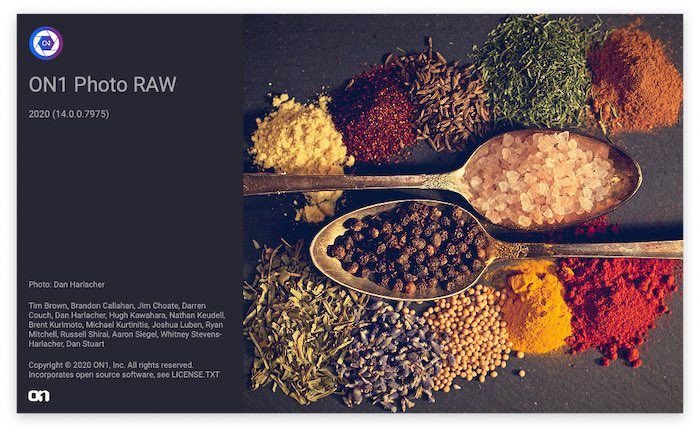


Just a note that I switched from Lightroom to On1 some months ago. After years of muscle memory with Lightroom, On1 takes some getting used to. But it’s a very deep program, well worth the effort to learn, and I’m finding more and more things to appreciate. I haven’t bothered with Lightroom since. I definitely recommend spending a couple weeks giving it a try, and I’m looking forward to this update.