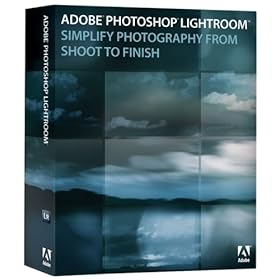Pre-PMA Press Release
 Las Vegas, NV – January 18, 2008 (PMA 08, Booth #L161) – Nik Software, Inc. showcases today the latest upgrade to its award-winning Color Efex Pro collection of photographic filters for Adobe® Photoshop® and Photoshop Elements. The new Color Efex Pro 3.0 filter collection now integrates Nik Software’s patented U Point® technology for precise selective editing control, includes new and updated filters offering the widest range of professional photographic enhancements and effects, and features a completely redesigned user interface. [Read more…]
Las Vegas, NV – January 18, 2008 (PMA 08, Booth #L161) – Nik Software, Inc. showcases today the latest upgrade to its award-winning Color Efex Pro collection of photographic filters for Adobe® Photoshop® and Photoshop Elements. The new Color Efex Pro 3.0 filter collection now integrates Nik Software’s patented U Point® technology for precise selective editing control, includes new and updated filters offering the widest range of professional photographic enhancements and effects, and features a completely redesigned user interface. [Read more…]




 FotoFlexer functions quite well. It reminded me that I needed the latest version of Flash to make things happen and allowed me to download directly from FotoFlexer’s site. Additionally, once I restarted my browser my image was up on the site and ready for me to edit. In order to get my image off, I had to register, which was surprisingly painless. FotoFlexer didn’t make me go to my email and click a confirming link, so I got to keep working with my photo.
FotoFlexer functions quite well. It reminded me that I needed the latest version of Flash to make things happen and allowed me to download directly from FotoFlexer’s site. Additionally, once I restarted my browser my image was up on the site and ready for me to edit. In order to get my image off, I had to register, which was surprisingly painless. FotoFlexer didn’t make me go to my email and click a confirming link, so I got to keep working with my photo. The first great thing I noticed about picnik was that there’s no registration required. Next, the site is simply beautiful. The menus are where they should be and even the load screens make sense.
The first great thing I noticed about picnik was that there’s no registration required. Next, the site is simply beautiful. The menus are where they should be and even the load screens make sense. Like picnik, phixr let’s you get right to uploading and editing without any registration hassle. It has a familiar feel if you’re used to Photoshop, with a handy little tool pallete on the left; however, you’ve still got to mouseover the icons to see what each does. Making adjustments is a little clunky though.
Like picnik, phixr let’s you get right to uploading and editing without any registration hassle. It has a familiar feel if you’re used to Photoshop, with a handy little tool pallete on the left; however, you’ve still got to mouseover the icons to see what each does. Making adjustments is a little clunky though. “Jump right in” – the invitation I received from Slashup. Again, no registration hassle to try it out. Splashup opens in a separate popup window and right off the bat has a very familiar Photoshop-esque layout. You can open an image by uploading from your computer, picking a flickr image or picking one from any other location on the web. The menu has a title bar that will be familiar to you Windows users out there.
“Jump right in” – the invitation I received from Slashup. Again, no registration hassle to try it out. Splashup opens in a separate popup window and right off the bat has a very familiar Photoshop-esque layout. You can open an image by uploading from your computer, picking a flickr image or picking one from any other location on the web. The menu has a title bar that will be familiar to you Windows users out there. Pixenate shocked me with it’s auto-enhance feature – not in a good way though. Most of the photo editors have a much milder auto-enhancer. Pixenate went crazy with saturation and contrast though. Unfortunately, fine tuning the image on my own didn’t really produce the results and experience I was hoping for. Pixenate seems very clunky to me – much like Phixr. Editing options are limited, slow and lack fine tuning. There’s better stuff out there. Keep looking.
Pixenate shocked me with it’s auto-enhance feature – not in a good way though. Most of the photo editors have a much milder auto-enhancer. Pixenate went crazy with saturation and contrast though. Unfortunately, fine tuning the image on my own didn’t really produce the results and experience I was hoping for. Pixenate seems very clunky to me – much like Phixr. Editing options are limited, slow and lack fine tuning. There’s better stuff out there. Keep looking. Fast and easy. That sums up Snipshots for me. It’s like iPhoto on the web. The slider tools have a very iPhoto feel and the edits are super fast. I got to where I wanted to be in about 40 seconds. Uploading and saving is very simple. You can get the Pro version and edit RAW files, which is a rarity in an online app. Did I mention it’s fast? Another cool feature is the ability to use shortcut keys, which surprisingly is not a common feature in the photo editors I’ve seen online. Take minute (seriously, a minute) and try it out.
Fast and easy. That sums up Snipshots for me. It’s like iPhoto on the web. The slider tools have a very iPhoto feel and the edits are super fast. I got to where I wanted to be in about 40 seconds. Uploading and saving is very simple. You can get the Pro version and edit RAW files, which is a rarity in an online app. Did I mention it’s fast? Another cool feature is the ability to use shortcut keys, which surprisingly is not a common feature in the photo editors I’ve seen online. Take minute (seriously, a minute) and try it out. I couldn’t get pixer to work after I uploaded my image on my iMac using Firefox or Safari. After trying it on a Windows machine, I should’ve just taken the Mac incompatibility as a sign that it just wasn’t meant to be.
I couldn’t get pixer to work after I uploaded my image on my iMac using Firefox or Safari. After trying it on a Windows machine, I should’ve just taken the Mac incompatibility as a sign that it just wasn’t meant to be.