B&H now has multiple configurations of the new 27″ iMac with Retina 5K display available for pre-order. While the base model is only $2494, I think the one to get is probably the 4GHz Core i7 with 4GB VRAM and only 8GB RAM for $2999. Then pick up some aftermarket OWC or Crucial RAM for a fraction of what Apple charges. Check out all of the configurations here at B&H Photo.
Apple Launches New Retina 5K Display iMac

Alongside new iPads today, Apple announced an impressive new iMac with a 27″ 5K resolution display for a base price of $2499.
The new Retina display iMac has been rumored for quite some time now. It offers the 4x the resolution of the previous 2560 x 1440 resolution panels on the 27″ iMac models. The new display weighs in with an incredible 5120 x 2880 resolution – that’s 14.7 million pixels! [Read more…]
Apple 5K Retina Display Coming?

With the new Mac Pro packed with enough power to run three 4K displays at once, it’s reasonable to question where those 4K displays are coming from. While there are a few 4K monitors available now, there are none from Apple. The 27″ LED Cinema Display offers 2560 x 1440 resolution; however, that’s still a far cry from full 4K resolution at 4096 x 2160, or UHD 4K at 3840 x2160.
With the upcoming release of OS X Mavericks, Apple has released a new desktop background available at a resolution 5120 x 2880 – or 4x the resolution of the current 27″ LED Cinema Display. [Read more…]
Premiere Pro CS6 Update Adds Retina Display Support & GPU Support for GT 650M in New Macbook Pros
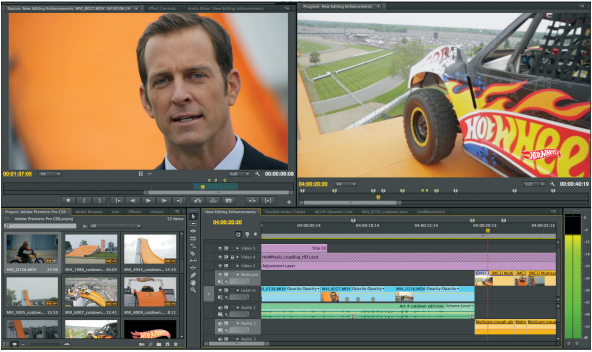
Adobe has issued an update for Premiere Pro CS6. Version 6.0.2 adds a number of features and bug fixes. Notably, the update adds support for the Retina Display on the Macbook Pro with Retina.
Additionally, Premiere Pro now supports the new GT 650M graphics card that is found in the new Macbook Pro models. Premiere Pro can use either OpenCL or CUDA for GPU processing on the GT 650M.
Premiere Pro CS6 also received Windows 8 certification with this update.
You can download the update from within Premiere Pro CS6 by choosing Help > Updates, or via the Adobe Application Manager.
[via Adobe Blogs]


