Topaz Labs’ latest plug-in, B&W Effects, is now available for Photoshop, Lightroom, Aperture or Photoshop Elements.
B&W Effects is equipped with a number of presets that provide you with a solid starting point for generating a black and white image. You can also create a black and white image using only the manual controls – or do something in between by tweaking the preset to your liking.
I’ve been using a beta version of the software for a couple of weeks now and, while I don’t produce a lot of black and white images in my day-to-day workflow, B&W Effects’ presets pointed me in the right direction and made me feel much more comfortable working in a black and white environment.
On most of the images I’ve used in B&W Effects, I used a preset as a starting point and then used the manual settings and parameters panel to customize the image to my liking.
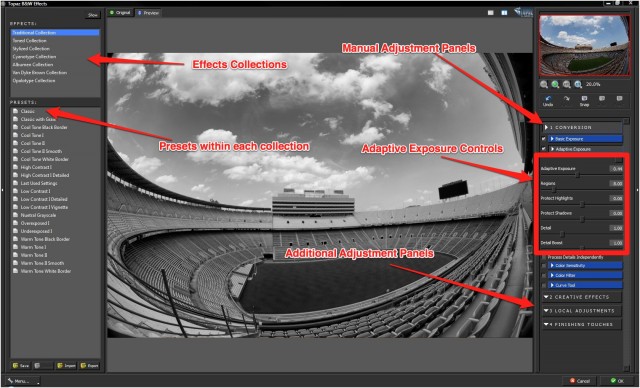
Topaz BW Effects Controls
Once you’ve picked a preset, the starting point to get the “look” your after is found in the “Conversion” panel. Beyond the Basic Exposure settings is the Adaptive Exposure sub-panel that gives you sliders for Adaptive Exposure, Regions, Protect Highlights, Protect Shadows, Detail and Detail Boost. All of these sliders seem to be the real meat of the creative transformations between color and black & white photos. The Adaptive Exposure and Detail sliders are impressively powerful at changing the overall look of the image.
Here are a few sample images that I converted using a beta version of the software.

Original Image

Topaz BW Effects Sample Edit

Topaz BW Effects Sample Edit w/ Color Transparency
One of the things I really liked was the transparency slider under the “Finishing Touches” panel, which brings back just a little bit of color and provides what I found to be rather pleasant character to a lot of black and white images.

Topaz BW Effects Sample Edit w/ Border
You can also easily add a black or white border in a variety of sizes.

Topaz BW Effects Sample Edit

Topaz BW Effects Eggplant Dynamic Preset

Topaz BW Effects Sample Image

Topaz BW Effects Sample Edit

Topaz BW Effects - Cool Tone Smooth II Preset
Additionally, you can dodge, burn and selectively color to local portions of your images with controls for strength, brush size, hardness and edge aware. Edge Aware is a smart tool that looks for edges of objects within your image so you don’t spill color onto unintended portions of the image.
There are loads of other controls that I’m not going to get it into; however, if black and white is your thing (or if you want some help on making better black and white images), Topaz B&W Effects is definitely worth a look. You can find user guides and tutorial videos on Topaz’s B&W Effects product page.
Topaz is offering B&W Effects at an introductory price of $29.99 through 9/18/11 (use the coupon code “bwandbeyond” at checkout). After that, the retail price will be $59.99. You can also download a free trial to give it a look under the hood before you commit.
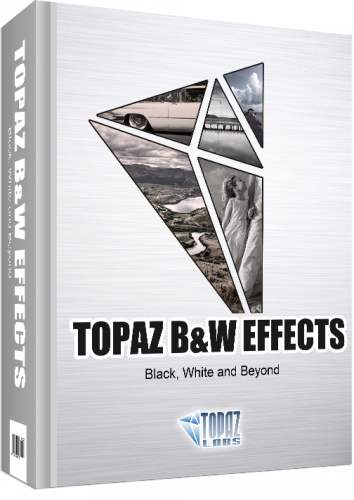


Hey Eric, I was wondering if you tried Topaz on images that were shot in black and white and not just images that were desaturated by the program? Do all of the pre-sets, sliders, etc. work the same as if the image were saturated by the camera and then desaturated by the program? Thanks, Jay E. Jenkins
I didn’t try it with images already converted to B&W. I’m not sure that’s the intended use though. I always shoot in Raw and then do any manipulation in post. Shooting images in B&W in-camera is throwing away so much information. I would imagine that the color intensity sliders would have no effect on images that no longer have color information in them.