 The Sony A350 is a 14.2 megapixel DSLR, which was introduced at PMA 2008. The A350 features a breakthrough Live View function that offers straightforward and easy-to-use image framing and auto-focusing with the rear LCD panel. What’s more, the display alternates so that you can get up high or down low without straining your neck or getting on the ground. As noted in Photography Bay’s Hands-On Preview of the A350, the articulating LCD and Live View function work quite well together. In fact, these features set the Sony A350 apart from other entry-level DSLRs, including the Nikon D60 and Canon Rebel XSi.
The Sony A350 is a 14.2 megapixel DSLR, which was introduced at PMA 2008. The A350 features a breakthrough Live View function that offers straightforward and easy-to-use image framing and auto-focusing with the rear LCD panel. What’s more, the display alternates so that you can get up high or down low without straining your neck or getting on the ground. As noted in Photography Bay’s Hands-On Preview of the A350, the articulating LCD and Live View function work quite well together. In fact, these features set the Sony A350 apart from other entry-level DSLRs, including the Nikon D60 and Canon Rebel XSi.
Sony A350 In the Box
 The Sony A350 comes in a big box for a DSLR body and lens, especially compared to the Canon Rebel XSi. Not very environmentally friendly Sony; however, I never throw my camera boxes away. Yes, I still have my Rebel XT box from 2005 and my Sony DSC-P8 box from 2003.
The Sony A350 comes in a big box for a DSLR body and lens, especially compared to the Canon Rebel XSi. Not very environmentally friendly Sony; however, I never throw my camera boxes away. Yes, I still have my Rebel XT box from 2005 and my Sony DSC-P8 box from 2003.
I picked up the kit from Amazon, so I got the A350 body and the DT 18-70mm f/3.5-5.6 lens. The kit also includes the NP-FM500H lithium battery and battery charger, USB cable, video cable, shoulder strap, eyepiece cover, and Sony’s imaging software for Windows or OS X.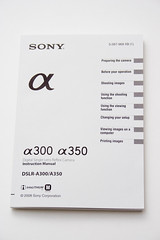
The manual is pretty thorough on helping you work your way through the camera. Additionally, there’s a quick start guide for getting up and running fast. I’ll tell you though, the A350 is quite intuitive and you probably won’t need this to start taking photos unless you’re entirely new to digital cameras. Finally, Sony packs lens and accessories posters that show off the various lenses and accessories available for the A350. As someone relatively unfamiliar with Sony’s full lens and flash lineup, these came in handy by acquainting me with the entire Alpha line. Kudos to Sony marketing on this inclusion.
Sony A350 Features and Specs
14.2 Megapixel CCD Sensor
The pixel packed sensor on the Sony A350 has the most megapixels in its class. (The A300, A200 and Nikon D60 have 10.2 megapixels; the Canon Rebel XSi has 12.2 megapixels). Even Sony’s prosumer A700 features a 12.2 megapixel sensor. The 14.2 megapixel sensor makes for big image files – but that’s not necessarily a good thing. The A350 consistently produces 5-6MB sized images from JPEG files. RAW files get even bigger – like 12-15MB!
BIONZ Processing Engine
Sony’s processing power comes from the BIONZ processor, which is the brain of the camera. Without it, you couldn’t get an image from the sensor to your memory card. The BIONZ processor is responsible for fast response time, noise reduction and Dynamic Range Optimization (DRO).
Frame Rate
Sony rates the A350 capable of shooting at 2.5 frames per second, and the camera slows to 2 fps in Live View mode. This stat isn’t too shabby if you’re moving up from a point & shoot camera; however, if you’re a sports shooter, then you might want to chew on this spec for a while.
Adjustable 2.7″ LCD
 As noted in the intro above, the LCD panel is adjustable. The panel doesn’t articulate left and right for side view – only up and down for high and low shots. This is leaps and bounds of flexibility above Canon and Nikon though. Seriously, if you’re going to incorporate Live View into a DSLR, an adjustable display is a must.
As noted in the intro above, the LCD panel is adjustable. The panel doesn’t articulate left and right for side view – only up and down for high and low shots. This is leaps and bounds of flexibility above Canon and Nikon though. Seriously, if you’re going to incorporate Live View into a DSLR, an adjustable display is a must.

Quick AF Live View

The best thing about the Live View on the Sony A350 is its speed. Seriously, it’s fast. A pentamirror tilt mechanism enables true TTL (Through-The-Lens) phase-detection autofocusing during live view operation. So whether you frame your subject in the optical viewfinder or the LCD monitor, you enjoy the benefits of a fast, accurate TTL center-cross 9-point autofocus system with continuous autofocusing to help you capture fast-moving subjects.
If you’re used to shooting a point & shoot camera, the get ready to have your socks knocked off. No other DSLR compares to the Live View focusing speed that the A350 offers. In fact, the autofocus is just as fast in Live View as it is when shooting through the viewfinder.
Live View Adjustments in Real Time
Another cool feature that Live View brings with it is the ability to make adjusts to exposure and white balance on the LCD prior to snapping the image. Additionally, the A350 allows you to get a little extra reach by employing what Sony calls a Smart Teleconverter function for an instant 1.4x or 2.0x digital teleconverter. Basically, this is just a bunch of fancy words for digital zoom.
Sony makes it work a little smoother than what you get out of a point & shoot camera by automatically adjusting the image size to Medium or Small JPEGs depending on the amount of “zoom”. This works fine if you only need a 4×6 or maybe a little larger. If, however, you need the full resolution that the A350 can deliver, then you’ll need a longer zoom or will need to move your feet a little closer.
Super Steady Shot Image Stabilization
Sony uses sensor-based image stabilization (dubbed Super Steady Shot) in its DSLR cameras rather than lens-based stabilization, which is found in Canon and Nikon’s DSLRs. The advantage of sensor-based stabilization is that every lens used on the camera gets the benefit of image stabilization, whereas a lens-based stabilization system requires that a particular lens have the appropriate electronics to stabilize the image. A lens-based system adds the cost to each lens you buy. For example, Canon’s EF 70-200 f/4 L (non-IS) sells for approx. $600 and the stabilized version of the same lens sells for about $1050. That’s quite a premium for image stabilization.
Autofocus
The AF sensor in the Sony A350 is a TTL phase-detection system (for viewfinder focusing and live view) and has a 9-point diamond pattern with a center cross-type sensor. Sony claims the new autofocus is 70% faster than the previous version. The sensitivity range is 0 to 18 EV (at ISO 100 equivalent). The AF system also employs an AF illuminator on-camera at a range of approximately 1-5 meters.
Exposure and Metering
The A350 features the typical range of exposure modes, including, Full Auto, Program, Aperture Priority, Shutter Priority and Manual. Additionally, there are a number of Scene Selection modes, which are, Portrait, Landscape, Macro, Sports, Sunset and Night Portrait. The A350 offers TTL multi-segment (default), center weighted and spot metering modes.
Viewfinder
 The A350’s viewfinder is one of its (few) shortcomings. While it features 95% coverage, the magnification is a mere 0.75x, which produces quite a bit of squinting and a sort of tunnel vision effect. The reduced magnification is undoubtedly due to all of the equipment shoved into the pentaprism to make the Live View function properly (and did I mention that the Live View was fast?).
The A350’s viewfinder is one of its (few) shortcomings. While it features 95% coverage, the magnification is a mere 0.75x, which produces quite a bit of squinting and a sort of tunnel vision effect. The reduced magnification is undoubtedly due to all of the equipment shoved into the pentaprism to make the Live View function properly (and did I mention that the Live View was fast?).
I can overlook the magnification shortcoming as a trade off for the new Live View; however, I expect Sony to improve this in the next iteration of this camera. Those upgrading from a point and shoot camera will likely not be as traumatized by the reduced magnification in the viewfinder, so you can simply pretend you didn’t read this and expect to love your new, bright and large viewfinder.
Memory Cards
It’s a Sony, so it’s got to have a Memory Stick, right? Wrong. Compact Flash cards all the way. Kudos to Sony for this one. CF cards are more common in DSLRs (although, we’re starting to see more and more SD cards). CF cards are also more mainstream and, as a result, cheaper. Pick up something big though. At 14MP, this camera chews them up. I recommend getting a couple of SanDisk Ultra II or Extreme III 4GB CF cards to go with this (or any other new DSLR). Reliable, fast and, nowadays, cheap.
What’s that? You’ve got a pile of Sony Memory Sticks from your point and shoot camera? Well, Sony makes a Memory Stick adapter that works by plugging your Memory Stick into a Compact Flash converter and inserting the whole thing in to CF slot of the A350. To check it out, click here.
Sensor Cleaning System
Like all other DSLR makers now, Sony has including a sensor cleaning and dust reduction system in the A350. First, the A350 is equipped with a charge protection coating on a low-pass filter that covers the image sensor. Second, the A350 employs a sensor-shift mechanism that shakes dust particles off of the filter each time the A350 is shut off.
Software
 Sony packs in Picture Motion Browser, Image Data Converter SR and Data Lightbox SR for use with viewing and editing images taken with the Sony A350 DSLR. Unfortunately, the Picture Motion Browser software is not compatible with Mac OS X. Picture Motion Browser allows you to import, organize and retouch images on your Windows computer. It appears to only be compatible with JPEG images (since I can’t open it on my iMac, I’m basing this info off of the A350 manual).
Sony packs in Picture Motion Browser, Image Data Converter SR and Data Lightbox SR for use with viewing and editing images taken with the Sony A350 DSLR. Unfortunately, the Picture Motion Browser software is not compatible with Mac OS X. Picture Motion Browser allows you to import, organize and retouch images on your Windows computer. It appears to only be compatible with JPEG images (since I can’t open it on my iMac, I’m basing this info off of the A350 manual).
I did, however, install and use Image Data Converter SR and Data Lightbox SR. Both are compatable with Sony’s RAW format, which is the ARW2.0 format. Data Lightbox SR is a viewing utility that allows you to view, compare and organize RAW and JPEG images. You must open RAW images in Image Data Converter SR in order to edit them. In short, both of these programs are crap. Don’t waste your time.
If you need to edit RAW images get Lightroom (available for Windows or Mac) or Aperture (Mac only). For JPEG viewing and editing, Windows users can check out Picture Motion Browser or use Window’s built-in browsing capabilities. Mac users, you know what to do . . . iPhoto.
Sony A350 Functionality and Performance
 Frankly, I think Sony nailed it with the A350. Sony has taken the next step in DSLR technology with fast autofocus Live View. As noted above, the combination of the quick autofocus, Live View and tilting display makes the A350 a much more useful tool than other manufacturer’s attempts at Live View. The Sony A350 is just so darn fun to shoot. Earlier today, when I was heading out the door to a family cookout, I started to pick up the Rebel XSi to get more familiar with it. As I was walking out the door, I put it down and took the A350 along instead because it’s just so much more fun.
Frankly, I think Sony nailed it with the A350. Sony has taken the next step in DSLR technology with fast autofocus Live View. As noted above, the combination of the quick autofocus, Live View and tilting display makes the A350 a much more useful tool than other manufacturer’s attempts at Live View. The Sony A350 is just so darn fun to shoot. Earlier today, when I was heading out the door to a family cookout, I started to pick up the Rebel XSi to get more familiar with it. As I was walking out the door, I put it down and took the A350 along instead because it’s just so much more fun.
While the Rebel XSi appears to outdo the A350 in noise performance, the Sony A350 is so much more accommodating. The slight noise advantage that the Rebel XSi has is insignificant for family snapshots anyway. And, I can hand it to a non-photographer to grab a snapshot of me and the wife and they immediately “get it”. There’s no explaining why the LCD doesn’t work and how to frame the image in the viewfinder. As a result, the A350 is a more comfortable upgrade for point and shoot camera users because new users can start off with something with which they are much more familiar at the LCD panel.
The A350 also feels great in the hands. It is bigger than Nikon’s D60 and Canon’s Rebel XSi; however, it is not too big to scare off ladies with small hands like the prosumer Canon 40D or Nikon D300 models. The A350 is still a compact DSLR. The rubberized grip is most welcomed and helps the A350 to feel secure in your hands.
The neck strap that comes in the box with the A350 feels a little cheap compared to the straps Nikon and Canon package with their entry-level DSLRs. The fabric is almost too lightweight and kind of toyish. Maybe I’m just picky, but straps are important to me because I use the heck out of them. If I used the A350 on a regular basis, I would feel the need to upgrade the strap to something a little more solid.
 The Sony 18-70mm DT f/3.5-5.6 lens is a solid performer for a kit lens. It provides a wider focal range than most manufacturers package with their entry-level DSLRs (The Nikon D60 and Canon Rebel XSi come with 18-55mm lenses.) Focus speed is plenty swift for what you would expect in a kit lens and image quality is on par with the competition. The lens also comes equipped with a short lens hood to help reduce lens flare.
The Sony 18-70mm DT f/3.5-5.6 lens is a solid performer for a kit lens. It provides a wider focal range than most manufacturers package with their entry-level DSLRs (The Nikon D60 and Canon Rebel XSi come with 18-55mm lenses.) Focus speed is plenty swift for what you would expect in a kit lens and image quality is on par with the competition. The lens also comes equipped with a short lens hood to help reduce lens flare.
Sony’s Super Steady Shot lives up it’s name in the A350. Although, I have not yet had the opportunity to try other lenses with the camera, it’s nice to know that every lens you attach to it will be stabilized – something Canon and Nikon cannot say. I didn’t perform any scientific tests on how many stops that the stabilization gives you; however, I did note that it works quite well. I shot several wide angle shots as low as 1/4s that turned out to be fine 4×6 prints. For my uses, the Super Steady Shot stays in the “on” position unless the camera is on a tripod.
 The A350 boosted my fun-level in everyday photography. Additionally, it pushed my creativity by making it convenient to go somewhere other than eye-level with the camera. I took the camera on a recent trip to Road Atlanta for the Tour de Georgia where we had trackside access. I was able to put the camera down on the ground at the edge of the track for some unique points of view. It made for shots that I would have been uncomfortable lying down or even using an angle-finder and taking my eyes off the track. Simply put, if I did not have the A350 with me, I would’ve missed some of these unique shots.
The A350 boosted my fun-level in everyday photography. Additionally, it pushed my creativity by making it convenient to go somewhere other than eye-level with the camera. I took the camera on a recent trip to Road Atlanta for the Tour de Georgia where we had trackside access. I was able to put the camera down on the ground at the edge of the track for some unique points of view. It made for shots that I would have been uncomfortable lying down or even using an angle-finder and taking my eyes off the track. Simply put, if I did not have the A350 with me, I would’ve missed some of these unique shots.
 In addition to down-low shots, the tilting display gets you above the heads of the crowd for cleaner and better framed shots than would otherwise be possible. In the shot to the right, there were a couple rows of photographers in front of me, as well as a couple of video cameras, which, on the tripods, were about 6 feet high. Angling the display down enabled me to raise the camera well over my head in order to frame this shot properly, which resulted in a clean podium shot of Team Slipstream that would have been cluttered by cameras and heads if shot at eye-level.
In addition to down-low shots, the tilting display gets you above the heads of the crowd for cleaner and better framed shots than would otherwise be possible. In the shot to the right, there were a couple rows of photographers in front of me, as well as a couple of video cameras, which, on the tripods, were about 6 feet high. Angling the display down enabled me to raise the camera well over my head in order to frame this shot properly, which resulted in a clean podium shot of Team Slipstream that would have been cluttered by cameras and heads if shot at eye-level.
Sony A350 Image Quality
The Sony A350 generally produces quality images. It’s 14.2 megapixels pack in a whole lot of information. It can be a little noisy at high ISOs. However, 4×6 prints look fine at just about any ISO. If you’re using a camera to earn a living, then the entry-level A350 is probably not on your shopping list anyway. If you’re a pixel peeper, then the noisy images at ISO 800 and above will probably be too much for you. If you want a DSLR in your life because you want to capture images quicker and have better overall image quality than point and shoot cameras, the A350’s image quality will suit you just fine.
Below, you’ll find several sample images taken on the set of the Sony’s Foam City commercial in Miami. These images give you a representative sample of what the A350 offers in terms of image quality and ISO handling. You can click on each of the images below for a 100% version of the file. Be warned though, it’s big. As noted above, the high ISO images may be a little noiser (read granier) than some other DSLRs, but the A350 delivers fine prints for photo albums and, at ISO 100 to 400, the images are nice and clean.
ISO 100
ISO 200
ISO 400
ISO 800
ISO 1600
ISO 3200
Conclusion
I have thoroughly enjoyed my time thus far with the Sony A350. The intuitive controls and menus make the camera a strong competitor to other entry-level cameras. The fast focusing Live View and tilting LCD panel, however, sets the A350 apart from the pack. If you are in the market for a DSLR, then I can highly recommend the Sony A350. While you can’t really go wrong with any of the current entry-level DSLRs on the market now, the features and fun-factor of the A350 makes it the front runner among its peers.
Where to Buy
If you’re buying online, I recommend sticking with Amazon, B&H Photo or Adorama. These three vendors are reliable, trustworthy and generally have the best (legitimate) prices.









Wow, that was what I thought in the begining about this gorgeous damsel from Sony. Let us say she’s one hell of a sexy thing.
But than we don’t need a sexy gadget but superb end result in quality pictures, and does the A350 has that?
Its a big Nooooo……..
The Sony guys did a tremendus market research implementation on needs of modern day customers, specially new DSLR hopefuls for making the A350 as customer friendly as possible. However when one comes to picture quality, they have miserably failed, just as with the compact T300.
Please understand that i have nothing against Sony. My Amplifier, Home Theatre System, DVD and 55″ HDTV are all Sony and i am happy with those.
So it is really embarrasing to see the company failing so miserably in the DSLR market.
A350 has 14mp compared to Canon Xsi 12….it has movable lcd and better live view than Canon……and even many other advantages that would sure lure in new prospective buyers.
But a person who is serious about his photographs knows better.
Thanks Sony for all the small small features that other players have so far ignored. But please get working on a system that not only has great features but produce the best pictures in the world for its worth.
And please kindly consider revising the price of your lens which are incredibly high priced compared to competetion.
As for buyers, please make sure what you want good pictures or just a sexy gadget.
To Choa – Chao Santanu Buragohain:
As far as IQ tests have shown that the A350 beats the 450D handily. It’s actually much better in almost every facet. IS in the body, Live View with Flip screen, 14MP, excellent IQ, wireless flash, also shots in higher ISO’s. It’s seems that every review puts this camera right at the top for entry level cameras.
The Sony lens collection is growing and if you look at the reviews of there top glass (Carl Zeiss and G) they score higher than any other lenses in other systems. It’s growing and it will soon be on par. If you compare IS lenses to Sony lenses then you see that with Sony your getting a deal compared to Canon
Sony has been in the market 2 years and already they are the solid #3 DSLR camera maker. Thats pretty remarkable in such a short time. Sony won’t surpass Canon sells for years to come due to the fact that a loyal following stays with the system. Camera shops and many experts use this system exclusively and squelch any sort of competition. But we shall see….
A 25MP Full Frame for under 3K will surely attract some pros
Well after two months of using the A350, I have to say that with some good glass on in the camera produces HQ RAW images who need just little adjustment in LR or PS – don’t use sharpening in ACR only noise reduction.
Yep, but keep it under 800 iso.
Well I am a oldschool photographer used to use low speed film and don’t care about high fps, wishing it was possible to set the camera at 50 and 25 iso.
I mostly use the images or parts of it, for my work as a 3D visualiser.
The camera handles well and is easy managable, it somewhat bigger size and heaver weight is welcome for the guys with large hands (like mine) and stability.
The downside is the viewfinder, the ,75 magnification and the entree is to small. The live view works great, fast and easy, but the coverage of 90% of the image is a bit of a dumper.
I was in the race for buying a 5D that is still my wet dream camera, but I am not a 100% full pro, so desided to go for the A350 with a Tamron 17-50 2,8 and a Sigma 10-20.
Anyway, it is a nice camera with some workable disadvantages.
About the little noise, don’t forget that when you view the image on your screen your looking at 30cm at a image of ±120x80cm.
I have shot about sixty shots with my a350. The image quality of all these photos which were taken outside are the most crisp of any other digital cameras. In live view I can count the number of bricks on a house from 95 feet away. The tree photos were very sharp also. I have been truly impressed.
Bob B.
I am an amateur photographer taking mostly outside pictures of cars with strong contrast or weak light. I bought a A350 with an optional 16-105mm lense and an external flash.
Good things:
– Camera is fast, good auto focus, the live view feature is great and a must for all future DSLR, plenty of adjustments possible.
Bad things, that no review talked about and highly disappointed me:
– The integrated flash is useless with the 16-105mm lense. It is not lifting enough high. It leaves a strong shadow on the picture …
– The Dynamic range optimisation is useless for every day users. I am still wondering if it is working. D80 is like day and night compared to this camera.
Bottom line: If you buy this camera, stay with the stock lense. It is a very good camera for family photographers. This camera equivalent to a Canon A640 …
I own an a350 and let me tell you that it is as versitile as it is fun to use.I have found it to be an exeptional choice for shooting at night but would recomend spending the money on a nice tripod and sony 200mm lens. I say sony lens because the dementions of other brands can be skewed as far as there true mm. As an owner of a large format(1055cm)printer I could not be happier with the resolution even a t 36inc’s> it is an affordable way to leap into the forfront of the digital revolution, but dont sell your 35mm yet as you will have nothing to talk about with more”old school” photographers>sony delivered on this product, size, weight, resolution, versitility, and useability. spend the$$$ to upgrade from the a100. ive used them too and in comparison they are toys. happy shooting.breezy
Hi,
I bought this camera to take more photomicrographs. I have attached it to a very high-end German research microscope. Before buying the A350, I used the Cybershot F717, which produced really beautiful photomicrographs. However, I cannot seem to tame this camera to the microscope. I am using it without a lens. The lens has been replaced by a Minolta microscope adapter. The camera was set to MF, using the M on the dial. The images that are produce are filled with unwanted reds and yellows.
I am not certain if the camera needs white balance adjustment, shutter speed adjustment, or some fiddling with aperture (even though there is not lens, so no automatic focus). I am very close, but no cigar yet. Can you provide me with some hints on how to get perfect images from the microscope?
I am using a halogen lamp (tungsten filament). Is my problem a question of color temperature? I should be able to get even better photos with the A350 than I got with the F717. However, taming this new camera has not been easy, and I could use a little tutorial advice.
Thanks and best regards,
Dr Charles Ippolito, MD (NYC)
@Dr. Ippolito – Have you tried setting the WB preset to Tungsten? If so, do you still get the reds and yellows? You could also try using a custom white balance setting by putting a neutral colored object under your tungsten lamp, take a WB reading and apply that as your preset. That should give you more natural colors under that white source.
It has been quite some time since I have used the A350, so you’ll need to consult the camera manual for directions on make adjustments to WB presets and custom WB settings. Hope this helps.