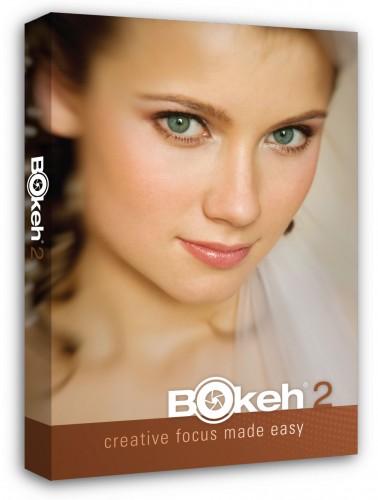
Bokeh 2 is a plug-in from Alien Skin that allows you to create all kinds of focus effects and vignettes. As with other plug-ins from Alien Skin, Bokeh 2 is now updated to deliver full 64-bit support with Photoshop CS5 (it also works with Lightroom 3). And, it is quite peppy even with my aging Windows Vista machine.
Software products often tend to get pushed back in the review cycle in favor of camera reviews here on Photography Bay, which is a bit of a shame for the cool stuff like Bokeh 2. When I got around to actually putting Bokeh 2 to use, I was really amazed at the power that it gives you to take your images so far beyond what is practical when using Photoshop or Lightroom alone.

Of course, the big feature is adding beautiful bokeh to your infinite focus images. In the above images, you can see the difference between a typical compact camera snapshot on the left, which my wife grabbed while playing with our daughter at the park, and a selective-focus shot on the the right.
With the help of Bokeh 2, it was fairly quick and easy to add a nice, gradual bokeh that transitioned well with the background and gives the illusion that she was shooting with a shallow aperture on a DSLR. The image on the right also had a little help from Kubota Image Tools actions for color correction and a bit of lens flare. (I hope to have a review of the most recent Kubota Image Tools actions soon.)
However, there are other cool creative things that you can do – like quickly applying bokeh gradients to create a tilt-shift effect, which is even quicker than applying a shallow depth of field to a portrait. It’s seriously a couple clicks of the mouse, decide how strong you want the effect, and you’re done.

You can also do radial and zoom blurs to add motion to your images, which can create a nice sense of motion for the right shot. Bokeh 2 also offers the ability to fine tune the aperture shape, and even includes presets for popular lenses like the Canon 85mm f/1.2L, Nikon 50mm f/1.4 and Zeiss 28mm f/2. You can even choose a heart shape to be the aperture shape, which will be accentuated in the highlight areas of the image. Additionally, you have strong control over vignettes and film grain to help keep the blur effects more natural in appearance. You can check out all the examples of effects on AlienSkin.com.
For those of you working with video footage, you can take advantage of Bokeh 2’s tight integration with Photoshop CS5 to apply the effects to your video footage. In the below 6-second sample clip, you can see how a quick trip through Photoshop CS5 Extended as a Smart Object, can turn ordinary video footage into miniaturized toy boats with a just a few adjustments in the Bokeh 2 control panel.
Want to experiment with the tilt-shift video using Bokeh 2? Here’s how:
- Photoshop CS5 Extended is required
- Go to: File > Open as Smart Object…
- Choose your video file (preferably an overhead view of a landscape or scenic shot)
- Go to: Filters > Bokeh 2
- Make sure the ‘save as new layer’ check box is OFF
- Make your adjustments with the Bokeh 2 control panel (try clearing the default radial setting and starting with ‘Add Planar’)
- Then choose: File > Export > Render Video
- Wait. Depending on how long your video is, the rendering can take a while. Photoshop is applying the Bokeh 2 filter to every frame of your video file, so it’s not quite as speedy as a single image. (There’s a reason that I chose a 6-second clip for my above sample . . . 6 x 24 fps = 144 frames.)
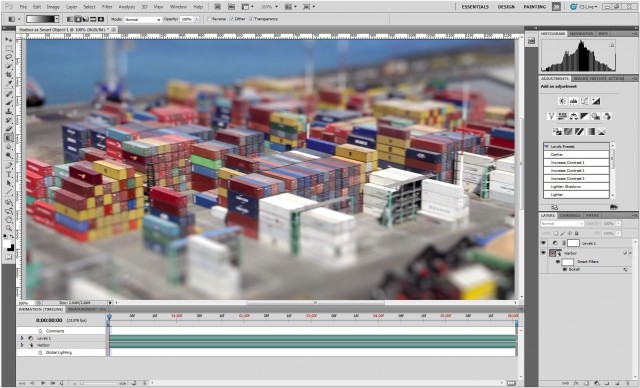
Aside from the cool stuff that it can do, the ‘save your bacon’ factor is an attractive aspect of Bokeh 2. If you’ve ever shot something at f/8 when you know you should’ve been shooting at f/2.8, you feel me on this one. I can think of dozens of photos that I need to go back and “fix” because I screwed it up in-camera. ‘Fix-it-in-post’ is not something we should ever plan on with camera in hand, but sometimes when you are sitting at your computer wondering how you screwed it up that bad, it’s nice to have a plug-in like Bokeh 2 that will make your slip-ups so much less painful.
Bokeh 2 offers a lot of creative potential. There are plenty of Photoshop wizards out there who will love this software and will be able to push its capabilities so much further than I have. The biggest obstacle for many will be the price. At $199, Bokeh 2 isn’t necessarily cheap; however, for a lot of photographers, it will be well worth the price to expand what you can do with Photoshop or Lightroom alone. You can order Bokeh 2 or download a trial directly from Alien Skin’s website.


Actually, Alien Skin has a 30% off sale that ends today (march 15th) as well! I personally love Bokeh 2 and Exposure 3, both awesome plugins.
Hi. Thank you for sharing you creations with us. I have a problem downloading Bokeh 2 trial and I tried on both my Windows computer and Mac. Do you need to have photoshop in order to install Bokeh on your computer?
From the Bokeh 2 “requirements” page on alienskin.com:
This product requires one of the following host applications:
Adobe Photoshop CS3 or later
Adobe Lightroom 2 or later
Adobe Photoshop Elements 7 or later
Corel Paint Shop Pro Photo X3