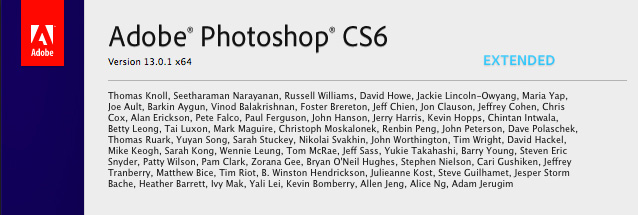
Adobe has updated Photoshop CS6 to version 13.0.1, which provides a number of updates, including 76 core issues.
Specific fixes include the following:
- 3D: Reflection does not render when ray Traced
- 3D: Ray Trace does not stop rendering
- 3D: OpenGL widget stops working in Full Screen Windows
- Paths and Shapes: No way to select a Shape layer without path getting activated
- Paths and Shapes: Shapes do not constrain properly with non-square pixels
- Paths and Shapes: Unable to type on paths or shape layer
- Paths and Shapes: Vector Layers Copy/Paste attributes not actionable
- Paths and Shapes: No vector preview when transforming shape layers.
- Windows task bar location & image window problem
- Paint is offset with Grip Pen
- Actions: An action that copies, closes, and pastes to another open image gives error that it cannot paste Documents open as floating
- Actions: CS4/5 Actions that include “Use legacy” option are not using legacy in CS6
- Liquify: Mac 10.8: Corruption when using large images on a background layer
- Type: Extensis: Update All Text Layer becomes available after replace missing fonts
- Layer Comps: “Could not complete your request because the result would be too big” displayed with this CS5 sample file
- Group Styles: Some blending options not saved with file
- Video playback should use draft quality for faster playback
- After crop, Adjustment layers with dropdown menus become grayed out in properties panel
- Channels Panel: Thumbnails don’t update after moving layer
- Performance: Moving layers is slow compared to CS5 if layer palette is visible and thumbnails are showing
You can get the update via Adobe Application Manager, accessible via the Help menu in Photoshop CS6 – choose Help > Updates.
[via Photoshop Blog]


Yes the first CS6 update is here
So I did some testing of the bugs that made me decide to stop using CS6 and found 4 bugs were fixed 6 bugs were not fixed.
Fixed:
un-checking the Photoshop preference “Open Document in Tabs” on PC broke many Actions and Scripts
I do not like editing in tabs the number one reason I stopped using CS6 is unusable in Floating windows
http://feedback.photoshop.com/…hile_open_documents_as_tabs_are_not_selected
Fixed in 8/30 update a Major improvement I may start using CS6
recording selective color adjustment layers in Absolute mode in actions bug.
http://feedback.photoshop.com/…ction_with_selective_colors_adjustment_layer
Fixed in 8/30 update
record shape attributes in Actions bug
http://feedback.photoshop.com/…doesnt_get_recorded_when_recording_an_action
Fixed in 8/30 update
pen tool bug
http://feedback.photoshop.com/…hotoshop_cs6_keeps_reverting_to_exclude_mode
Fixed in 8/30 update
Not Fixed:
Adjustment panel Fly-out menu option bugs. These can cause Some Actions and Scripts to fail.
http://feedback.photoshop.com/…topics/adjustment_panel_fly_out_menu_options
Not Fixed in 8/30 update
script bug caused by Bicubic Automatic Scripting needs to be updated to support CS6
http://feedback.photoshop.com/…ics/photoshop_cs6_32bit_and_64bit_script_bug
Not Fixed in 8/30 update
do not record adding adjustment layer apply to all layers in actions and edit all actions the have been recorded that way if you use newer then CS3
http://feedback.photoshop.com/…p_family/topics/photoshop_cs4_c5_and_cs6_bug
Not Fixed in 8/30 update
Save For Web in actions for jpeg images bug when you use a custom filename the extension will be incorrect
http://feedback.photoshop.com/…_recorded_action_exports_html_instead_of_jpg
Not Fixed in 8/30 update
Action player interactive dialog missing bug
http://feedback.photoshop.com/…dal_control_for_layer_renaming_photoshop_cs6
Not Fixed in 8/30 update
Scriplistener plug-in bug
http://feedback.photoshop.com/…photoshop_family/topics/cs6_conflict_problem
Not Fixed in 8/30 update
I can bypass these problem for myself but two of the bugs may cause many of my Action and Scripts I have made available to work incorrectly or fail for others. The failure occur because bugs in CS4 CS5 and CS6 that involve how some Photoshop options and Preference are set. They can not be set by action and scripts so there is no way to set the users options and preference the way the need to be set for proper Photoshop execution. I can code around some of the problems not all them. Coding around a bug is not the way bugs should be addressed for this do not fix the old Actions and Script code that expect Photoshop to work correctly.