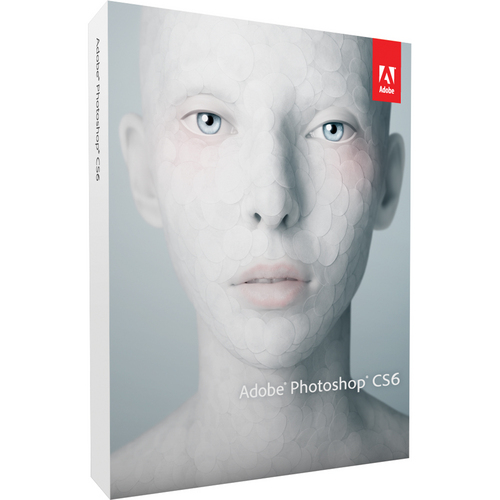
Alongside the Lightroom 6 and CC updates, Adobe has announced Camera Raw 9.1.1 for Photoshop CC and CS6 users. The new update adds RAW file support for the following cameras:
- Canon PowerShot G3 X
- Casio EX-100F
- Casio EX-ZR3000
- Leica Q (Typ 116)
- Olympus AIR-A01
- Panasonic Lumix DMC-GX8
- Panasonic Lumix DMC-FZ300
- Panasonic Lumix DMC-FZ330
- Pentax K-3 II*
- Phase One IQ3 50MP
- Phase One IQ3 60MP
- Phase One IQ3 80MP
- Ricoh GR II
- Sony A7R II (ILCE-7RM2)
- Sony DSC-RX10M2
- Sony DSC-RX100M4
Additionally, it adds a number of lens profile updates and bug fixes. You can download the update via the update menu in Photoshop CS6 or the Creative Cloud app.
Adobe also announced that it was ending Camera Raw support for CS6 customers with this final release. Recall that when Adobe made the move to Photoshop CC as an exclusive upgrade path that it promised to continue to provide Camera Raw support for Photoshop CS6 customers.
While new features have continued to be added to Camera Raw for Photoshop CC customers since Camera Raw 8.1 back in 2013, Photoshop CS6 customers have been able to continue to use the product with their new cameras’ RAW files to date.
But this is the end.
Adobe made the following statement in announcing the end of Camera Raw support for Photoshop CS6 users.
In order to pursue further innovations in image processing and workflow technology, the next release of Adobe Camera Raw (v 9.1.1) will be the final version available for use with CS6. Customers can utilize the free Adobe DNG Converter utility to receive the very latest camera support for CS6 and older versions of our software going all the way back to Photoshop CS1 and Lightroom 1.0.
Adobe will continue to support DNG files files going forward with its DNG Converter, which also got an update to version 9.1.1 this week. You can find DNG Converter 9.1.1 for Mac here and for Windows here.


Interesting that Adobe went back on their word (about promising to continue to provide Camera Raw support for Photoshop CS6 customers).
Those of us who are using Perpetual License (instead of Perpetual Payment) versions of Photoshop, will need to use the Adobe DNG Converter utility in order for Photoshop to work with new raw files.
Hopefully Adobe continues to update Camera Raw for Lightroom 6, so it doesn’t require the Adobe DNG Converter utility also. …but I think we can already see where this is heading.
Nice move Adobe. They should have simply said at the very beginning they wouldn’t continue to update Camera RAW instead of creating this step backwards.
Disappointed… and like Jared says we know where this is all going. Perpetual Payment will be the future of Adobe. For as little as I use PS6 I think I’ll be damned if I make the jump to CC. Maybe it’s time to return to Capture One
Adobe no more money from me. I’m trying Affinity Photo the new kid on the block.
indeed the way adobe goes is clear. Lightroom was a nice program but buying a new version every time you replace your camera. Luckily RawTherapee worked hard and supports now my camera on All OS!
Adobe: don’t try to control the market, listen what the market wants
Sony A7R2
Thank you Rawtherapee works fine, updates for cs6 adobe says no more,stuck at 9.11 and it does not support the Sony A99 mark2 needs 9.8 update for camera raw is it really worth it mr Adobe??? as you can see i have gone elsewhere.
I’ve never liked the way Adobe works …There is no point of buying a new version every time you replace your camera. So I started using this: http://www.aftershotpro.com/en/pages/cr2-file/ to work on and editing RAW files. Currently I am using Canon camera but AfterShot Pro supports all Raw formats like .nef , .dng , .arw
Goodbye Adobe forever… monthly or annually payments SUCKS!!!!!! I rather stop using my camera than being a slave of Adobe
When I install Camera Raw 9.1.1 I have some problem:
” Error Opening file for writing
C:\ Program Files\Commom Files\Adobe\Plug-Ins\CS6\File Formats\CameraRaw.8bi”
So I still can not read the raw files. What should I do?
Anyone ever find a workaround for this? I am still on old Adose CS6 and can’t get it to update to 9.1.1!