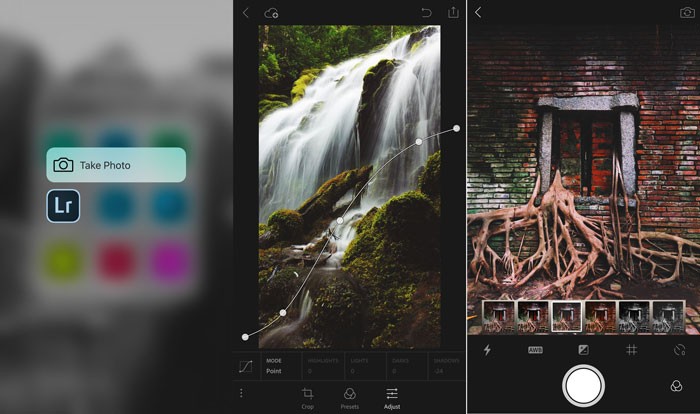
Adobe has release Lightroom mobile 2.2 for iOS, which brings full-resolution output from the app. Additionally, it adds 3D Touch support in the Camera Roll browser view to quickly preview your image with Peek & Pop when browsing. [Read more…]
Digital Camera News, Reviews and Tips
By Eric Reagan
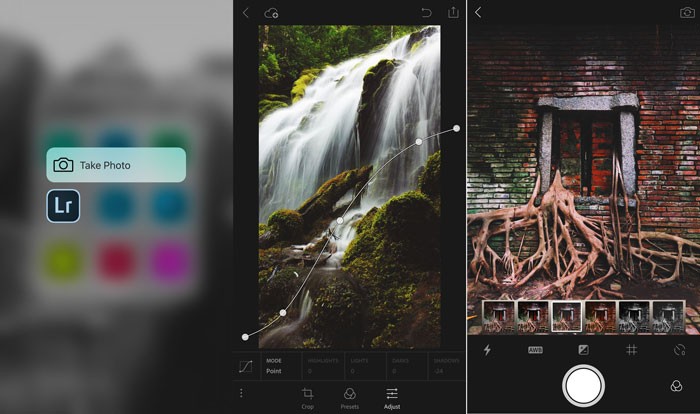
Adobe has release Lightroom mobile 2.2 for iOS, which brings full-resolution output from the app. Additionally, it adds 3D Touch support in the Camera Roll browser view to quickly preview your image with Peek & Pop when browsing. [Read more…]
By Eric Reagan
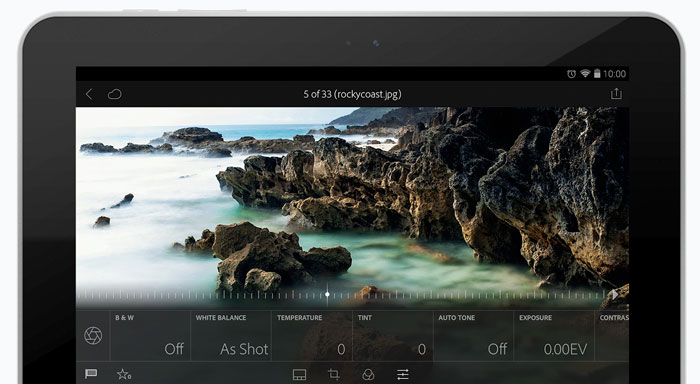
Previously, you had to be an Adobe Creative Cloud subscriber to make use of Lightroom Mobile for Android. With the new version 1.4 available now in the Google Play Store, Lightroom Mobile is free to use.
Of course, you’ll still not be able to sync files with your desktop Lightroom library, but you can edit, rate and export local photos to your heart’s content on your Android mobile device. Since some Android devices are now supporting DNG file formats, you can also do raw editing with those DNG files in Lightroom Mobile for Android.
For iOS users, Adobe opened up Lightroom Mobile for everyone in version 2.0 released in October of this year. You can find it here in the App Store.
By Eric Reagan

Adobe has released an update for Lightroom Mobile on Android to version 1.2. Updates include several bug fixes, along with the following updated features:
You can download the updated version of Lightroom Mobile for Android here on the Google Play Store.
By Eric Reagan

Adobe has updated Lightroom mobile for iOS to version 1.3, which includes the following new features:
You can download the update through App Store if you don’t have it already via automatic updates. If you haven’t tried Lightroom mobile yet, you can find it here on the iTunes App Store.
By Eric Reagan

Lightroom mobile is now available for Android phones. Previously, Adobe had released Lightroom mobile for iPad and iPhone.
Now, all of you Samsung Galaxy and Note users, along with other Android devices devices that meet the minimum requirements of a Quad Core CPU with 1.7GHz ARMv7 architechture, 1GB RAM, 8GB internal storage and Jellybean, KitKat or Lollipop OS.
Key Lightroom mobile capabilities include:
Of course Lightroom mobile requires a Creative Cloud subscription in order to sync your Lightroom catalog from you Mac or PC, but it is no additional cost if you are a Creative Cloud member. You can download Lightroom mobile for Android here on the Google Play Store.
In addition to Lightroom mobile, Adobe has also launched Lightroom web, which is a new way to view and share your photos from any web browser. You can find more info about Lightroom for web here on lightroom.adobe.com. If you already have a Creative Cloud account, your sync galleries are already on Lightroom web for you to see now.
By Eric Reagan

Adobe has issued updates to Photoshop CC, along with Lightroom mobile and Photoshop Mix. Specific updated features are as follows: [Read more…]
By Eric Reagan
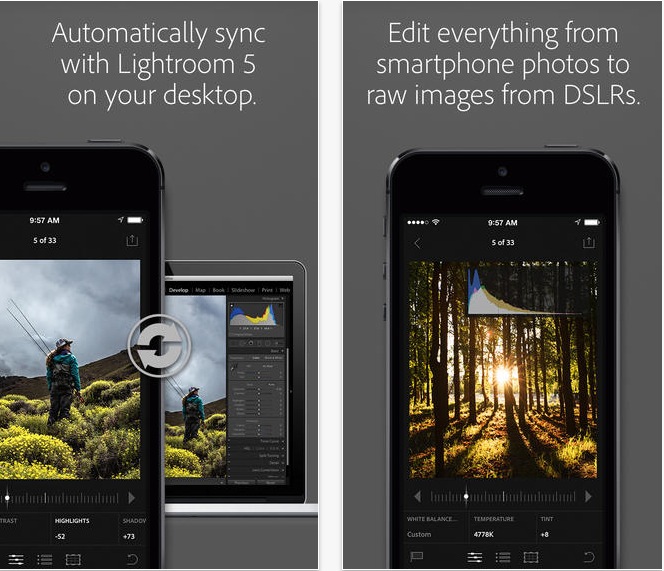
Adobe has announced that Lightroom mobile will now be available on the iPhone with the same features and functionality we see in Lightroom mobile for the iPad. [Read more…]