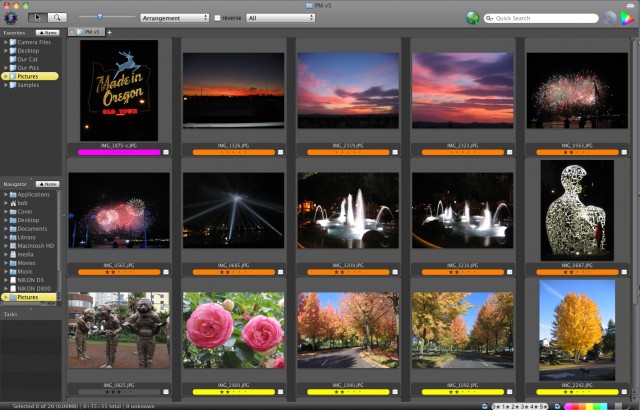There was a time as a business owner where I was inefficient. I was sending contracts with physical paper in the mail, waiting for checks, sending DVDs, and taking my sweet time with editing. Editing was especially time-consuming. I was editing on a MacBook Air that had a minimal four gigs of memory. You’d think I was editing with Picasa, but I was actually running Photoshop on that little thing. It took forever for images to save and it added hundreds of hours onto a task that should have been as efficient and straightforward as possible. [Read more…]