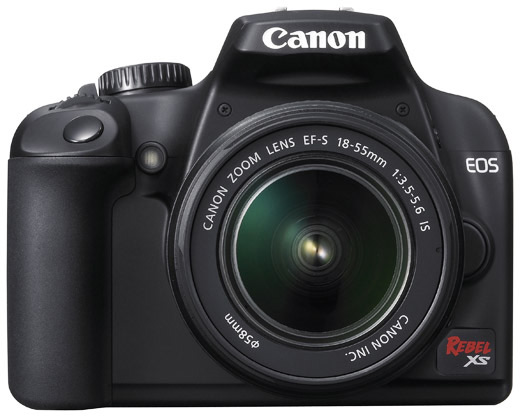
There are certain things that people constantly and always tend to mess up when they first start using a DSLR after moving up from a point-and-shoot. Afterward, they tend to look at their images and wonder what went wrong. These are things that shouldn’t be looked past and in order to get the maximum cash value from your DSLR, you should keep these starting tips in mind while shooting.
1. Don’t Shoot in Auto
In truth, I’m compelled even to say don’t shoot in Program (P) or any of the gimmick modes like sports or portrait. The most powerful and used settings on a DSLR are manual (M) and aperture priority (A). These modes require some work on your part, but you’re most likely going to be able to get the results that you want instead of sitting there wondering why the camera isn’t responding to you the way you want. The auto modes tend to be more unpredictable in their mannerisms, and can even give you results that aren’t satisfactory at all.
[If you don’t know what these modes are or how to use them, I highly recommend Understanding Exposure by Bryan Peterson. The best $17 you’ll spend on your photography hobby. -Eric]
2. Your Aperture Changes As You Zoom When Using the Kit Lens
This is a big one. When you’re using your kit lens, keep in mind that your aperture (F stop) will change as you zoom in and out and therefore you will need to adjust your shooting accordingly. You can find out how it will change by looking at the specifications on the lens. For example, a kit lens may be F3.5 at it’s widest angle (zoomed out) and perhaps F5.6 at it’s most telephoto angle (zoomed in). Because of this, you can’t always just point and shoot the DSLR. You’ll need to compensate.
Keep this in mind before you machine gun shoot.
3. Compensate Your Shutter Speed, ISO, Aperture
I’ve seen lots of beginners shooting in manual go from shooting one thing in a certain lighting to another thing in totally different lighting without changing their settings at all. Look at your light meter, it will tell you whether you are underexposed (dark) or overexposed (bright). Ideally, you want to get it right in the center of the meter. That requires turning your dial wheels until you come to the results you want.
Keep these in mind:
(Brightest/Slowest shutter speeds) 30″ – 1/8000th” (Fastest and darkest shutter speeds)
(Brightest and most light sensitive ISO) 3200 – 100 (Darkest and least light sensitive ISO)
(Brightest, and least depth of field) F1.8 – F22 (Darkest and most depth of field)
4. Check That You’re Totally in Focus
Like someone using their point and shoot, users of DSLRs don’t always check that their subject is totally and sharply in focus. To be fair, you can’t always see that on your LCD screen. Zoom in on the LCD after you’ve taken the shot and ensure that what you intended to shoot is in focus. Do this before you start rapid firing off on your subject. Otherwise, you’ll have loads of photos that aren’t in focus and more to throw away.
5. Remember That Your Metering Changes Depending on Settings
This will explain metering much better than I can, but keep in mind that when you point your camera at a different subject that it require different metering because of light changes. This means you may need to change your metering mode or adjust your exposure compensation (read your manual, these are important).
6. Keep Your Eye in the Viewfinder
If you keep your eye in the viewfinder, you will usually be able to find all your settings. Some photographers use the back LCD to check their exposure settings rather than using the viewfinder. When this is done, you just might miss the shot. You can read most of these settings in the viewfinder and it will allow you to make changes as necessary. All it requires is a bit of muscle memory in terms of remembering the buttons.
What tips can you offer to beginner DSLR users?


1. Yes, DO shoot in P until you learn more about the camera and have read and digested Petersen. Following the meter in M will not give you a better shoot than P. Most DSLRs recognize the lens they are using and try to stay in its sweet spot. Move to A and S as you understand what you are trying to do with them. Don’t worry about M until you are comfortable with the histograms. There are good reasons to move away from P but wait until you have one.
3. If you don’t understand this what are you trying to achieve by using M? It isn’t magic. If you know better than your camera this is great but you won’t until you have worked with it for a while. You probably want to explore the camera’s photo settings (contrast, saturation, dynamic range correction, etc.) before you need to get to M.
4. Turn off auto-focus and learn to look. This is much more important than learning to out-guess your meter. You can correct a fair bit of poor exposure, almost none of poor focus.
5. Read Petersen. Until then use P and have fun.
6. Look at what you are shooting, not just your shot. You can’t walk and peer through the viewfinder at the same time; moving around is the best and easiest way to improve your shot. A zoom lens is no excuse for laziness. And remember to keep your camera level and pointed all of the time: you don’t need to have your nose plastered onto the LCD to take a picture.
7. Portrait! Learn to rotate your camera. Can you reach all of the controls? Do you hunch over like a chiropractor’s dream when all you need to do is move your hand?
8. Follow the fifth rule from Lightroom in all of the steps of your photography. (“Enjoy”) Have fun with your new camera and don’t feel that you have to be doing it “right” to be doing it well. The more fun you have with it the quicker you will be able to take advantage of its modes and capabilities.
Ok, now: my list
1. read the manual of your camera
2. use A and M modes for best results, P mode if timing is critical
3. learn about the lens you have – when it has it’s maximum resolution and what setup you never should use (eg. maximum zoom and maximum open aperture on kit lenses is terrible)
4. first learn how to shoot in good lighting conditions (day, sunlight), than try more difficult stuff (indoors photography)
5. go out! You won’t shot nice photos while staying all day long in home.
6. learn Photoshop and Lightroom – these are ultimate tools for photography, and with digital SLRs these can improve the look of your photos quite well till the moment you’ll learn to shoot great photos without intensive post-production.
7. for first 3-4 months don’t buy buy any new gear – use what you have, your kit lens and your camera. This way you’ll learn far more than by getting new lenses, flash units and what so ever. Also remember: Good photos aren’t result of good equipment, it’s all about skill.
8. don’t use LiveView till you learn when it’s needed (for 99% of time you won’t need it at all)
9. get yourself portrait 50mm lens – it’ll learn you how to operate the depth of field and will let you to shoot great family photos at home. (besides that: 50mm lens is something always good to have)
10. use internet – all of your questions are answered there. Also search for photography guides (like those here) – these are free and sometimes better than books :)
One thing most people should do is just take a simple course in shooting with a DSLR. When I went to college (not that long ago) there were photography courses in my Associate Degree program. Some outside people would pay to learn from the classes as well.
Information on things like f-stops, shutter speed, and ISO settings were taught. You learned how to use them and when. At first it was all theory and you didn’t touch a camera in the first semester. It was all about knowing your lighting situation and mentally adjusting camera setting before you even looked through the view finder.
Learning the correct way from the start can put you in a position where you know what to do when a photo opportunity presents itself. You may not always get the shot right the first time, but you will more often than not. That is when you become able to capture moments that don’t allow for a second chance to adjust and shoot again.
Not everyone will have the time to do a photography course, in such a case I’d suggest online training form pros like Kelby Training Online (http://www.kelbytraining.com/online/index.html). Do the courses at your own pace, and when you can. Kelby Training was only mentioned because they come highly recommended. I am in no way affiliated with them in case you are wondering.
You are taught how to read and how to communicate. What makes you think you can take really good photos without learning how it’s done? Life is continuously a learning experience.
I meant to put the URL above in brackets but forgot to put a space. So follow the link here if you have any issues: http://www.kelbytraining.com/online/index.html
The statements of beginning DSLR Camera user – Point number #1 – is not fair to beginners of DSLR cameras. This may be the author’s opinion, but not good advice. I teach beginner and intermediate DSLR users at a local college and that is not a good way to get someone to start shooting. Getting off of the “A”uto mode is, but it is one of several reasons/approaches to get off of “Auto” mode. “P”rogram and “S”hutter modes are better for the beginner, not “A”perture mode.
Reason: the number one “Killer” of good photos is that the shutter speed is too slow to minimize camera shake and causes the image to blur. Therefore, the first shooting mode that should be taught is “S”hutter speed. Or at least “P”rogram mode with the user being made more aware of the camera set shutter speed with some other options to increase the shutter speed.
I am really disappointed in the quality of these articles. I was hopping to recommend this online subscription to my class, but now will not… Sorry… I’m always looking for good information for my classes, but the search will continue.
With all due respect, Stewart Parr begins to use his experience as a teacher of photographic techniques to a varied group of readers with different levels of education in photography and tell us what his opinions are. Then he seems to get frustrated and throws in the towel. He says that he will no longer recommend Photography Bay to his students. Boy, is he missing a golden opportunity to gently correct what he perceives to be mistakes in the articles and opinions of Photography Bay.
I agree with Jim. I am a beginner and I read the comments as well as the articles. I enjoyed reading what Stewart had to say and would love to read more. Please, lets play nice and teach the uneducated.
Advice for new DSLR shooters:
Simple: shoots LOTS of photos! You’ll learn your way around your camera as you shoot. A lot of the settings may seem confusing at first, but KEEP SHOOTING! Keep the camera with you, shoot your family, friends, your dog, parties you go to, details, landscapes, daytime, try at night with slow shutter speeds….in other words, immerse yourself in all the things your new machine now allows you to do. Pretty soon you’ll be playing around with the manual settings, lens choices, depth of field, etc.
First though, shoot, shoot, shoot! Have fun. Photography can truly be a joy in your life!
Andrew
TheDiscerningPhotographer
Lots of good advice here. Stewart’s perspective makes sense in it’s own right, but I agree with Jim and Connie. Don’t berate, but help. If you know better, why not share that? I bought my first DSLR (Canon EOS 1000D) here in South Korea (My old A470 is being donated to my friend’s kids upon returning to NZ – I can hardly stand to use it now) and without these kinds of sites and forums, I’d still be struggling, as there are no English language photography courses in the city I’m living in. 10 months on, and I’ve started really getting to grips with it. I only shoot RAW in manual mode now, or sometimes AV, and am forcing myself to learn correct WB, metering, and aperture. Use of ND or CPL filters has opened new horizons, and my Speedlite 580 has me starting to experiment with strobe work. Bulb mode has me doing some interesting work with long exposure shots at night, and light graffiti comes into that. My absolute favourite trick so far though, would have to be 2nd curtain flash. If there are beginners reading this who don’t know what this is – Look it up! Read the manual to learn how to engage it, and read some tutorials, or watch some videos for it’s creative applications. Or, like me, get drunk and set your camera wrong, and discover the wonderful surprise results! I’ve been having so much fun with it, and photos of nights out with friends are suddenly not just snapshots anymore, but really lively and animated albums.
I have an issue with first advice given. In particular, sports mode is extremely useful shortcut. I mostly walk around with camera set to aperture priority (usually in the sweet stop of the lens, unless I am playing around with depth of field) , ISO is set to as lowest setting possible (to keep just above 1/focal length shutter speed) and depending on subject there is also exposure compensation adjustment. Now if I see somethings that moves fast, by the time I set the camera to shutter priority, turn up ISO, re-meter, pick a right shutter speed and turn on continuous AF tracking the subject is going to long gone. The sports mode does all of that in one click of the wheel. Of course if you know you are going to be shooting action, you’ll get better results with manual mode. But sports mode is one of those things that can be extremely useful even to experienced photographer.
You can choose to save the captured images as RAW files or JPEG files. JPEG files are compressed and processed by the camera. RAW files are stored without processing and compressing. They contain a lot of raw data that can be used to improve the image during post-processing.
Hi, I am a beginner. I have Sony Alpha A58. Your guide is awesome. but still can you please tell me how can I take good images in low light. I have 18-55mm lens. Which prime lens will be good for my camera.
Thanks
Which brand do you prefer? Nikon, Canon or Sony? Looks like Sony alpha is taking over the digital camera market.