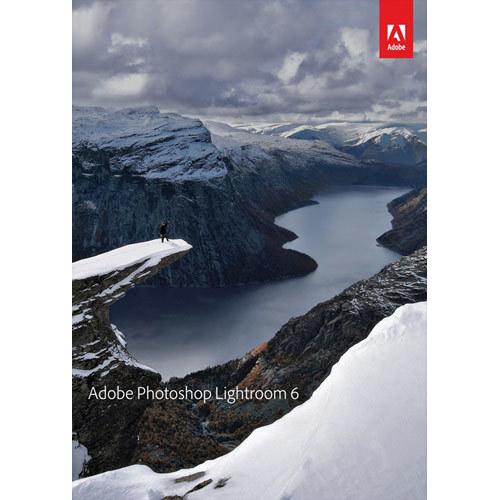
Lightroom 6 is turning out to be one of the leakiest products Adobe has released in a while. Now, an eagle-eyed reader has spotted the product over on Best Buy’s site with a price of $149.99 for the full version and $79.99 for the Student and Teacher Edition. Both of these prices were expected, as that has been the default pricing scheme for Lightroom version for several years now.
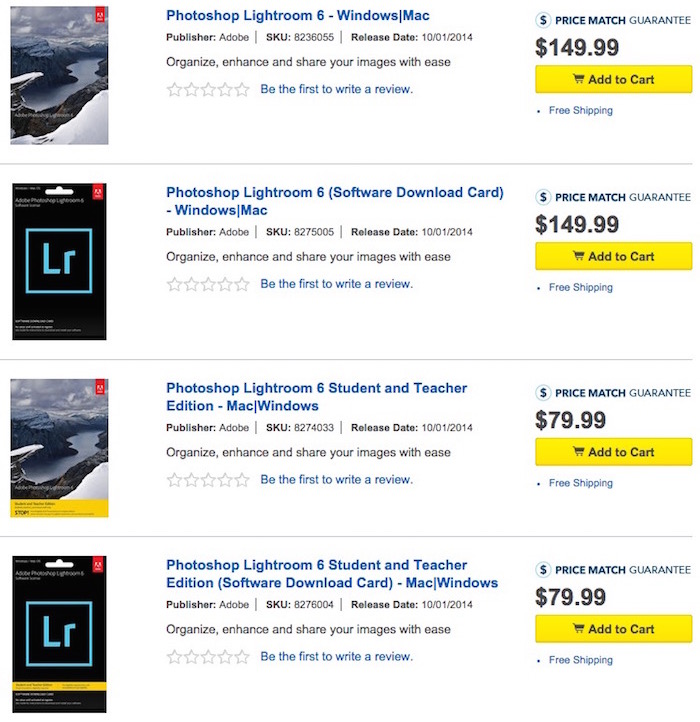
Additionally, we now have a look at the hardware and operating system specifications.
Lightroom 6 PC Requirements
| PC Video | DirectX 10-compatible video card |
|---|---|
| PC System Memory | 2 gigabytes |
| PC Additional Requirements | Windows 7 (SP1), 8 or 8.1; Intel Pentium 4 or AMD Athlon 64 processor; 2GB RAM; DirectX 10-compatible video card; DVD-ROM drive |
| PC Processor Type | Intel | AMD |
Lightroom 6 Mac Requirements
| Specs: | Details: |
|---|---|
| Mac Processor Type | Intel |
| Mac Operating System | Mac OS X 10.8 Mountain Lion|Mac OS X 10.9 Mavericks |
| Mac System Memory | 2 gigabytes |
We previously heard about the 64-bit OS requirement from Adobe. Presumably, it will also support OS X 10.10 Yosemite and Windows 10 (which hasn’t been fully released as a final version) as well. The most significant impact will be on Mac users who have yet to upgrade from OS X 10.6.8 or older versions that still support older 32-bit applications using Rosetta, which is a dynamic binary translator that enables applications compiled for PowerPC processors to run on Intel processors.
As a result, if you are using some older software on your Mac, it is now time to make a choice to leave it behind or be left out of Lightroom 6’s upgraded features. Of course, it is possible to create a dual boot scenario with OS X 10.6.8 and the current OS X 10.10 on separate or partitioned drives.
Finally, here’s another reminder of some of the big new features we can expect to see in Lightroom 6:
- Face recognition without metadata tagging
- Merge to HDR for combining multiple photos with different exposures into a single HDR image
- Fusion panoramas for merging multiple files (including RAW files) to create panoramas in Lightroom
- GPU acceleration for image editing
- Sophisticated video slideshows that allow you to combine images, movies and music, along with adding Ken Burns effect to images
- Optimized web galleries with HTML5 compatible galleries
[Thanks for the tip Rich!]


I wonder when Lightroom is going to ‘allow’ us to export PNG files.
Why add the ability to do HDR and panoramas, but still require me to go into Photoshop just to get a certain file format?
That’s a good point and question.
In some ways I’m finding Lr becoming evolved enough that I may find Ps unnecessary. Although I don’t find using the Adjustment Brush in Lr as easy as most anything in Ps. But I hope they make some improvements to it with 6.
If they allow the LR adjustment brush to work (properly) with a Wacom tablet, that would be nice!
Yes! My Wacom only gets pulled out for work in Ps…
Why would you want PNG for photo work? If you need lossless export, you can export to TIFF…
I see no reason for PNG export from Lightroom…
— Dave
PNG allows for a very small file size while maintaining a great level of quality, perfect for social networkS like FB.
I don’t know where you get that idea…They are both lossless formats, you’re going to end up with similar file sizes.
TIFF is supported by nearly every image editing program out there, where PNG was designed as a replacement to GIF and isn’t fully supported everywhere.
Try making a transparent with tiff format.
Has anyone else noticed that the advertisements in this article all have a release date of 10/1/2014?
Yeah. I did notice that. It is like just a placeholder date. The listing is now removed after this post went up and brought attention the leak.
Anything about the price for an upgrade version?
Probably the same as prior versions . . . $79.99.
hi , I am currently using photoshop elements 12 , I was wondering how lightroom 6 compares too it , Thanks