Alongside the new X-M1 announced yesterday, Fuji also unveiled its new XF27mm f/2.8 compact lens. The small lens is only 23mm long and weighs just 2.75oz. [Read more…]
Fuji X-M1 Compact Mirrorless Camera Unveiled
Fuji has taken the official wraps off of the new X-M1, which is the latest and smallest in the Fuji X-Series mirrorless camera line-up, and sits at the bottom of the price range below its siblings – the X-Pro1 and X-E1. [Read more…]
Vanguard TBH-100 Ball Head Review
The Vanguard TBH-100 is a recent ball head from the TBH Series of Vanguard’s line-up. As with most Vanguard products that I have used, it is a rugged and heavy duty piece of gear. [Read more…]
Panasonic Lumix GX1 for $199 – Deal Alert
Adorama has the Panasonic Lumix GX1 for only $199 through Monday, June 24 at Noon ET. Check it out here at Adorama.
[Update: This is still active as of June 26…]
Nikon D90 w/ 18-105mm Lens for $599 – 1-Day Only Deal
Adorama has the Nikon D90 with 18-105mm VR lens for only $599 through tomorrow (June 24) at Noon ET. The lens alone runs $396.95. Also includes free shipping. Check it out here at Adorama.
New Lowepro DryZone DF 20L and BP 40L Camera Bags
Lowepro has introduced a pair of new camera bags: the DryZone DF 20L duffel bag and the DryZone BP 40L backpack. The bags have been tested against high-pressure water streams for the ultimate protection against water. [Read more…]
Reader Photos Roundup: June 23, 2013
It’s time for our weekly break from the gear for a few minutes so we can enjoy another round of reader photos from the Photography Bay Flickr Group.
Check out the rest of the photos below. [Read more…]
Spot Removal Tool Shortcuts Inside Camera Raw 8
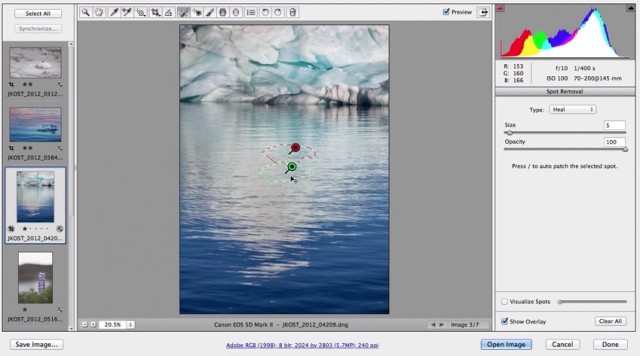
Julieanne Kost has posted a handy list of shortcut keys for the updated Spot Removal Tool inside Camera Raw 8, which is part of Photoshop CC.*
- Tap the “V” key to toggle the visibility of the spot overlays.
- Shift -drag constrains the brush spot to a horizontal or vertical stroke.
- Shift -click connects the selected spot with the new spot via a straight brush stroke.
- Command -drag (Mac) | Control -drag (Win) will create a circle spot and allow you to drag to define the source.
- Tap the Forward Slash key (/) to select new source for existing circle or brush spot.
- Press Delete to delete a selected spot.
- Option -click (Mac) | Alt -click (Win) on a spot to delete it (the cursor will change to a pair of scissors).
- Option -drag (Mac) | Alt -drag (Win) in the image area over multiple spots to batch-delete (the icon changes to a marquee while dragging.
- Tap the “Y” key to toggle on/off Visualize spots. Note – this is also available as a checkbox and slider in Toolbar.
She walks through the Spot Removal Tool, as well as several other new features in Photoshop CC, in the video below. [Read more…]
Fuji X-M1 Mirrorless Camera Leaks Out, Due Next Week

The Fuji X-M1 is rumored to be coming next week on June 25. And so, it is fitting that images of the new mirrorless X-Series model have leaked out ahead of the official unveil. [Read more…]
The Basics of a One Light Setup
Here’s a short video from Jay P. Morgan (of The Slanted Lens) on using a one light setup. Interestingly, he is shooting a model with a Canon 1D C with 4K video and pulling stills from the video frames. While he was shooting video in this session, the same lighting principles apply to still photography and strobes. [Read more…]
- « Previous Page
- 1
- …
- 367
- 368
- 369
- 370
- 371
- …
- 951
- Next Page »








