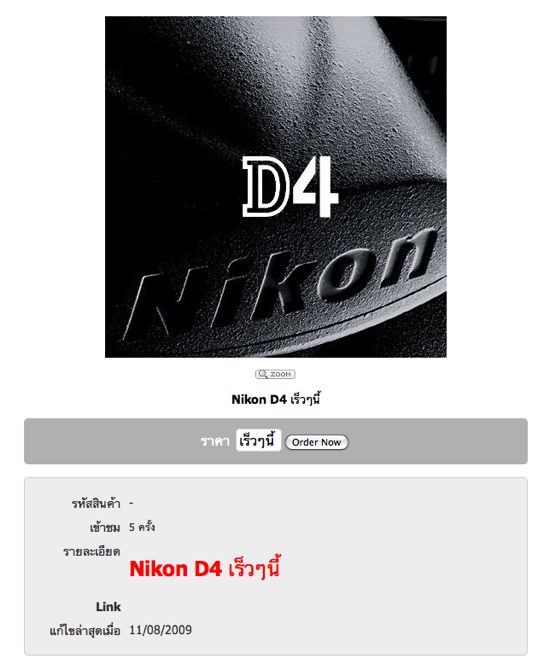A German online retailer, Fotobrenner has listed the Sony A850 for 1.999,00€, which is a discount of about 500€ off the A900.
Fotobrenner has also posted an image of the A850 on its product page, which is either the same body as the A900 or is a Photoshop job to give us something to look at.

Recall that the Sony A850 manual was leaked directly from Sony a couple weeks ago.
What do you think? Legit? Or is Fotobrenner just following the rumor trail like the rest of us?
[via Dyxum]