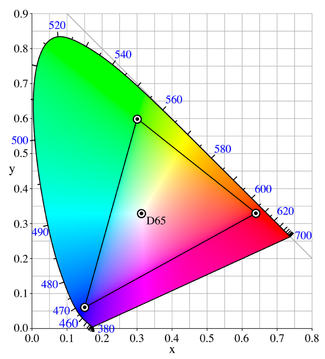I’ve always recommended the book Understanding Exposure by Bryan Peterson because it does a great job of putting together all of the elements that go into a properly exposed photograph and explains it for the Average Joe. Consider picking up a copy. It’ll be the best $15 you spend in photography. Likewise, take a look at this resourceful tool, an interactive camera that demonstrates the effect that camera settings have on your photograph. You can see instant results for exposure and depth of field components. If you don’t quite get it yet, then check out these two useful tools for honing your skills as a photographer. If you do “get it”, I think both are probably still worth your time.
Need a backdrop and strapped for cash? Consider doing it yourself. Here’s how to.
If you haven’t read Rich Legg’s “Through the Viewfinder” post, go check it out now. It’s pretty cool stuff!
Check out this review of the new Fuji F40fd. Fuji has finally caught on and made way for SD memory cards. Kudos to Fuji. For more on why that’s important, check out my prior post on Memory Cards and Cameras. Finally, memory cards are still dirt cheap. Even big ones.
[tags]bryan peterson, exposure, tools, software, memory card, fuji, f40fd, sd, card, backdrop, diy, through the viewfinder[/tags]