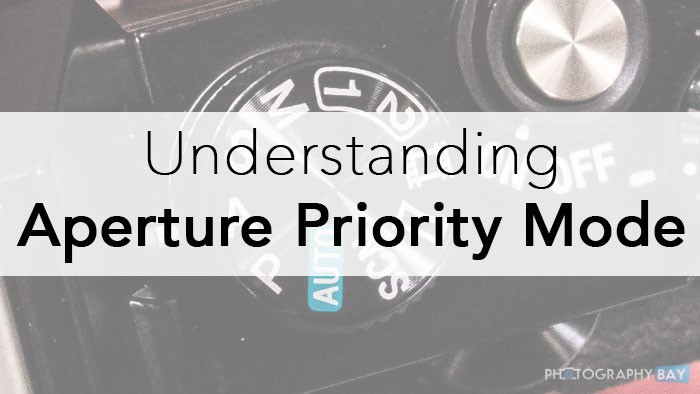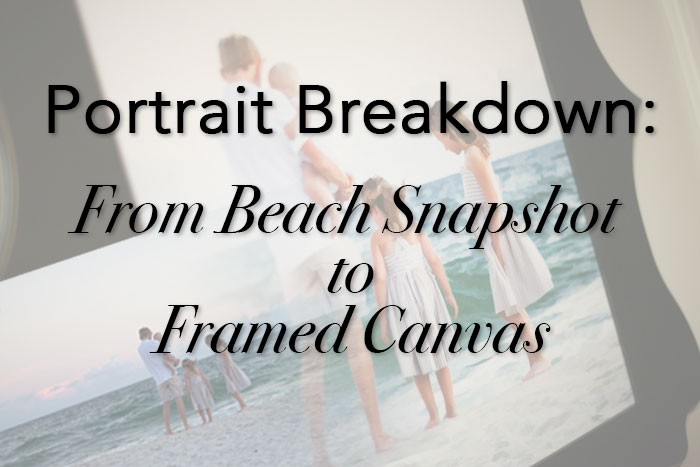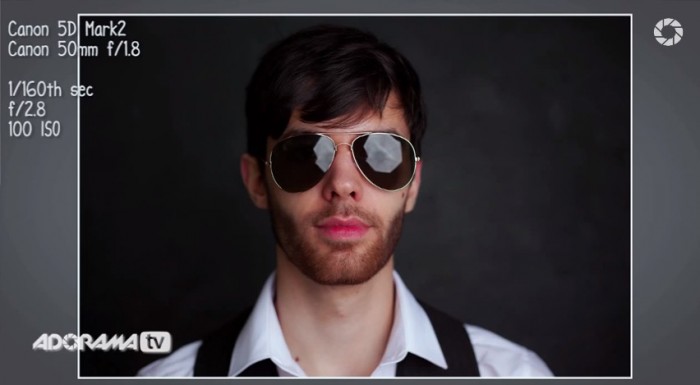The liquify filter in Photoshop is often demonized as the tool for making unrealistic body alterations in advertising images. However, that doesn’t have to be the case. In the above video, Jeff Rojas walks us through the basics of using the liquify filter and what the various tools inside the filter do to an image. He also makes a case for editing subtle changes with an eye toward natural body proportions.
[via ISO 1200]