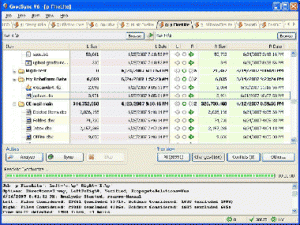PhotographyBLOG has posted a review of Nik Silver Efex Pro, which is a black and white plug-in designed for use with Adobe Photoshop or Apple Aperture 2.1. It uses Nik’s patented U-Point technology to assist you in making local changes to your images.
PhotographyBLOG has posted a review of Nik Silver Efex Pro, which is a black and white plug-in designed for use with Adobe Photoshop or Apple Aperture 2.1. It uses Nik’s patented U-Point technology to assist you in making local changes to your images.
PhotographyBLOG dealt Silver Efex Pro a favorable review, giving it 4.5 out of 5 stars, and stating that it “is the most powerful and intuitive plug-in I’ve ever worked with for black and white imaging. The Grain Engine does an excellent job of providing a natural look to the image, and the selection of film types is good.”


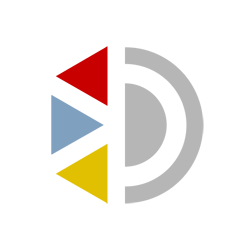
 Along with the introduction of the iPhone 3G, Apple released iPhone 2.0 software, which is available for the first gen iPhone and iPod Touch as well. At launch, tons of new applications from third party developers were available for download. Many of these new applications are free – most are under $10. Below are 13 photography-related iPhone apps available at launch. Several more are actually avaiable; however, the following apps seem to be the most worthwhile considerations for people interested in photography as opposed to simply doodling on images.
Along with the introduction of the iPhone 3G, Apple released iPhone 2.0 software, which is available for the first gen iPhone and iPod Touch as well. At launch, tons of new applications from third party developers were available for download. Many of these new applications are free – most are under $10. Below are 13 photography-related iPhone apps available at launch. Several more are actually avaiable; however, the following apps seem to be the most worthwhile considerations for people interested in photography as opposed to simply doodling on images.