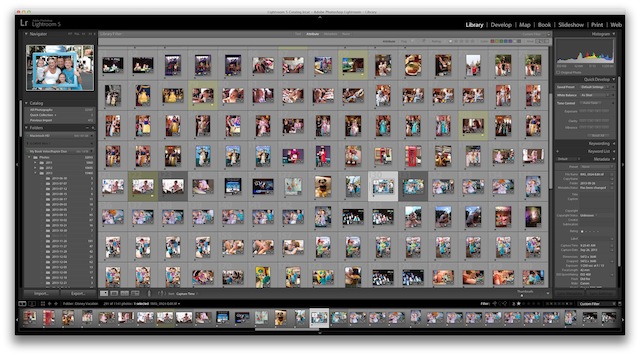
If you have been using Adobe Lightroom for very long, you might be in the situation where your image catalog has outlasted your current computer. Accordingly, when you upgrade your computer to something newer and faster, you will want to take advantage of that improved speed and begin using it for your image processing workflow. Of course, you also don’t want to lose access to all of the images you processed on your old computer.
Lightroom works by using catalogs that contain processing info related to the images in your Lightroom library. As such, the Lightroom catalog does not contain the actual photo files, but rather data concerning organizational and processing actions you’ve made while working with your photos inside Lightroom.
And simply plugging in a hard drive that contains all of your photos from your Lightroom library won’t carry over your final edits. As a result, you will want to take your Lightroom catalog along with you to the new computer. But how do you do that?
It’s a fairly straightforward process actually. Follow these steps and you will be able to pick up right where you left off with your old machine. [Read more…]

