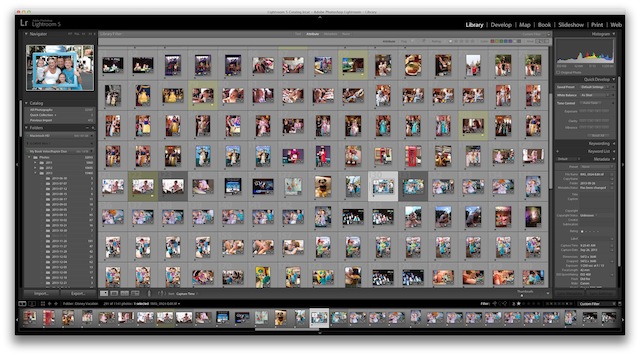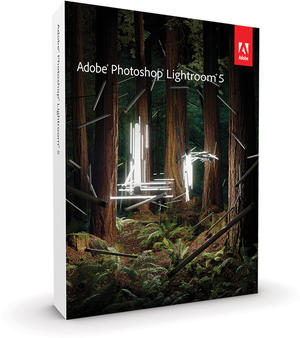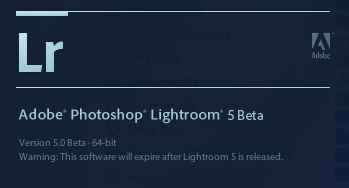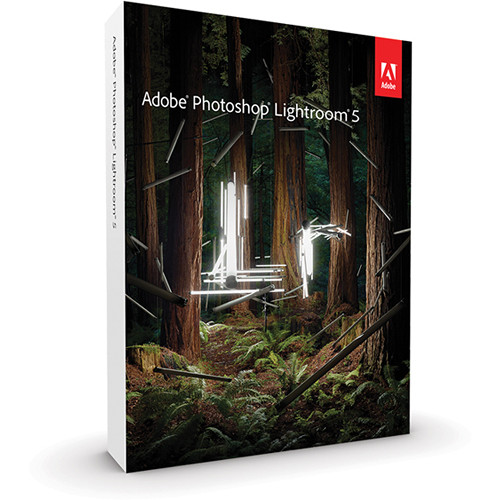
Adobe has updated Lightroom 5 to version 5.7.1 and now includes support for Sony A7II RAW files, as well as several new lens profiles. The update also addresses a bug fix for Samsung NX1 files.
You can download the update through Creative Cloud or via the following links: (Mac | Windows)