
I’ve been using the Zoom H4n for a couple of years or so now when shooting with HDSLRs like the 5D Mark II and 7D. Tons of other users around the world have been using it as well.
The Zoom H4n has a lot of stuff going for it – it’s compact, it’s relatively inexpensive and it provides much better sound quality than you get out of your DSLR’s internal mic. However, the Zoom H4n isn’t the only game in town.
For the past month or so, I’ve been using the Zoom H4n alongside the Tascam DR-100 MkII and the Olympus LS-100 with this comparison in mind as I used them. What I’ve tried to do is use them in the way that I normally shoot video and consider the advantages and disadvantages for each based on how and what I shoot.
Generally, I capture audio almost exclusively with a shotgun mic, which requires phantom power – something all three recorders provide. I generally use either a Rode NTG-3 or NTG-1 shotgun mic mounted on camera with a shock mount or on a boom pole. Primarily, I’m either working on interviews or short-form narrative content. Unless I need surrounding ambient noise, I don’t use or like the sound reproduced from the built-in condenser mics on any of these recorders. I’m generally looking for directional audio with a very narrow polar pattern provided by shotgun mics like those mentioned above. So, if your needs or preferences are otherwise, some of what I have to say may not speak to your needs.
Below, I’ll address the features of these units that are important to me and how I stack them up against each other.
XLR Inputs
This is probably the biggest feature that users are looking at when they are shopping for recorders like these. XLR inputs provide a pro-grade and standard connection from a variety of mics.

XLR and 1/4" Inputs
All three of these recorders offer dual XLR inputs with phantom power available via an easily accessible switch. If you are unfamiliar with phantom power, condenser mics (like the shotgun mics noted above) require additional power that can be delivered via the XLR cable to the mic. Other condenser mics (like the Rode NTG-2) offer the option of using phantom power over an XLR cable or can be powered via a battery inside the mic housing.
In addition to the XLR inputs at the base of each unit, the Olympus LS-100 and Zoom H4n will accomodate a 1/4″ input. The Tascam DR-100 MkII comes up short and sticks with XLRs only. Note, however, that the Tascam is the only unit of the three that offers a locking tab on the XLR inputs. For me, this is a bigger deal than the 1/4″ inputs and is an easy trade-off if that is, in fact, the reasoning behind the exclusion.
Interface and Menus
In all cases, the recording setup is the same. Tap the record button once to monitor – you get a red flashing light. Tap record again to begin recording – the light goes solid red. Simple. The way it should be.

Zoom H4n Gain Control and Menu Navigation Buttons
In the case of each recorder, you can adjust the gain of each XLR channel independently of the other. The Zoom H4n has up/down buttons on the side of the unit for clicking volume levels from 0-100. The Tascam DR-100 MkII and Olympus LS-100 offer dials on the side to roll the gain levels from 0-10.

Tascam DR-100 MkII Gain Adjustment Dial
My preference for gain adjustment is the dial arrangement for the DR-100 MkII and LS-100. The Zoom’s buttons “click” each time you press them, which makes it difficult to fine tune the gain while recording. Depending on the setting you are in, the light “clicking” from the Zoom H4n could end up and be noticeable in the captured product. Moreover, the need to push the gain up or down at any drastic rate is restricted by how fast your button pressing takes you. In most circumstances, it’s not an issue; however, when it is, it can be a significant one.

Olympus LS-100 Gain Adjustment Dial
For the DR-100 MkII and LS-100, the dial allows you to quickly move from min to max gain at whatever rate you want to move. For my touch, I like the setup of the DR-100 MkII’s dials over the LS-100 – because I can get a grip more easily on the dials for independent adjustment. Ideally, I would prefer dials that are placed completely independent of each other; however, that’s not the case with any of these models.
The overall menu system varies in terms of usability and logic among these recorders.
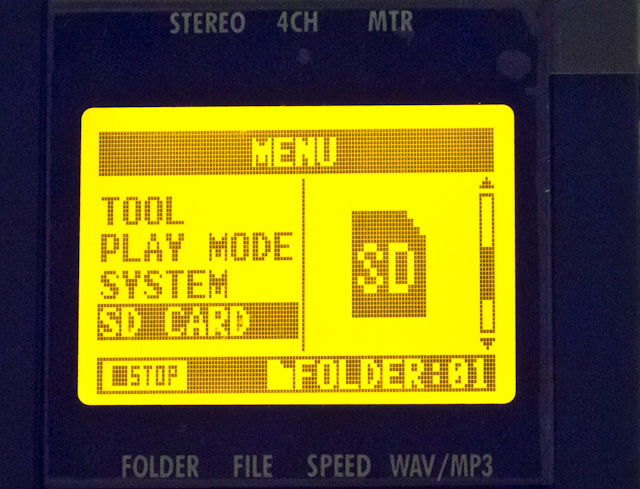
Zoom H4n Menu
The Zoom is about as basic as you can get. You hit a menu button on the side and then use a scroll when to drill down in a sort of folder-based arrangement. It works, but it’s not the prettiest thing around. Once you grow accustomed to it, you can fairly quickly get where you need to go.
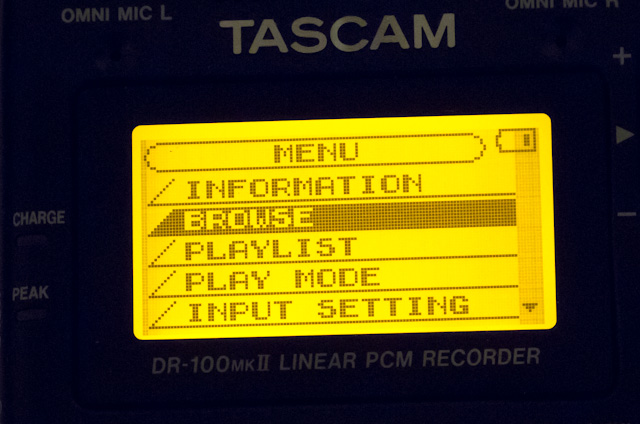
Tascam DR-100 MkII Menu
The Tascam is a little more polished than the Zoom. It has a scroll wheel on the front with an “Enter” button in the center – reminiscent of the original iPod click wheel. All in all, the menu layout of the DR-100 MkII is very similar to the Zoom H4n; however, I find it to be a little more user-friendly thanks to the larger (and faster) scroll wheel and buttons that are right in front of your face instead of along the side of the unit.
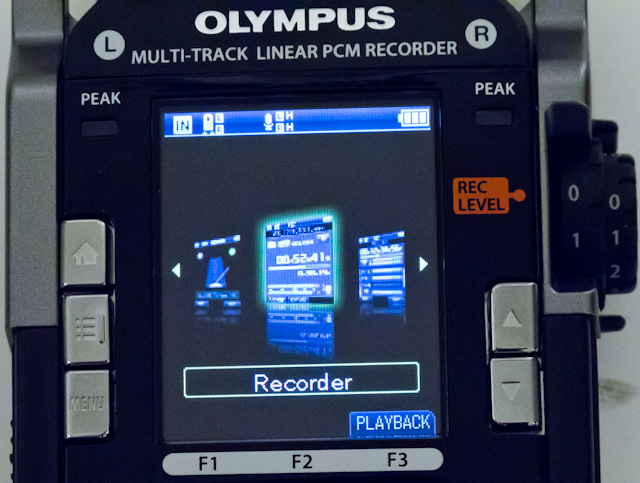
Olympus LS-100 Menu
The Olympus LS-100 is just plain pretty. The GUI is very polished and in full color. There’s a 4-way control dial on the front of the unit that’s much like the 4-way controllers we find on the back side of digital cameras. We use this dial to navigate up, down and side-t0-side in the LS100’s menu system.
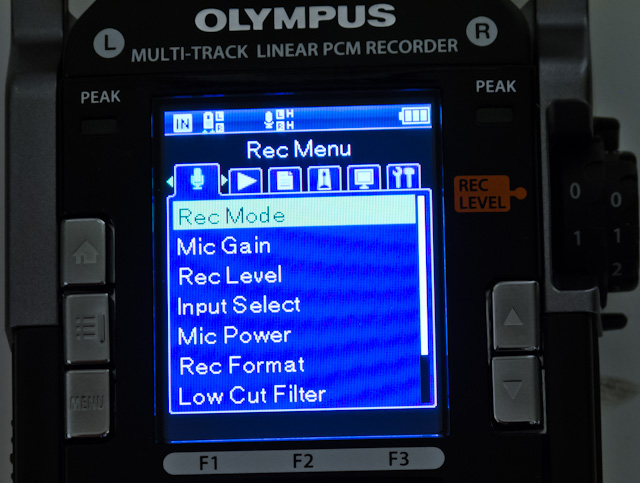
Olympus LS-100 Menu
While the LS100’s menu system is not fundamentally different from the other two recorders, the overall interface is just more polished throughout. If you’re accustomed to using a DSLR, you’ll feel right at home with the LS-100’s look and feel.
While I love the LS-100’s overall menu system, I prefer the fast scroll wheel on the Tascam DR-100 MkII over the 4-way menu dial that requires you to click for each move through the menu system.
Build Quality

Zoom H4n, Tascam DR-100 MkII & Olympus LS-100
For what they are and how they are priced, all three units are well-constructed.
The Zoom H4n is mostly plastic, but relatively tough. I haven’t broken one yet anyway. The exposed condenser mics atop the unit give me a little consternation; however, the Zoom comes with a hard plastic case so they don’t get bashed around in your gear bag. A direct hit a hard surface would likely do some damage to them though.
Both the Olympus and the Tascam feel sturdier overall. There is a lot more metal on both of these units. Tascam puts metal rings around its condenser mics; however, they are still somewhat exposed at the top of the unit. Unfortunately, that’s enough to allow a direct hit to sidewalk to take out one of the mics (something that actually happened to my unit on a recent outdoor shoot). To be fair, neither of the other two units were subjected to such punishment, so I can’t say for sure how they would fare in a similar accident. Finally, the Tascam includes a soft neoprene case for protection. It’s not the best case; however, it’s better than nothing.
The Olympus LS-100 seems to offer the most protection for the built-in condenser mics by attaching a metal guard along the entire top portion of the unit, while still allowing enough room for the mics to do their thing. Speaking with Olympus reps at CES 2012, I learned that the LS-100 was designed more so with musicians in mind, rather than video production folks – so, maybe that explains the slightly more robust build. Olympus also includes a nice, semi-hard and leather-wrapped case for stowing it in your gear bag.
Media Format and Storage
All three units support the SD card format. The Tascam DR-100 MkII and Zoom H4n accept SDHC cards up to 32GB in size – and this is all you get in terms of storage options for each of these devices.
The Olympus LS-100 offers compatibility with the SDXC format for storage sizes beyond 32GB. Of course, the SDXC support includes backward compatibility with older formats like SD and SDHC as well. For more on SD card formats and ratings, see my resource article Demystifying SD Cards.
In addition to SDXC support, the Olympus LS-100 also includes 4GB of internal flash storage. This internal storage is good enough for over 3 hours of audio at 48khz / 24-bit quality. If you happen to record to the internal storage and later want to transfer to an SD card, it is an easy enough task to accomplish.
All three of the devices capture .wav files at up to 96khz sample rates at either 16-bit or 24-bit quality. The low end of .wav recording for each recorder yields CD-quality 44.1khz sample rates at 16-bit quality. Additionally, all three units offer .mp3 recording at up to 320kbps variable bit rates.
Sound Quality
We take the initial step toward pro-level sound with each of these recorders. For my purposes, I need an alternative to the internal mic on DSLRs like the 5D Mark II. I also use these units in conjunction with the Sony FS100, which offers built-in XLR inputs with phantom power. In each case, the pre-amps in these units more than outshine every DSLR on the market and, of course, allow us to use phantom powered shotgun mics. And, while the FS100 is so convenient to use the built-in XLR inputs, I still find these external units to provide better sound overall with less noisy pre-amps than the FS100.
I find the sound quality of the H4n to be slightly inferior to the LS-100 and DR-100 MkII. I’m not sure what the internal power and pre-amp structure is; however, it seems to me that the H4n has a less powerful pre-amp than the LS-100 and DR-100 MkII. In situations where I have the Olympus and Tascam units turned to a gain level of about 7, the Zoom unit will be around 85-90 with a noticeably higher noise floor. The H4n also seems to have a little less body to its sound, particularly noticeable in voices.
Each of these units performs extremely well for the price and size, and the Zoom H4n is no slouch considering the alternative of capturing audio in-camera with an HDSLR. However, for my money, I like the Tascam DR-100 MkII and Olympus LS-100 sound quality better.
Batteries and Power Sources

Tascam DR-100 MkII AA Battery Compartment
It’s frustrating that I even has to write a comparison about batteries and power. However, it’s a real issue that needs to be addressed because none of the manufacturers get it right in this department.
Zoom comes the closest to getting it right out of the box. The H4n is powered by two AA batteries or an (included) AC adapter. Simple enough. Pack batteries with your gear and you have power. When you run out, you either put a couple more AA batteries in, or you plug it into the wall if you have an outlet available.
The Tascam DR-100 MkII comes with a rechargeable Li-ion battery pack. In theory, this seems like a great idea since you get a reusable power source. However, when you have to recharge the battery pack, you use the USB cable that comes with the unit and plug it into your computer because Tascam doesn’t include an AC plug or a separate charger. Charging via USB takes forever. If you pick buy a DR-100 MkII, I highly recommend picking up the $20 AC adapter, which charges the Li-ion battery in about an hour. This should be included in the box, but maybe Tascam will do it right with the next version of this unit.
The saving grace for the DR-100 MkII is the ability to drop a pair of AA batteries in the back and power the unit off of these. You can set the primary power source in the menu of the DR-100 MkII and have it choose to drain the Li-ion or the AA batteries first before switching over to the other.

Tascam DR-100 MkII Li-Ion Battery Compartment
Finally, the Olympus LS-100 uses a Li-ion battery, and there’s no AA backup for it. If you’re in the field with a dead battery pack, you’re screwed. Olympus did bother to include an AC plug, which connects via a USB cable to the unit. Of course, when you plug it into the wall it goes into USB-connect mode and, as a result, prevents the unit from recording anything. At least the Tascam unit has a proper DC power input for powering the unit properly from the (additional) AC adapter.
[UPDATE via Joonas’ comment below: As an LS-100 owner, I’d like to mention that it is possible to fully operate the device while it’s connected to the wall. Just select Menu > Device Menu > USB Connection > AC Adapter, and you can record while charging the recorder. Alternatively, select ‘Optional’ in the USB Connection menu, and every time connected somewhere, the LS-100 asks you whether it’s been plugged into the computer or to the wall. -Thanks Ed.]
In the end, there are lots of problems in the battery and power department. For the manufacturers taking notes, here is my wishlist:
- Rechargeable battery
- Independent wall charger (i.e., I take the battery out of the unit and put it in a charger. This (1) allows me to make use of a spare battery while the other charges, and (2) allows you to sell more spare batteries.)
- Proper (i.e., non-USB) AC adapter included in the box
- AA battery back-up option (I consider this a bonus if the other things are done right in the first place)
Conclusion
I’ve said a lot of good and bad things about these individual units. Still yet, I hope you leave this review with the impression that they are all capable for capturing quality audio in a variety of scenarios. Each of these units are certainly professional audio recorders – even if they’re on the low end of the market.
Even though I’ve used the Zoom H4n the most over the past couple of years, it is my least favorite. A lot of that may be the fact that I’ve had more time to nitpick little things that I don’t like. That said, I would still have no concerns with taking it out tomorrow and using it in just about any scenario that I would be able to use the Tascam or Olympus units.
As you’ve gathered from my comments above, I think the Tascam DR-100 MkII and Olympus LS-100 best the Zoom H4n in a lot of areas. All else being equal, the DR-100 MkII and LS-100 are about even money in my book. But that’s just it, all else isn’t equal.
The one thing I haven’t addressed yet is pricing. The Zoom H4n and Tascam DR-100 MkII are priced at about $300 currently. The Olympus LS-100 is currently priced at $400. In a shootout scenario, where there can be only one winner, the pricing alone gives the Tascam DR-100 MkII a decisive edge over the Olympus LS-100. If the price comes down on the LS-100, things get a whole lot tougher in picking one over the other. In that case, for me, it comes down the power issue and I like the ability to back-up the Tascam unit with AA batteries (and even the AC adapter that you have to pay extra for).
If you’re in the market for a compact XLR recorder, I hope this comparison has helped you make a more informed decision.
All three of these units are available from Photography Bay’s trusted retail partner, B&H Photo, at the following links:
By making your gear purchases at B&H Photo through these links, you are helping Photography Bay to continue bring quality gear tests, news and reviews. Thanks for your continued support.


I second the verdict on the Tascam DR-100 Mk II, though I have no experience with the Olympus other than a high regard based on their long audio history with Pearlcorders. Of the three manufacturers reviewed, Tascam clearly has the longest pro audio track record (by half a century), audio is their primary business – not a sideline, and in particular, production audio is a conscious design consideration, not an afterthought.
Two additional comments about power:
1) USB power is no big deal. Yes, Tascam might have supplied an AC adapter. On the other hand, these things proliferate like rabbits. I welcome the fact that the Tascam recorder can be charged with a common, non-proprietary USB cable, and that this does not require a computer. Any iPod or iPad charger will do, not only for AC but also auto. iPhone chargers are typically 1 Amp, and the larger battery of an iPad requires higher output at 2.1 Amps. I have a great auto adapter with two outputs, one each. It would be nice if Tascam gave their blessing (or perhaps I need to read the manual), but I look at the 2.1 A iPad power supply as a fast charger. This versatility and pervasive availability of non-proprietary power sources makes USB charging an excellent design choice, in my opinion.
2) You should buy a Tascam – BP-6AA. This external battery pack for the DR-100 MkII costs less than $40, and adds a third battery option, one that can outlast the Energizer Bunny. I purchased this along with my DR-100 MkII, and although it definitely adds bulk with an external holder for 6 AA batteries, this is no real limitation because the unit is designed to mount securely to the recorder, and it provides a 1/4″ x 20 tripod socket. I mount my DR-100 MkII on an iDC System One rig for use with Sennheiser wireless receivers, and the external batteries make little operational difference. The BP-6AA is in stock at B&H.
One additional point not mentioned in your excellent review – the Tascam is the winner for cold weather, and can be operated with gloves. This due to nice large dedicated buttons on the primary transport controls, and the largest VU controls of any recorder in this size range. Yes, the concentric VU knobs might be a bit tricky if adjustment of relative levels between left and right channels are necessary, but overall I like the design.
Speaking of separate level controls for each channel, which I agree would be preferable, some people might be interested in the new Roland R-26, which sells for $499 at B&H.
For the money, I think it is impossible to beat the Tascam DR-100 Mk II. I also own a Tascam DR-680, which is sweet in situations where more than 2 discrete channels are needed. $645 at B&H.
These are all considered cheap audio recorders. But I’ll have to make do until I can afford Sound Devices, or (gasp!) — Nagra, for decades the Hollywood analog standard, now back in the game with the $3,800 Nagra LB…
Thanks for the insightful additions in your comment Danny.
So how long do each of the devices last with 1 or 2 mics of Phantom Power before having to switch batteries? i would think the Tascam rechargeable woudl allow a longer running time than conventional AA batteries, at least until it was exhausted.
Tascam’s switches would also seem to also make it faster to enable/disable phantom power, mic gain settings,etc more than digging deep into menus.
Separate line output on Tascam for camera input or input to other device should be useful in some cases.
Yes, it would be interesting to get your take on the Roland R26 compared to these.
2 separate input volume controls.
How do the pre-amps compare? How does the operation compare?
B & H have a video of it in use. In their case they recorded ambient sound on 2 tracks (2 different built in mic set) and lav mics on the xlr. This allowed them to easily blend ambient with the lavs in post to avoid the too clean sound of lavs.
Your assumptions about the battery life are right. I’ve got several hours on a Rode shotgun with the Li-ion on the DR-100 MkII and not needed the AA backups. The Zoom H4n’s AAs don’t last as long when providing phantom power. Also, I think Danny’s suggestion for the BP-6AA pack is well taken – in addition to the AC adapter. Between these two additional items and the DR-100 Mk II’s onboard Li-ion, it probably offers the best in power options (even though you have to spend a little more to get there).
I really dig the R26’s separate volume controls. I’d be interested to hear the differences as well.
Here’s something close to what I posted on another forum.
Went ahead and picked up a Roland R26. Still have to run some tests with XLR mics. So far not too impressed in terms of usage (not testing sound quality yet)
Internal mics – Do not think of touching the case in any manor when recording with the internal mics. It sounds like the mics are taped to a tight drum where every tap and touch is amplified. That includes dialing in the levels. So you’d better hope you have all the settings correct before starting to record when using the internal mics. No remote exists for this recorder so you can’t avoid the issue. Seems like most of the hand held units are like this. You would think they’d consider some type of noise reduction construction.
File system – By default every time you start up the device it reverts to the root directory. You can make custom folders with your own names (such as name of project) but you have to go into the folder and then hit the select button. It’s smarter than the H4N in it doesn’t seem to try to re-use missing names in the folder (H4N creates a temp file when put into record/pause mode. Should you turn it off no file is created but it skips to the next name. Next time you record it will use any missing filenames so even though you recorded 8 true takes it may say 1-2 and then 4-9 if you had stopped on take 3. Next tiem you record on the H4N it creates tk3. Drives you mad if you think that files should be in order)
However if you’re recording to your project folder and then turn off the machine and pickup when you left off, the file will be created in the root folder and will have the last name available in that directory. So if you have R26_0005 recorded in your project folder but only 2 in your root directory it will be R26_0003, even though you already have a R26_0003 in your project folder.
You can select and move or rename files but be prepared to keep a very detailed log. In the end you end up with identical named files R26_0001, etc because you can’t set any prefix and unless you always record to the one root folder it will renumber.
The only other choice is to use the Date. 0322_201034 (march 22, 8:10pm)
Would be great if any of the recorder people actually considered using the device. Handy to have some of prefix or at least remember when which folder was being used but none of them seem to.
Interacing to computer – You can plug it in via the USB to act as disk drive.
One nice potential feature you can also have it interface with the computer which in theory allows using the internal mics and recording with your computer or output digital sound from your computer directly into the R26. This is different than most of the other portable units.
Touch screen – not bad, adjustable contrast/brightness. Not capacitive like iPhone so you could operate with gloves or devices.
I’d like to compare it side by side with the Tascam DR-100 mkii. Seems like the Tascam has recargable battery (longer battery, especially phantom power), comes with a remote, has hardware switches to turn settings on/off without digging in menu, locking XLR and a few other features missing.
The Roland does have 1/4 inch input (like H4N) and has left/right volume controls. In theory it’s slightly quieter pre-amps but some dispute from reviewers.
http://www.avisoft.com/recordertests.htm shows the preamp levels are better than most of the other devices in this range. In real world use how much value is to be placed on quieter preamps vs other features/functions?
And March 2012 Mix magazine had a review of the Roland R26, Tascam R-40 and a Nagra device.
B&H Photo has posted an extensive overview of the Tascam DR-100 Mk II:
Scott – thanks for your comments and avisoft.com link.
Now I like the Tascam DR-680 even more. Unless it is essential to mount the recorder on a camera rig, this is a great recorder. Reality is, it has 6 discrete channels; 4 with regular XLR inputs, 2 with 1/4″. All can supply phantom power.
BTW – I am a fan of Sanyo eneloop XX Ni-MH AA batteries for use in portable audio. The big advantage is very low self-discharge. After a year in storage, they are said to retain 75% charge. This lets me keep spares in my bag without stressing about charge condition the night before a shoot.
http://www.eneloop.info/
eric
good review
i am a tascam guy (but looking at the olympus)
like the tascam but acting up a bit lately but still love it
hate that if you bump the tascam the battery can come out and you lose the take–(it has happen a few time and lost good stuff–the battery holder is whimpy!! haha–the little white tab)
thanks for your time on this
steve
Here’s another odd thing:
Roland Low Cutoff Filter values are 100, 200, 400 Hz
Tascam Dr-100 mkii Low Cutoff Filter values are 40, 80, 120 Hz
Zoom H4n Low cutoff filter values of 80 to 237Hz (11 settings)
Mackie uses 75Hz since that’s low enough not to cut into male voices
20 to 140 hz seems to be the normal for higher end gear.
In theory you set the minimum level to get rid of noise and other low rumbles without affecting the voices.
Some argue about doing it on stage on or at the mixing phase.
Just seems like the Roland values are a bit out of place compared to others and don’t provide the granularity required.
Any thoughts?
Nice job on the review. If Tascam had added 4 channel recording to the DR100mkII, that would have sold me on it. Recording ambient and vocals at the same time w/ the H4N is too useful :-P
The remote for the H4N is also a must have…gets rid of the click noise issues you mentioned though you still have to click a bunch more times than w/ a dial. The H4N also has a better resale value than the other recorders.
Any comments on the dynamic range of the LS100? Olympus makes a big deal in their marketing that it won’t clip as easily as other recorders at high volumes…
First off, thanks for a most excellent review! I wish all user reviews were as insightful as this one.
Secondly, I simply just don’t understand how I NEVER saw this great review BEFORE I plunked the $$$ for the H4N!!! Arrrrrgh!!!
I’ve used the H4N for about a week now and while I think it has a truly primitive UI, I think it works really well for my purposes (choir rehearsals/stereo crowd mic/DSLR audio). I think for the fact that one can do 4 track SIMULTANEOUS recording (2-track in-built stereo mic AND 2-track XLR) is ABSOLUTELY gorgeous!
However, I’m getting the LS-100 (once B&H) reopens after passover.
Why?
I like the (colorful) UI better! LOL!
I’ll sorely miss the simultaneous 4-track recording capability, but I’m silently praying that one day (pretty soon) Olympus will add that feature via a firmware upgrade!
Once more, thanks for such an insightful review.
Happy Passover!
Theophilus: FYI, I emailed Olympus and asked them why they didn’t support simultaneous mic and XLR recording…answer was it’d create too much noise. The separation is in hardware. There’s no way to add it via a software/firmware upgrade :-)
Well, I sold the zoom h4n off and got the Olympus LS-100 about 3 weeks ago.
IMHO, I think it does a good job of recording audio (its primary purpose). I can’t tell whether or not it has better sound/Pre-amps than the zoom because I didn’t have them both at the same time to do a test.
While I think having a battery rated to go 12 hours straight sounds cool, I’m scared stiff the battery will konk out on me one day whilst out in the field (Murphy’s Law!) and without a readily available alternate power source AKA AA batteries, well….
In all, I really like the looks (ok, and the sound too, although the maximum output on headphones seems quite weak. Or is it just me?) but the lack of simultaneous 4-track recording via both XLR/phono and stereo built in mics is a huge minus (for me), and the lack of a more readily available backup power system in the field is a prayer to the devil IMO.
All said and done, I really like the LS-100, but if I’m going off on a critical assignment away from civilization then it’ll be the Zoom H4N for me.
When that time comes! But for now, it’s me and my LS!
Thanks all.
I would like to see in the review the R26.
As an LS-100 owner, I’d like to mention that it is possible to fully operate the device while it’s connected to the wall. Just select Menu > Device Menu > USB Connection > AC Adapter, and you can record while charging the recorder. Alternatively, select ‘Optional’ in the USB Connection menu, and every time connected somewhere, the LS-100 asks you whether it’s been plugged into the computer or to the wall.
Joonas – thanks for making that point. That clears up a some frustration for me.
I just received my Olympus LS-100 today, and I’m surprised nobody has brought up a critical flaw in the device: when monitoring the input, there is a .2 second delay.
That means if you plug in an external shotgun or wireless via XLR, the monitoring you hear through the headphones has a sizable delay that makes it not only distracting but practically unusable. This is where my DR-100 Mark 1 still wins (somehow, being 2 years old.) It monitors in real-time, like any device in this price range should.
I wanted to comment on the battery life (I brought an extra li-on battery) but we’ve been too frustrated with it to even use it for more than 20 seconds.
Totally shocked me there would be this issue. Until Olympus makes a firmware update or other, I strongly suggest you DO NOT purchase the LS-100. It’s completely unusable in a production environment at the moment. Hope this warning helps others.
Dear Van,
I think you make a mistake : its 2 seconds pre-record (You record 2 seconds before you press the record button)
Guy,
I understand the difference between pre-record (which Tascam and many other devicewalso has) and monitoring the input. Do you?
Do you have the Olympus? Try putting headphones into the input labeled “Ear” and see for yourself. Quite useless. So is the Olympus support site. Their email form has an url-redirect error for all their products. I should have thought better and realized all the corruption going on these last few months might effect their products.
Trying to warn others who might find they wasted $500.
I have the Roland R-26 that rivals with those you reviewed.
About the recorders that work as audio interface (just like R-26( do you know if they work as audio interface on Ipads ?
Thanks
Kind Regards
Hi!
I would also like to know does the LS 100 work as a USB mic on iPad? or some other model?
Thanks!
Cheers,
Matija
Hi. I own the LS 100 and I am experiencing several problems. I would like to know if you have also notice them.
1) The “ear” output volume is very low, also if set to 10 (max). Almost impossibile to ear anything with volume below 5 with several headphones, including HD 201 and HD380PRO.
2) The “power saving” feature is slowing a lot the device, both in REC and play modes. When you are recording a you press any button than you will have to wait a few seconds before anything happens, and the unit shows the same behavior in play mode: if you want to stop, fast forward, jump to next index, you will have to wait for the unit to “wake up”.
3) I have a few “memory errors” in my unit and I had to “reboot” it a couple of times for this reason. I was lucky enough to find all the files in perfect conditions after the reboot, but I had a few instant of pure terror, and now I can’t really use the unit for any serious job I am doing.
I already sent an email to Olympus tech support here in Italy, but I’d love if you could comment on this.
Thanks!
Just received my Olympus LS-100.
It’s too late that I have learned about 200 msec latency. It’s very distracting, in fact it renders the device useless for a number of applications like rehearsal tool for musicians. How are they supposed to sing or play in sync with the beat of the multitrack if what they hear is delayed? And the 8-track mode is specifically promoted as musician friendly feature. It’s ridiculous. It’s also useless for delicate sound recording as with this constant flanging you don’t hear the fine details of what you’re actually recording.
The above-mentioned inability to mono the XLR inputs when you use only one mic is also annoying.
The menus are cumbersome as well. You need AT LEAST four button hits after the boot-up to actually start recording. First you have to tell the device that you need Recorder mode, not Multitrack, not Metronome etc. Then each time you have to select one of 5 folders. Then you hit record once to get it on pause, then for the second time to actually record something. It is nice that there are many different modes and features adopted for many workstyles, but if I just need to record something promptly wouldn’t it be wise to have preference/setting to remember my choice and do it more quickly? Where’s my Zoom H1?
Seems like Olympus spent lot of time designing and programming bells and whistles like color display and talking menus but missed some really basic functionality.
Apart from these rants – the sound quality is definitely something to praise. I tested it with Rode NTG-2 shotgun and the self-noise of the recorder seems to be on par with my EMU 0404 USB interface which has very decent preamps.
I also like the protective case that comes with it. Useful thing.
The limiters are so-so. The manual has very vague description of how the on-board limiters/compressors work and what they actually do to the sound in technical terms. They do protect from short mild peaks but still clip if there’s a serious sound tsunami. That’s normal behaviour, you still get a bit of surplus headroom. What I didn’t like is the very slow release time that you can’t adjust anywhere. I also didn’t find any difference between how compressor and limiter restore volume after a peak, they’re quite the same in this respect.
Overall, from my limited experience, I would give it 3+ out of 5. Excellent sound quality, but seriously crippled functionality with too many drawbacks which is a shame for a $400 device.
Just a quickie. The LS-100 takes an Olympus LI-50B battery. Extra LiON batteries are about $28 a pot and a dedicated Olympus charger for them (UC-50 Lithium-Ion Battery Charger) $55. There are cheaper copies of both. So you can have extra batteries to hand and charge via the mains, which could be useful.
Good points. Thanks for digging that up Tim.
Just picked an LS-100 up on Friday..had a blast with it all weekend. The multitrack playback works great, and if the volume is to low on playback, the multitrack mode gives you the option to bump up the gain (default gain is 0 I think and runs on up to like 16)..plenty enough for me in headphones and came through well on some computer speakers I had..pause works well in playback and recording, directions are clear..big jump up for me from the BOSS Br532 recorder, and now I can just use the Boss for effects.
Btw..for those checking this out..alot of the points mentioned above are cleared up when reading the instructions available on the Olympus web site..much more detailed than the version that comes in the box..the only point I can’t speak to is the 200 mesec latency..since up till now I am doing all playback straight out of the same file I’m recording on in adding other tracks..I have not experienced the problem (or at least cannot pick it up by ear)..Thus far, I’m very pleased with this product, and have already recommended it to others.
Hi Everyone,
Excellent feedback and input I’m hearing on the LS-100 from this outstanding review. When I discovered this review I came across the input monitor delay comment and immediately reported the issue to our engineers. I’m happy to report that a firmware update that will address this issue is on its way in July. All of the details I have on the update for now have been posted to our blog @
http://olympusamericaaudioblog.com/ls-100-firmware-update-in-the-works/
Awesome. Thank you Olympus Audio. I’ll post this on the main page afterwhile.