
Nikon has jumped on the iPhone bandwagon with its new “My Picturetown” app, which can be downloaded by iPhone users at the iTunes App Store for free. More details in the press release below. [Read more…]
Digital Camera News, Reviews and Tips
By Eric Reagan

Nikon has jumped on the iPhone bandwagon with its new “My Picturetown” app, which can be downloaded by iPhone users at the iTunes App Store for free. More details in the press release below. [Read more…]
By Eric Reagan
Apple has released its Digital Camera Raw Compatibility Update 2.4, which adds RAW support to Aperture 2 and iPhoto ’08 for the following cameras:
The update also addresses issues related to specific cameras and overall stability.
Go to the Apple Download Page.
By Eric Reagan
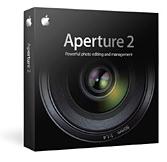 Apple has released Digital Camera Raw Compatibility 2.3, extends RAW file compatibility for Aperture 2 and iPhoto ’08 for the Canon 50D, Nikon D90, Sony A900 and Nikon Coolpix P6000. It also addresses issues related to specific cameras and overall stability.
Apple has released Digital Camera Raw Compatibility 2.3, extends RAW file compatibility for Aperture 2 and iPhoto ’08 for the Canon 50D, Nikon D90, Sony A900 and Nikon Coolpix P6000. It also addresses issues related to specific cameras and overall stability.
It is available for download from Apple here.
By Eric Reagan
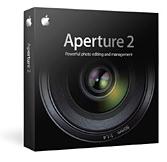 Apple has updated Aperture 2 with latest version 2.1.2, which is availble for download here. The Aperture 2.1.2 update improves the printing quality of books, cards and calendars ordered through the Aperture printing service. The update is recommended for all customers using Aperture 2.
Apple has updated Aperture 2 with latest version 2.1.2, which is availble for download here. The Aperture 2.1.2 update improves the printing quality of books, cards and calendars ordered through the Aperture printing service. The update is recommended for all customers using Aperture 2.
If you’re unable to upgrade to Aperture 2, updates for earlier versions of Aperture are also available on this page. (login required)
iPhone application Snapture may be limited to jailbroken iPhones, but if you’re willing to go to that effort, it can make some major improvements to your iPhone’s photographic abilities.
Features such geotagging and a delay timer give an iPhone the functions necessary to at lease match a point-and-shoot camera. But Snapture goes so far as to provide photographers with a little basic editing capability on the go. While few professional photographers are going to change over to the iPhone as a main camera, Snapture does extend its abilities enough to make it a useful tool for an amateur photographer.
If you have an iPhone, PhotoCalc may provide you with a handful of photographer’s tools without having to carry around any reference materials. The iPhone application from Adair Systems offers a whole list of calculators for both professional and hobbyist photographers, as well as several reference documents that a photographer might need to consult on the job.
The calculators include the following:
You can configure PhotoCalc to use English or metric units as well as half or third stops.
PhotoCalc is priced at $3, not bad for what looks like an excellent reference tool that happens to fit in your pocket.
By Eric Reagan
 Along with the introduction of the iPhone 3G, Apple released iPhone 2.0 software, which is available for the first gen iPhone and iPod Touch as well. At launch, tons of new applications from third party developers were available for download. Many of these new applications are free – most are under $10. Below are 13 photography-related iPhone apps available at launch. Several more are actually avaiable; however, the following apps seem to be the most worthwhile considerations for people interested in photography as opposed to simply doodling on images.
Along with the introduction of the iPhone 3G, Apple released iPhone 2.0 software, which is available for the first gen iPhone and iPod Touch as well. At launch, tons of new applications from third party developers were available for download. Many of these new applications are free – most are under $10. Below are 13 photography-related iPhone apps available at launch. Several more are actually avaiable; however, the following apps seem to be the most worthwhile considerations for people interested in photography as opposed to simply doodling on images.
1. SmugShot – FREE – Share your images instantly on SmugMug with geo-tagging. More Photography Bay coverage here.
2. NearPics – FREE – NearPics is a simple, fun app for the iPhone & iPod Touch that lets you easily see some photographs taken near to where you are right now.
3. Exposure – FREE – For thorough integration with Flickr, Exposure brings many of the features of Flickr to the iPhone for fast access without the need to open Safari. You can pony up $10 to remove ads from Exposure.
4. SnapMyLife – FREE – A location-aware photo sharing application for the Apple iPhone and iPod Touch, enabling users to easily see what’s going on around them right now.
5. Kyte Producer – FREE – Use your iPhone to share photos on Myspace, Facebook, or any website, blog or mobile phone. Instantly broadcast pictures as you take them, or create slideshows from your iPhone’s picture gallery.
6. SodaSnap Instant Postcards – FREE – Using SodaSnap you can create and share electronic postcards right from your iPhone. SodaSnap gives you the ability to snap a quick picture, or browse from your photo library and instantly send it to any email address along with a quick note. Using iPhone’s location services, SodaSnap tags your geo location to your postcards anywhere in the world.
7. AirMe – FREE – AirMe will upload your photos to Flickr and add some really cool smart tags. AirMe tags your photos with your city and country – and puts them on your Flickr map. AirMe can even include the current weather.
8. Big Canvas PhotoShare – FREE – PhotoShare is a social networking application that allows iPhone users to share photos with friends and family directly from their iPhone.
9. Clowdy Photo Blogger – FREE – Clowdy is a simple way to blog your photos directly from your iPhone. It lets you share your photos easily using the Camera or your Photo Library. Clowdy is location based, so you can see what photos people have taken around you. Just take a photo, click “Post”, and it’s published on your blog at cIowdy.com.
10. Phanfare – FREE – Phanfare automatically uploads photos from your iPhone to your Phanfare account in the background while you continue to snap away or otherwise use your iPhone. You get 1GB of store in the free Phanfare account.
11. Comic Touch – $4.99 – Add various speech balloons and captions to your photos. Choose a fun special effect to warp and bend your family and friends, then email the results to them.
12. Jade – $4.99 – One of the few applications with editing capabilities. Pick up a picture, choose the intensity of the filter, compare the original and the enhanced version by tapping the screen and then save the result.
13. Photobucket for iPhone – $4.99 – Add photos to your free Photobucket account from your iPhone.
By Eric Reagan
![]() The wireless transfer of snapshot just got a whole lot easier. With SmugShot, you can use your iPhone to seemlessly sync your photos with your SmugMug account as you take them. We’ve seen similar offerings from the likes of Eye-Fi and even a Panasonic camera that uploads to Picasa via T-Mobile’s network. This is just the beginning folks. And, SmugMug just made another big step toward an integrated feature that I expect will become widespread across other devices and networks in the not-to-distant future.
The wireless transfer of snapshot just got a whole lot easier. With SmugShot, you can use your iPhone to seemlessly sync your photos with your SmugMug account as you take them. We’ve seen similar offerings from the likes of Eye-Fi and even a Panasonic camera that uploads to Picasa via T-Mobile’s network. This is just the beginning folks. And, SmugMug just made another big step toward an integrated feature that I expect will become widespread across other devices and networks in the not-to-distant future.
As for the iPhone, I would expect SmugMug won’t be the last photo sharing site to offer this kind of integrated sharing application. If they haven’t already, I would expect the likes of Flickr, Photobucket and Picasa to follow suit soon. For more on the SmugShot news, see the press release below. Additionally, if you’re not a SmugMug user, you can use the following referral code in the “Referred by” field for a $5 discount ( 7jCtURK05RxCQ ) – there’s also a free trial period available.
Press Release
MOUNTAIN VIEW, Calif. – SmugMug today announces availability of SmugShot, a free application that lets you post your adventures online as they happen. SmugShot adds your location to iPhone photos, and sends them to SmugMug’s gorgeous online galleries, where they can be displayed on Google Maps.
“It’s your dream trip to Hollywood and you’re dying to show your friends what you just saw,” said Chris MacAskill, SmugMug’s co-founder. “One click and a few seconds later, your friends see a photo of your gleaming smile online—and a map that shows them you’re on Hollywood Boulevard.”
SmugShot brings instant gratification to digital photography. No more storing photos on memory cards and waiting until your vacation ends to share them. No more wondering where the photos were taken. One click and your adoring fans can see the fun you’re having now, not a week from now when the moment passes. And they can follow the action by knowing where the photos are taken, making them feel a part of it all.
By Eric Reagan

Apple has released an updated version of Aperture, which features open plug-in compatibility. This means that you can expect to see third-party plug-ins like Nik’s Viveza and PictureCode’s Noise Ninja in Aperture soon. It’s great to see a streamlined RAW-processing program like Aperture opened up. Hopefully, Adobe will do the same with Lightroom soon. [Read more…]