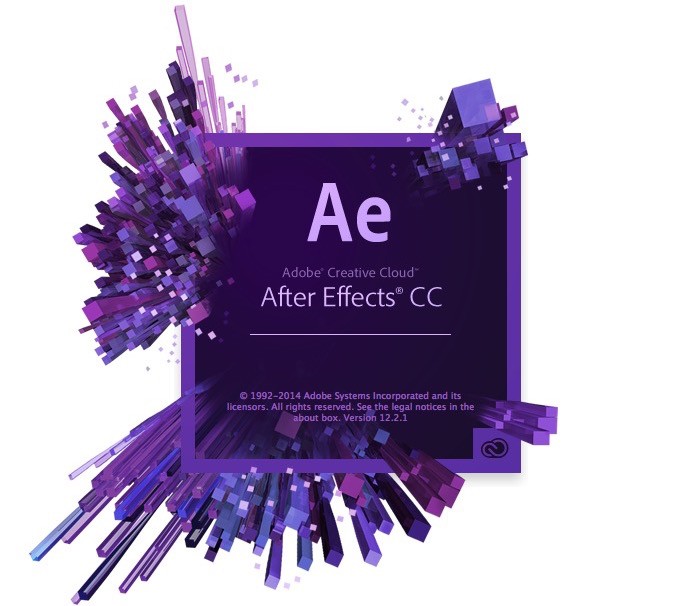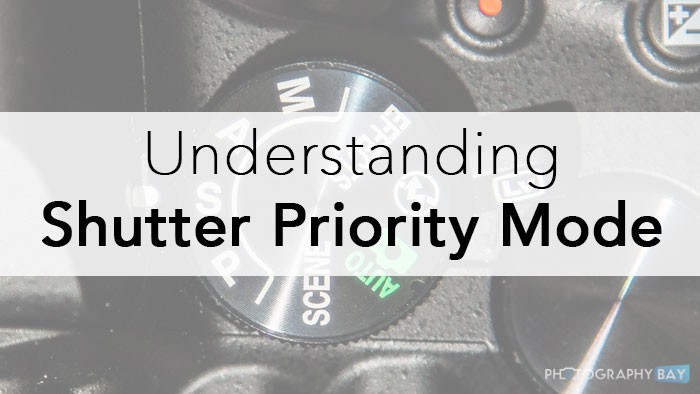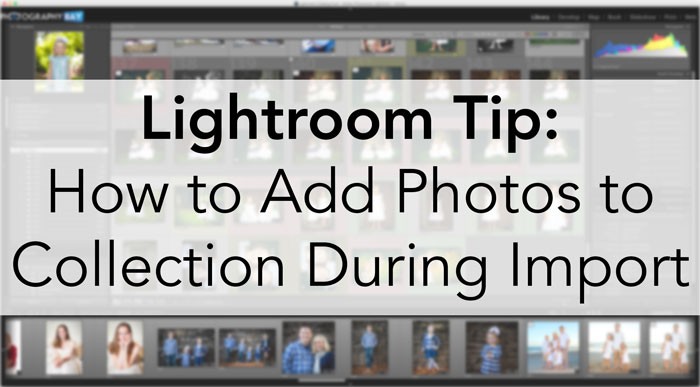
Collections are a powerful organizing tool inside of Adobe Lightroom, which lets you group photos together that may or may not be found in the same folder of your overall file organization. You can create Collections for portraits, landscapes, specific individuals and infinite other selection criteria.
One of the newer features in Lightroom is that you now have the ability to add images to a Collection during import. It is a simple and straightforward process that might save you quite a bit of time in organization that you would otherwise do later. [Read more…]