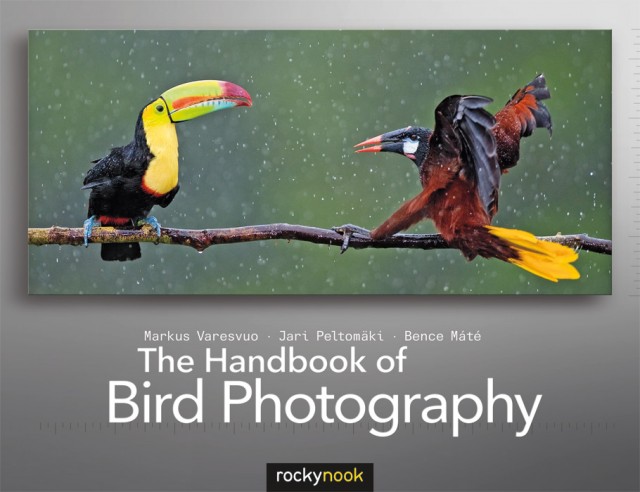Check out this informative video from photographer Karl Taylor as he compares various light modifiers with a single subject in his studio. [Read more…]
How to Create Animated GIFs in Photoshop
GIFs rule the world of Internet memes. Perhaps they have a few uses beyond memes, but we all know you are going to use them for memes.
If you don’t know now to create a GIF file from still images, check out this short video on how to create them in Photoshop. Even if your files don’t align properly, you can use Photoshop’s auto-align feature to line up hand-held shots.
Removing Red Eye & Whitening Teeth in Photoshop
In this short video, Photoshop Sr. Product Manager Bryan O’Neil Hughes shows how to remove red-eye and whiten teeth using Photoshop.
Join planetMitch and Barry Anderson on DSLR Dynamics 30-City Tour
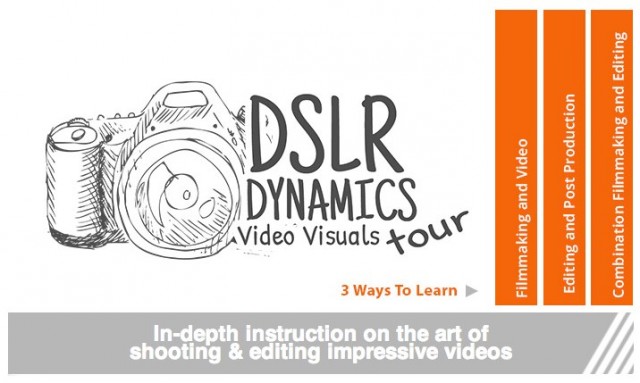
planetMitch has teamed up with cinematographer Barry Anderson for a 30-city tour for their DSLR Dynamics workshop, which will cover a variety of filmmaking and post-production topics.
Check out the overview video below. [Read more…]
How to Use Exposure Compensation

Exposure compensation is a setting available on most cameras today. Generally, only the simpler point and shoot cameras fail to offer exposure compensation adjustments.
It is an adjustment that a lot of folks fail to ever understand or use. For those of you in this category, I’m going to try to help you understand what it does and when you should use it. [Read more…]
Camera Settings for Shooting Fireworks

Whether you are out on a dedicated mission or on a family outing celebrating a holiday, getting a great shot of a fireworks show is a nice feeling. While there are many different ways to capture fireworks, there are a few basic starting points for those who have never nailed that fireworks shot.
Check out these quick tips below. [Read more…]
The $60 DIY Camera Bag

My Vivitar camera backpack has way outlived its shelf life, with ripped dividers and nowhere near enough protection for my gear, and it was time for a replacement. Initial research showed that nearly any of the name brand offerings were out of reach, ranging from $130 for the Think Tank Retrospective Bags, to $300-400 for their rolling cases. While these products are worth every penny typically, my lean budget wasn’t going to accomodate it.
A Cheesycam article perked my interest in creating my own solution out of a padded divider from Calumet, along with a cheap rolling suitcase from a big box store, but those dividers are currently backordered. With the possibility of this sort of solution in mind, I set out to find something similar. [Read more…]
Use Blending Modes in Photoshop Elements to Make Colors Pop
Watch this short, 60-second video to learn how to use a simple blend mode edit in Photoshop Elements to make colors pop on a washed out photo.
For a sub-$100 program, Photoshop Elements 11 has more editing power than many amateurs will ever use. If you are put off by the thought of “renting” the full version of Photoshop through Adobe’s recent Creative Cloud move, consider if Elements is enough for you at this minimal expense for a perpetual license.
Spot Removal Tool Shortcuts Inside Camera Raw 8
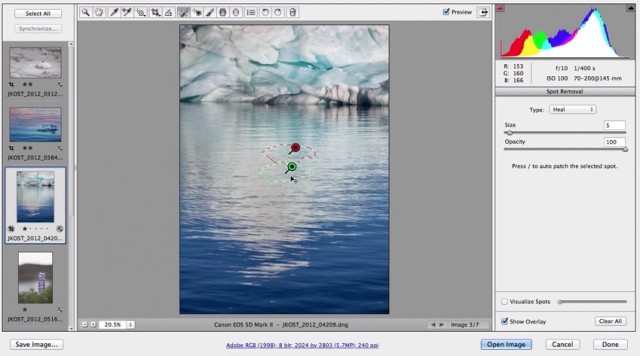
Julieanne Kost has posted a handy list of shortcut keys for the updated Spot Removal Tool inside Camera Raw 8, which is part of Photoshop CC.*
- Tap the “V” key to toggle the visibility of the spot overlays.
- Shift -drag constrains the brush spot to a horizontal or vertical stroke.
- Shift -click connects the selected spot with the new spot via a straight brush stroke.
- Command -drag (Mac) | Control -drag (Win) will create a circle spot and allow you to drag to define the source.
- Tap the Forward Slash key (/) to select new source for existing circle or brush spot.
- Press Delete to delete a selected spot.
- Option -click (Mac) | Alt -click (Win) on a spot to delete it (the cursor will change to a pair of scissors).
- Option -drag (Mac) | Alt -drag (Win) in the image area over multiple spots to batch-delete (the icon changes to a marquee while dragging.
- Tap the “Y” key to toggle on/off Visualize spots. Note – this is also available as a checkbox and slider in Toolbar.
She walks through the Spot Removal Tool, as well as several other new features in Photoshop CC, in the video below. [Read more…]
The Handbook of Bird Photography – New Book
The Handbook of Bird Photography is a new book from photographers Bence Mate, Jari Peltomäki and Markus Varesvuo.
“In this book, you’ll learn about all of the elements that lead to a great bird photograph, including:
- The bird photographer’s equipment
- Shooting techniques: exposure, focus, how to show movement and freeze action, etc.
- In the field: bird behavior, hides, and how to attract birds
- How to use light and compose and crop images
- The best sites for finding and photographing birds”
The Handbook of Bird Photography retails for $49.95; however, it is currently available for $26.35 on Amazon.com. It is also available as a Kindle edition for only $9.99.