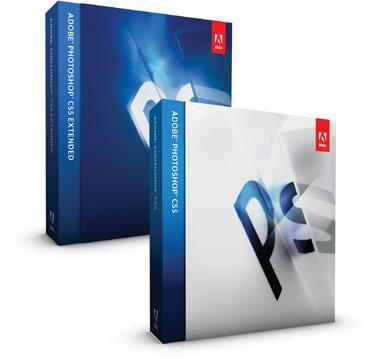
Along with Creative Suite 5.5‘s release today, Photoshop CS5 gets a free update to version 12.0.4. This update gives you remote connections to Photoshop CS5 through the use of the iPad, along with several minor bug fixes. [Read more…]
Digital Camera News, Reviews and Tips
By Eric Reagan
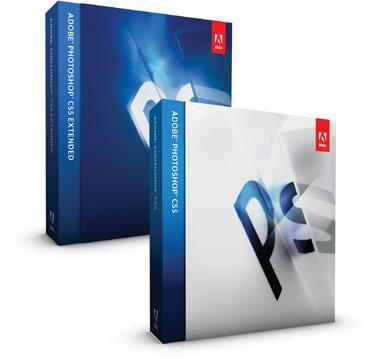
Along with Creative Suite 5.5‘s release today, Photoshop CS5 gets a free update to version 12.0.4. This update gives you remote connections to Photoshop CS5 through the use of the iPad, along with several minor bug fixes. [Read more…]
By Eric Reagan
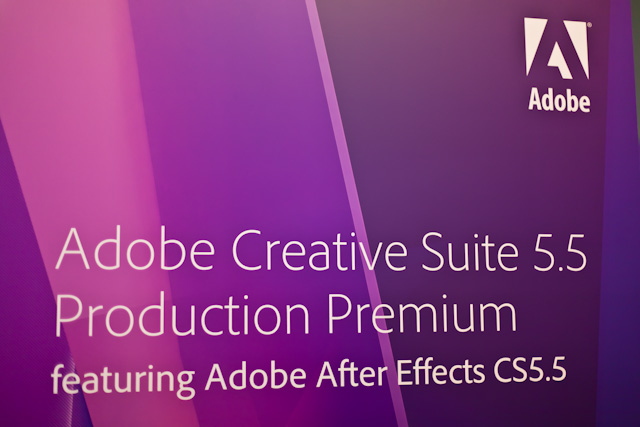
When Adobe announced CS5.5 a couple weeks ago, a couple of commenters on Photography Bay and/or its Facebook fan page expressed some frustration because they had just purchased a CS5 product. It looks like those of you who purchased CS5 products on or after March 10, 2011 will be eligible for a free upgrade to CS5.5. [Read more…]
By Eric Reagan
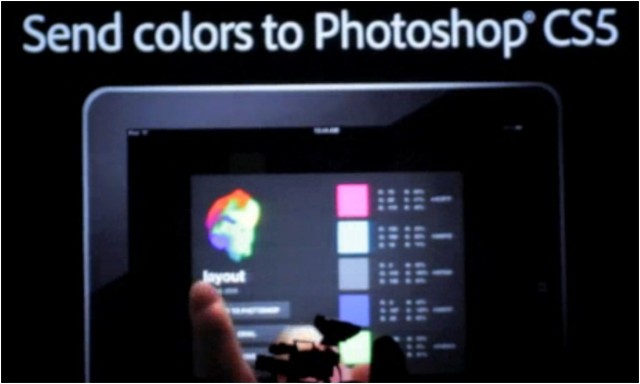
Last week, we saw what the future possibilities are for Photoshop on the iPad and other tablet devices when it comes to actually working with layers. Now that I’m back from Photoshop World and have had some sleep, I’m getting to some of the other exciting stuff that I saw there.
In yet another segment of the Photoshop World 2011 Keynote, John Loiacono introduced a teaser trailer of a new “color mixing” feature that will be coming to Photoshop for the iPad in the “very very near term,” as he put it.
Check out the video below. [Read more…]
By Eric Reagan

The recent update for OS X fixes a conflict with Photoshop CS5 in OS X versions 10.6.5 and 10.6.6.
One or more of the following issues occur when you use Photoshop CS5 after updating Mac OS to 10.6.5 or 10.6.6:
Upgrading to OS X version 10.6.7 should resolve these problems. You can upgrade to 10.6.7 by clicking on “Software Update” from the Apple menu in OS X.
[via Adobe]
By Eric Reagan

Alien Skin has released the Exposure 3 plug-in for Photoshop CS5 with full 64-bit support, and tight Lightroom integration that does not require Photoshop. Exposure 3 retails for $249, and owners of prior versions of Exposure can upgrade for $99.
More details in the press release below. [Read more…]
By Eric Reagan
While perusing Adobe TV tonight, I ran across this nice tutorial on using the Merge to HDR Pro feature in Photoshop CS5. In the 10-minute video, Julieanne Kost provides a pretty basic overview of HDR and then digs into the meat of the Merge to HDR Pro feature. In the last couple of minutes of the video, she shows off the power of HDR Toning if you just have a single image to work with. If you’ve been thinking about trying HDR with CS5, this should get you up to speed rather quickly.
If the embedded video above isn’t working for some reason, you can also find the video over at Adobe TV.
By Eric Reagan

Go ahead and clear your weekend calendar . . . because you’re going to be spending it getting to know Photoshop CS5.
That’s right, it’s available now. You can download it for purchase or 30-day free trial from Adobe here. It’s also available to purchase physical copies of Photoshop CS5 from online retailers such as B&H Photo, Amazon and Adorama.
Just don’t be this guy:
By Eric Reagan

Adobe has launched Photoshop CS5, which has incredible advances in content-aware fill, as well as improvements in complex selections and HDR. Other new features include new paint effects, automatic lens correction (which makes adjustments for barrel distortion, chromatic aberration and vignetting), native 64-bit support on PC and Mac, puppet warp (for rearranging individual elements within photos), and the list goes on.
Along with Photoshop CS5 will come Camera Raw 6, which should mirror the improvements in noise reduction and sharpening that we’ve seen in the Lightroom 3 betas.
Lots of folks are foaming at the mouth to get their hands on Photoshop CS5 after seeing the sneak peek into the content-aware fill demo. While you can’t download it yet, you should be able to do so by mid-May. You can pre-order/upgrade on Adobe’s website now.
In the mean time there’s plenty of free training on the new features in Photoshop CS5. See earlier posts regarding creativeLIVE and NAPP Photoshop CS5 training.
More details on CS5 below. [Read more…]
By Eric Reagan
Not to be outdone by Chase Jarvis’ new creativeLIVE training, NAPP is offering free training on Photoshop CS5 starting Monday, April 12.
The ‘free’ NAPP training applies to live webinars, as well as viewing at a later date. For creativeLIVE, if you miss the live webinar broadcast, you’ll have to pay to download the recorded version.
More details at photoshopuser.com/cs5.
By Eric Reagan
Photoshop CS5 is easily the biggest elephant in the room at Photoshop World 2010. Photoshop CS5 has an official launch date of April 12, 2010. Several of the NAPP and Adobe crew members have been working with Photoshop CS5 and dropped several hints about new features throughout the first day, along with a wink and a nudge.
During the opening keynote this morning, we were treated to a real time demo of a couple of new features, including the amazing new Content Aware Fill and auto lens correction features. Hit the video above to see it in action. [Read more…]