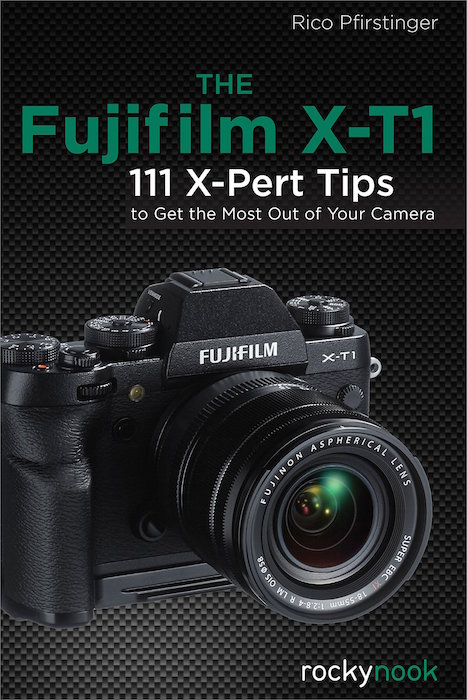There are plenty of creative ways to shoot fireworks but if you’ve never got good shots before, I’ve got some good pointers to help you get it right this year. I wrote a post a couple years ago with some basic settings for shooting fireworks.
Check it out here: Camera Settings for Shooting Fireworks
Hope this helps you get some great shots this weekend during your Fourth of July celebration…