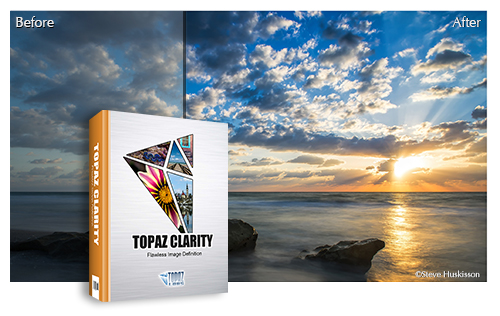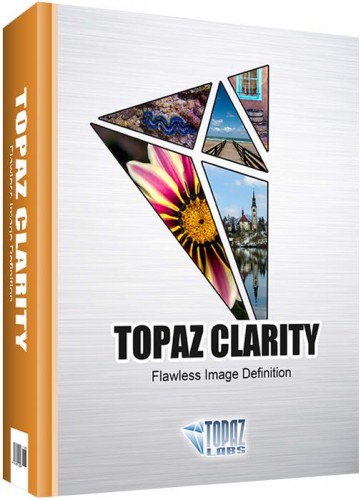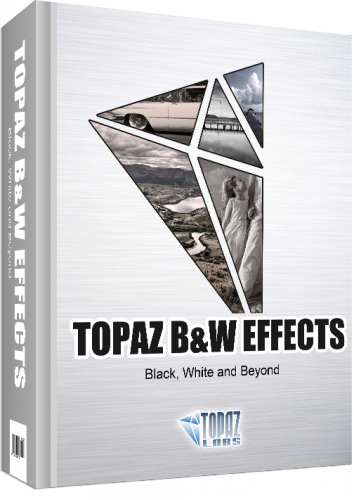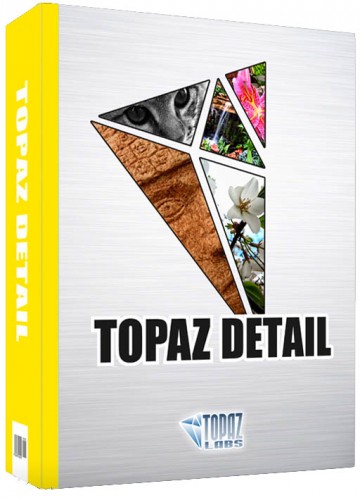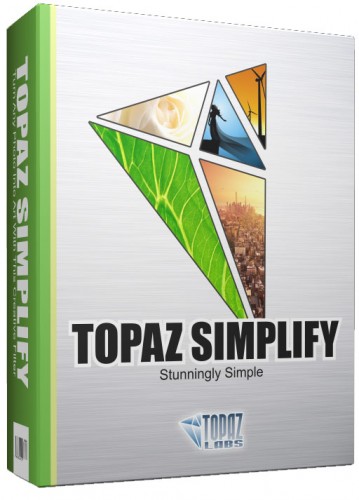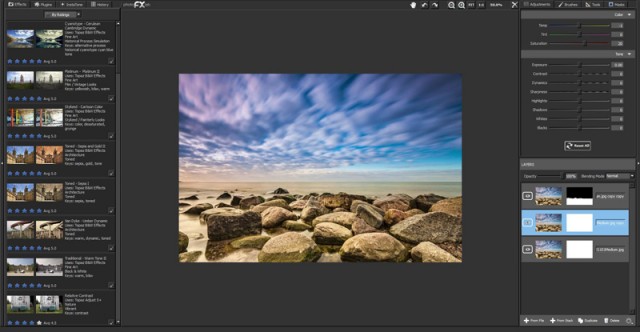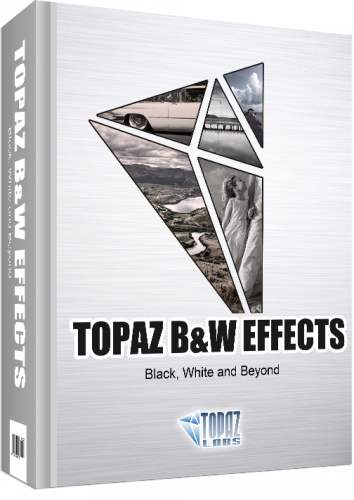Glyn Dewis put together a solid tutorial on his post production of a sports scene, for which he created a grungy feel. Dewis uses a combination of Lightroom, Photoshop, Topaz Detail and Topaz Clarity to achieve this look. Additionally, he shows alternative methods to get effects from third-party plug-ins with only Photoshop.
[via FStoppers]